No retraction parameters in OM
-
@droftarts They should be already in the OM!?
like it is written in the documentation.
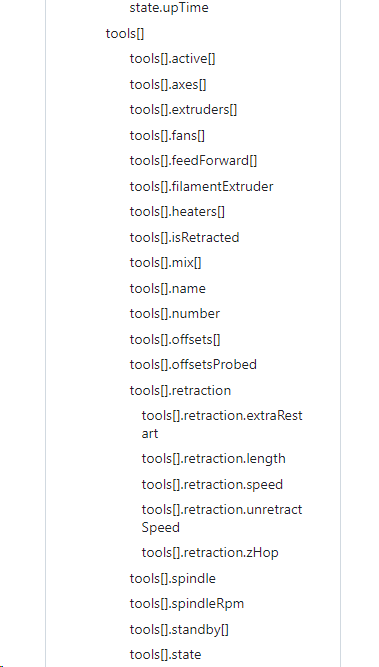
I use already these values on my other machine running RRF3.4.
But i will check everything once again when i'm at home. -
@cosmowave On checking, the retraction values are definitely in the OM, just not shown in the OM browser in DWC. This is in RRF 3.5.2:
M115 FIRMWARE_NAME: RepRapFirmware for Duet 3 MB6HC FIRMWARE_VERSION: 3.5.2 ELECTRONICS: Duet 3 MB6HC v1.0 or earlier FIRMWARE_DATE: 2024-06-11 17:13:58 echo tools[0].retraction.length 4.0 M409 K"tools[0].retraction" F"v" { "key": "tools[0].retraction", "flags": "v", "result": { "extraRestart": 0, "length": 4, "speed": 40, "unretractSpeed": 40, "zHop": 0.08 } } I've asked @chrishamm to have a look why they aren't listed in the OM browser.
Ian
-
@droftarts Thank you very much for looking into it.
I've designed a nice layout with the Btn_Cmd PlugIn for changing FW-retraction on my other machine. There, everything is working fine with the OM-values.
Now i'd like to do the same on my RRF3.5.3 machine. But the values are not "reachable" anymore with Btn_Cmd and macros... -
@cosmowave You are testing with the 3.5.3-rc.1?
Ian
-
@droftarts Yes, correct. My delta (with these problems) runs RRF 3.5.3-rc1
To be honest, i'm not sure on which version my Mankati (without these problems) is running actually... 3.3 or 3.4.
Sorry. I will check and report when i'm at home... -
@cosmowave I get the same response from 3.5.3-rc.1 as from 3.5.2, so I don't think the OM itself has changed, only that they're not shown in the OM browser in DWC (I can't see them there):
M115 FIRMWARE_NAME: RepRapFirmware for Duet 3 MB6HC FIRMWARE_VERSION: 3.5.3-rc.1 ELECTRONICS: Duet 3 MB6HC v1.0 or earlier FIRMWARE_DATE: 2024-08-27 16:18:48 M207 P0 S4.0 F2400 Z0.075 echo tools[0].retraction.length 4.0 M409 K"tools[0].retraction" F"v" { "key": "tools[0].retraction", "flags": "v", "result": { "extraRestart": 0, "length": 4, "speed": 40, "unretractSpeed": 40, "zHop": 0.08 } } Interesting how the speeds are reported in mm/s, not mm/min, and the zHop is rounded to 2 places.
Ian
-
@cosmowave Thanks for reporting this, it's fixed upstream.
-
@chrishamm Thank you too for fixing it. I will try it again today evening...
Once again, many thanks for all other in the "RRF project" involved people for the work and commitment like @dc42 , @droftarts, @Phaedrux and all others which i may have forgotten to mention!I'm very happy and it's a pleasure to use DUET3D boards and the RRF firmware!
-
@chrishamm
Do i have to uptate something to see the rectraction "folder" in the OM of DWC? -
@cosmowave I think you’ll have to wait for a new version. Though all the OM browser does is provide an easy way to show the OM labels and their values. You can do the same thing with M409, see my examples above.
Ian
-
@droftarts
But my macros with meta commands which needs OM-access aren't working anymore.
And i was wrong. My machine runs RRF 3.5.2 not 3.5.3! Sorry! -
@cosmowave please post the macros and any error messages. What was the last version of RRF they worked in? There have been some changes to the OM over the versions.
Ian
-
@droftarts
Sorry Ian... i was wrong again!
The macro itself is working, but the retraction value isn't visible in my Btn_Cmd panel.EDIT: As info one of the macros:
M207 P1 S{ tools[1].retraction.length + 0.1 }And my last working FW was 3.4.1
-
@cosmowave That missing key has been added to the source code but I'm out til next week so I couldn't prepare new builds yet. I'm going to do that early next week.
-
@chrishamm
Perfect. Thank you!