Upgrade Ender 5 Plus with Duet2 Wifi, Stepper motor wiring.
-
Hello,
I want to upgrade my Ender 5 Plus form a Creality 4.2.2 mainboard with a Duet2 Wifi mainboard.
Unfortunately i can't find anything about the pinout of the stepper motor connectors on the Creality mainboard.
Can i just unplug them from the Creality mainboard, and connect them straight away on the Duet2 Wifi mainboard?
Thank you in Advance!
-
@SoDamnInsane yes, they are AABB so are just plug and play
-
@jay_s_uk Wauwww. LOL. That was a very quick answer!
 Thank you very much!!!!!
Thank you very much!!!!! -
@SoDamnInsane I'm very sorry, but I'm a little bit confused. Another user posted 4 years ago this picture from his Ender 5 Plus upgrade!.
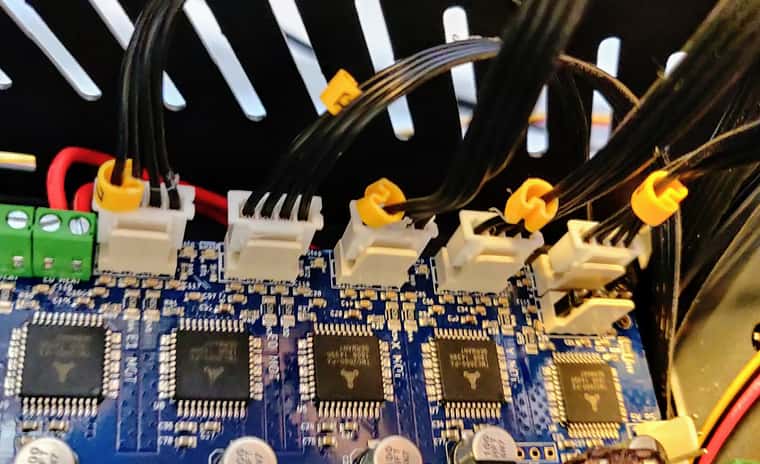
But when i do a continuous test on the cable, then the connector should be turned 180 degrees. If the schematic of the Nema 17 motor is correct? When i connect it the same way as in the 1st picture, then the first 2 pins from the left are Coil A, instead of coil B...
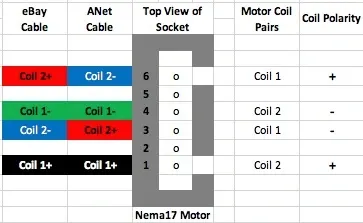
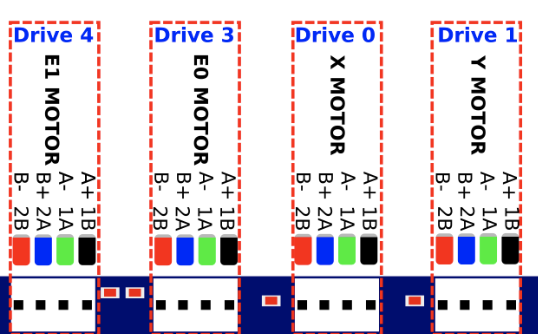
-
@SoDamnInsane what you should have is 1 coil on the first 2 pins and another coil on the other 2 pins.
Whether coil A or Coil B is on the left doesn't matter as that just sets the direction and can adjusted in firmware -
@jay_s_uk Ohhhh ok! Thank you very much. Due several circumstances i couldn't do anything with 3D Printers for 6 years. But i realized that I've forgotten a lot, to be honest. And now I'm so insecure and doubtful about everything. Thank you!

