Fans not working Duet2 Wifi - Ender 5 Plus
-
I've upgraded my Ender 5 Plus with a Duet2 Wifi mainboard.
Now I'm following the guide for commissioning.
Both Fans are not working when i move the slider!When i connect the Fan to the ALWAY ON pins, then the fan is working ok.
I used the firmware settings that i found on Github. But these are almost 5 years old...
What can be the problem(s)?Thanks in Advance!
UPDATE: I tested the extruder Fan with my bench Power Supply. This one is defect!
These are my settings at the moment.

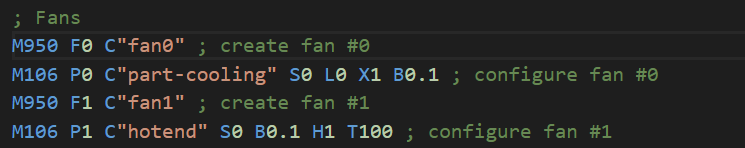
-
Please post your full config.g so we can see your tool definitions. The fan needs to be added to the tool definition for it to work with the slider as a tool fan.
https://docs.duet3d.com/User_manual/Reference/Gcodes#m563-define-or-remove-a-tool
-
@Phaedrux Thank you very much!
; Configuration file for RepRapFirmware on Duet 2 WiFi ; executed by the firmware on start-up ; ; generated by RepRapFirmware Configuration Tool v3.5.4 on Sat Sep 21 2024 17:05:38 GMT+0200 (Midden-Europese zomertijd) ; General G90 ; absolute coordinates M83 ; relative extruder moves M550 P"Ender 5 Plus" ; set hostname M911 S19.8 R22 P"M913 X0 Y0 G91 M83 G1 Z3 E-5 F1000" ; set voltage thresholds and actions to run on power loss ; Network M552 S1 ; configure WiFi adapter M586 P0 S1 ; configure HTTP ; Smart Drivers M569 P0 S1 D2 ; driver 0 goes forwards (X axis) M569 P1 S1 D2 ; driver 1 goes forwards (Y axis) M569 P2 S0 D2 ; driver 2 goes backwards (Z axis) M569 P3 S1 D2 ; driver 3 goes forwards (extruder 0) ; Motor Idle Current Reduction M906 I30 ; set motor current idle factor M84 S30 ; set motor current idle timeout ; Axes M584 X0 Y1 Z2 ; set axis mapping M350 X16 Y16 Z16 I1 ; configure microstepping with interpolation M906 X800 Y800 Z800 ; set axis driver currents M92 X80 Y80 Z800 ; configure steps per mm M208 X0:350 Y6:350 Z0:400 ; set minimum and maximum axis limits M566 X600 Y600 Z30 ; set maximum instantaneous speed changes (mm/min) M203 X9000 Y9000 Z499.8 ; set maximum speeds (mm/min) M201 X1500 Y1500 Z100 ; set accelerations (mm/s^2) ; Extruders M584 E3 ; set extruder mapping M350 E16 I1 ; configure microstepping with interpolation M906 E900 ; set extruder driver currents M92 E435 ; configure steps per mm M566 E600 ; set maximum instantaneous speed changes (mm/min) M203 E6000 ; set maximum speeds (mm/min) M201 E2000 ; set accelerations (mm/s^2) ; Kinematics M669 K0 ; configure Cartesian kinematics ; Probes M558 K0 P9 C"^zprobe.in" H5 F78 T6000 ; configure BLTouch probe via slot #0 G31 P500 X-42 Y-10 Z2.35 ; set Z probe trigger value, offset and trigger height M950 S0 C"exp.heater3" ; create servo #0 for BLtouch ; Endstops M574 X2 P"xstop" S1 ; configure X axis endstop M574 Y2 P"ystop" S1 ; configure Y axis endstop M574 Z0 ; configure Z axis endstop ; Mesh Bed Compensation M557 X60:300 Y30:300 S30:30 ; define grid for mesh bed compensation ; Sensors M308 S0 P"bedtemp" Y"thermistor" A"Heated Bed" T100000 B4012 C7.06e-8 ; configure sensor #0 M308 S1 P"e0temp" Y"thermistor" A"Nozzle" T100000 B4012 C7.06e-8 ; configure sensor #1 ; Heaters M950 H0 C"bedheat" T0 ; create heater #0 M143 H0 P0 T0 C0 S120 A0 ; configure heater monitor #0 for heater #0 M307 H0 R2.43 D5.5 E1.35 K0.56 B1 ; configure model of heater #0 M950 H1 C"e0heat" T1 ; create heater #1 M143 H1 P0 T1 C0 S285 A0 ; configure heater monitor #0 for heater #1 M307 H1 R2.43 D5.5 E1.35 K0.56 B0 ; configure model of heater #1 ; Heated beds M140 P0 H0 ; configure heated bed #0 ; Fans M950 F0 C"fan0" ; create fan #0 M106 P0 C"part-cooling" S0 L0 X1 B0.1 ; configure fan #0 M950 F1 C"fan1" ; create fan #1 M106 P1 C"hotend" S0.65 B0.1 H1 T100 ; configure fan #1 M950 F2 C"fan2" ; create fan #2 M106 P2 S0.85 L0 X1 B0.1 ; configure fan #2 ; Tools M563 P0 D0 H1 F0 ; create tool #0 M568 P0 R0 S0 ; set initial tool #0 active and standby temperatures to 0C ; Miscellaneous M501 ; load saved parameters from non-volatile memory ; Custom settings M911 S12 R20 P"M913 X0 Y0 G91 M83 G1 Z3 E-5 F1000" ; set voltage thresholds and actions to run on power loss -
Can you send M122 and M98 P"config.g" in the gcode console and share the results here?
Can you send M106 P0 S1 and see if that turns the part cooling fan on?
-
Thank you!
When i send M106 P0 S1, the fan for part-cooling doesn't work.
The fan for the hotend is working now!!These are the results of the commands:
Output M122:
M122
=== Diagnostics ===
RepRapFirmware for Duet 2 WiFi/Ethernet version 3.5.3 (2024-09-18 11:25:32) running on Duet WiFi 1.02 or later
Board ID: 08DJM-9178L-L2MS8-6JKFJ-3SD6M-TVGAN
Used output buffers: 3 of 26 (18 max)
=== RTOS ===
Static ram: 23376
Dynamic ram: 72952 of which 20 recycled
Never used RAM 17128, free system stack 184 words
Tasks: NETWORK(1,ready,15.0%,217) HEAT(3,nWait 5,0.0%,328) Move(4,nWait 5,0.0%,359) MAIN(1,running,84.7%,742) IDLE(0,ready,0.2%,29), total 100.0%
Owned mutexes:
=== Platform ===
Last reset 00:07:04 ago, cause: power up
Last software reset at 2024-09-25 19:55, reason: User, Gcodes spinning, available RAM 17128, slot 1
Software reset code 0x0003 HFSR 0x00000000 CFSR 0x00000000 ICSR 0x0041f000 BFAR 0xe000ed38 SP 0x00000000 Task MAIN Freestk 0 n/a
Error status: 0x00
MCU temperature: min 30.3, current 35.9, max 36.4
Supply voltage: min 23.7, current 24.2, max 24.5, under voltage events: 0, over voltage events: 0, power good: yes
Heap OK, handles allocated/used 0/0, heap memory allocated/used/recyclable 0/0/0, gc cycles 0
Events: 0 queued, 0 completed
Driver 0: standstill, SG min n/a
Driver 1: standstill, SG min n/a
Driver 2: standstill, SG min n/a
Driver 3: standstill, SG min n/a
Driver 4: standstill, SG min n/a
Driver 5:
Driver 6:
Driver 7:
Driver 8:
Driver 9:
Driver 10:
Driver 11:
Date/time: 2024-09-25 20:06:50
Cache data hit count 4294967295
Slowest loop: 14.85ms; fastest: 0.19ms
I2C nak errors 0, send timeouts 0, receive timeouts 0, finishTimeouts 0, resets 0
=== Storage ===
Free file entries: 10
SD card 0 detected, interface speed: 20.0MBytes/sec
SD card longest read time 1.5ms, write time 0.0ms, max retries 0
=== Move ===
DMs created 83, segments created 0, maxWait 0ms, bed compensation in use: none, height map offset 0.000, max steps late 0, min interval 0, bad calcs 0, ebfmin 0.00, ebfmax 0.00
no step interrupt scheduled
Moves shaped first try 0, on retry 0, too short 0, wrong shape 0, maybepossible 0
=== DDARing 0 ===
Scheduled moves 0, completed 0, hiccups 0, stepErrors 0, LaErrors 0, Underruns [0, 0, 0], CDDA state -1
=== Heat ===
Bed heaters 0 -1 -1 -1, chamber heaters -1 -1 -1 -1, ordering errs 0
=== GCodes ===
Movement locks held by null
HTTP is idle in state(s) 0
Telnet is idle in state(s) 0
File is idle in state(s) 0
USB is idle in state(s) 0
Aux is idle in state(s) 0
Trigger is idle in state(s) 0
Queue is idle in state(s) 0
LCD is idle in state(s) 0
Daemon is idle in state(s) 0
Autopause is idle in state(s) 0
Q0 segments left 0
Code queue 0 is empty
=== Network ===
Slowest loop: 20.36ms; fastest: 0.00ms
Responder states: HTTP(0) HTTP(0) HTTP(0) FTP(0) Telnet(0)
HTTP sessions: 1 of 8
=== WiFi ===
Interface state: active
Module is connected to access point
Failed messages: pending 0, notrdy 0, noresp 0
Firmware version 2.1.0
MAC address cc:50:e3:e3:be:42
Module reset reason: Turned on by main processor, Vcc 3.38, flash size 4194304, free heap 39684
WiFi IP address 192.168.86.169
Signal strength -49dBm, channel 6, mode 802.11n, reconnections 0
Clock register 00002002
Socket states: 0 0 0 0 0 0 0 0Output M98 P"config.g":
M98 P"config.g"
HTTP is enabled on port 80
Warning: Heater 0 predicted maximum temperature at full power is 321°C
Warning: Heater 1 predicted maximum temperature at full power is 612°C -
@SoDamnInsane said in Fans not working Duet2 Wifi - Ender 5 Plus:
When i send M106 P0 S1, the fan for part-cooling doesn't work.
If the fan itself still works correctly when connected to an always on fan pin, than i suspect that the mosfet that controls the fan0 port has failed. Do you notice any damaged chips near the fan0 port?
-
@Phaedrux I can't see any damages on the mainboard.
Yesterday i found a post from 2018. I checked the continuity between the pins, and there is continuity between these pins.
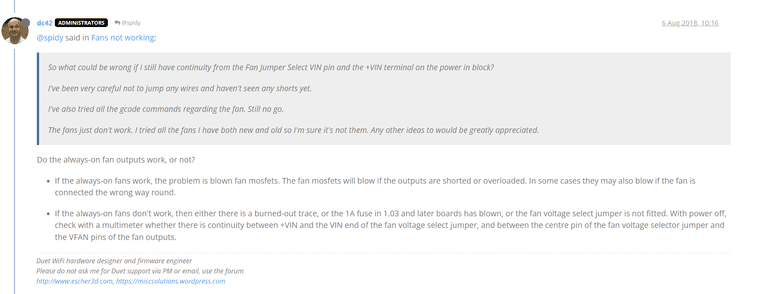
-
@Phaedrux said in Fans not working Duet2 Wifi - Ender 5 Plus:
@SoDamnInsane said in Fans not working Duet2 Wifi - Ender 5 Plus:
When i send M106 P0 S1, the fan for part-cooling doesn't work.
If the fan itself still works correctly when connected to an always on fan pin, than i suspect that the mosfet that controls the fan0 port has failed. Do you notice any damaged chips near the fan0 port?
Is it possible to replace the mosfet on the mainboard? Or is it to expensive to repair the board?
-
@SoDamnInsane Which fan ports are not working? There are three that are controllable: FAN0, FAN1 and FAN2. If you set them all up as normal fans, ie not thermostatic and not mapped to a tool with M563, you should see the fan slider for each in DWC. You can test them by connecting a fan and moving the fan slider. Temporarily replace your fans and tools section of config.g with the following:
; Fans M950 F0 C"fan0" ; create fan #0 M950 F1 C"fan1" ; create fan #1 M950 F2 C"fan2" ; create fan #2 ; Tools M563 P0 D0 H1 ; create tool #0 M568 P0 R0 S0 ; set initial tool #0 active and standby temperatures to 0CIf all three fan ports don't work, check the 1A fan fuse. If only one of them doesn't work, and you only need two fans, you can use the two fan outputs that do work. If it's two fan outputs that don't work, yes, you will probably need to replace the fan MOSFETs.
The fan MOSFETs are a bit fiddly to replace. See https://docs.duet3d.com/en/User_manual/Troubleshooting/Parts#replacement-parts
Ian
-
@droftarts Thank you! FAN0 and FAN2 don't work. I ordered a few MOSFETS. The newer ones, that are installed at the Duet3 mainboard. I hope i have them tomorrow, otherwise it will be de day after tomorrow. I'll post the results here.
