Temperature errors on all drivers at startup.
-
I went to print something this morning and am getting driver errors reported for all 6 drivers.
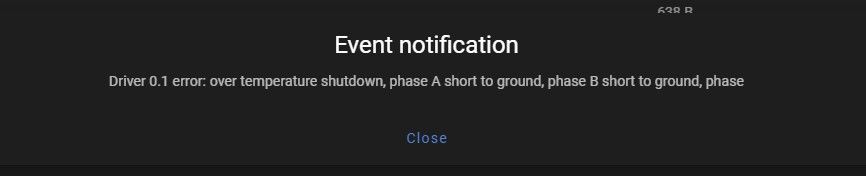
They all continue to work with the exception of Drive4, i moved the X axis to Drive5 and it now works properly during homing however i am getting those errors on every startup. I added the driver temp and mcu temp where i think i found the problem.
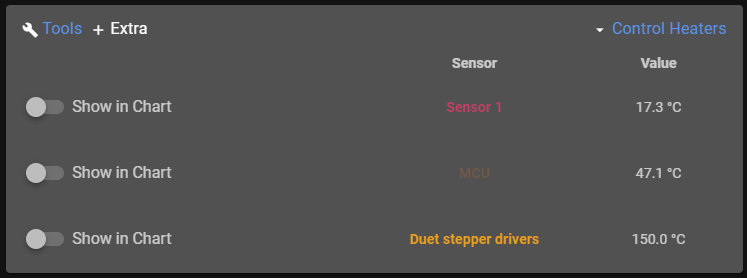
So as best i can tell, the driver on Drive4 is dead and took the temp sensor with it ??
I can still operate the machine as it is but I'm wondering why a driver might have went sideways, and if i can still safely operate using this mainboard ??
Mike
-
@kingofthegeeks can you post some photos of the board? Specifically that driver
-
Can you try disabling the driver?
M569 P0 R-1But change P0 to use the number of your damaged driver. That should at least stop the warning. -
@kingofthegeeks What board is this, a Duet 3 6HC? If so, what board revision? Did you have a motor connected to Driver 4 at the time? Are any of the stepper drivers now hot to the touch? Careful, because they can get very hot when they fail!
Ian
-
Hello everyone! @kingofthegeeks might worth check the cables and mainly the screw terminals between PSU and the main board. I have a Duet 2 WiFi and some time ago got the exact same issues as you described. At power up, random overtemperature on all drivers even if the printer was working as expected. In that case I never got an undervoltage warning. Everything keept goind apart from overtemperatures on basicaly every driver (2wifi + duex5). Turned out that the connector between the psu and the board somehow loosen and got molten
-
Yes its a 6HC, i won't be back at the shop until tomorrow morning when i will follow this advice and respond with results.
Mike