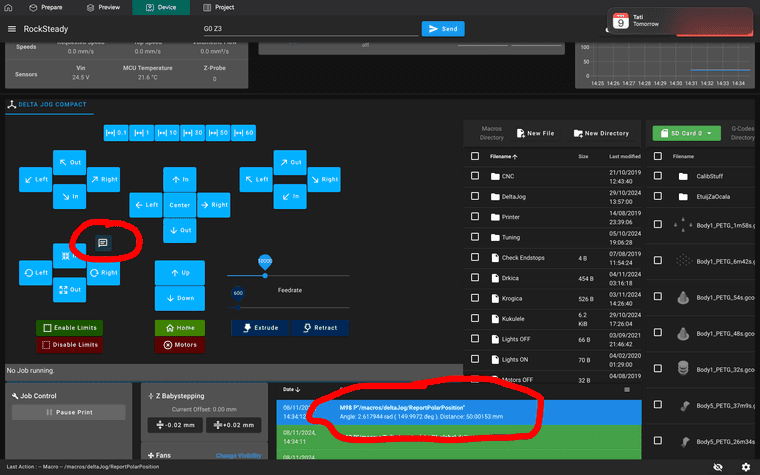Macros & BtnCmd pannel for jogging a delta printer
-
So recently I have have found some time to play with my machine again. I'm trying to add a tool changer to it. Anyway, I made myself some macros to more easily jog to the tool position and I thought it might be useful to other people. It lets you jog along the other two sides of the triangle not just the one aligned with X/Y. It also lets you jog in polar coordinates.
Here are the files
Inside there is a folder named DeltaJog which you should put in jour macro folder like "/macros/DeltaJog/[all the macros here]"
Besides the macros, there is also a file for the BtnCmd plugin which contains a custom panel with the jog buttons and a compact layout which is handy when you are making macros of your own.
For the marcos to work you first need to run the "Init" macro to initialise some global variables.
I just have: M98 P"/macros/DeltaJog/Init" in my config.g to take care of that.Cheers!
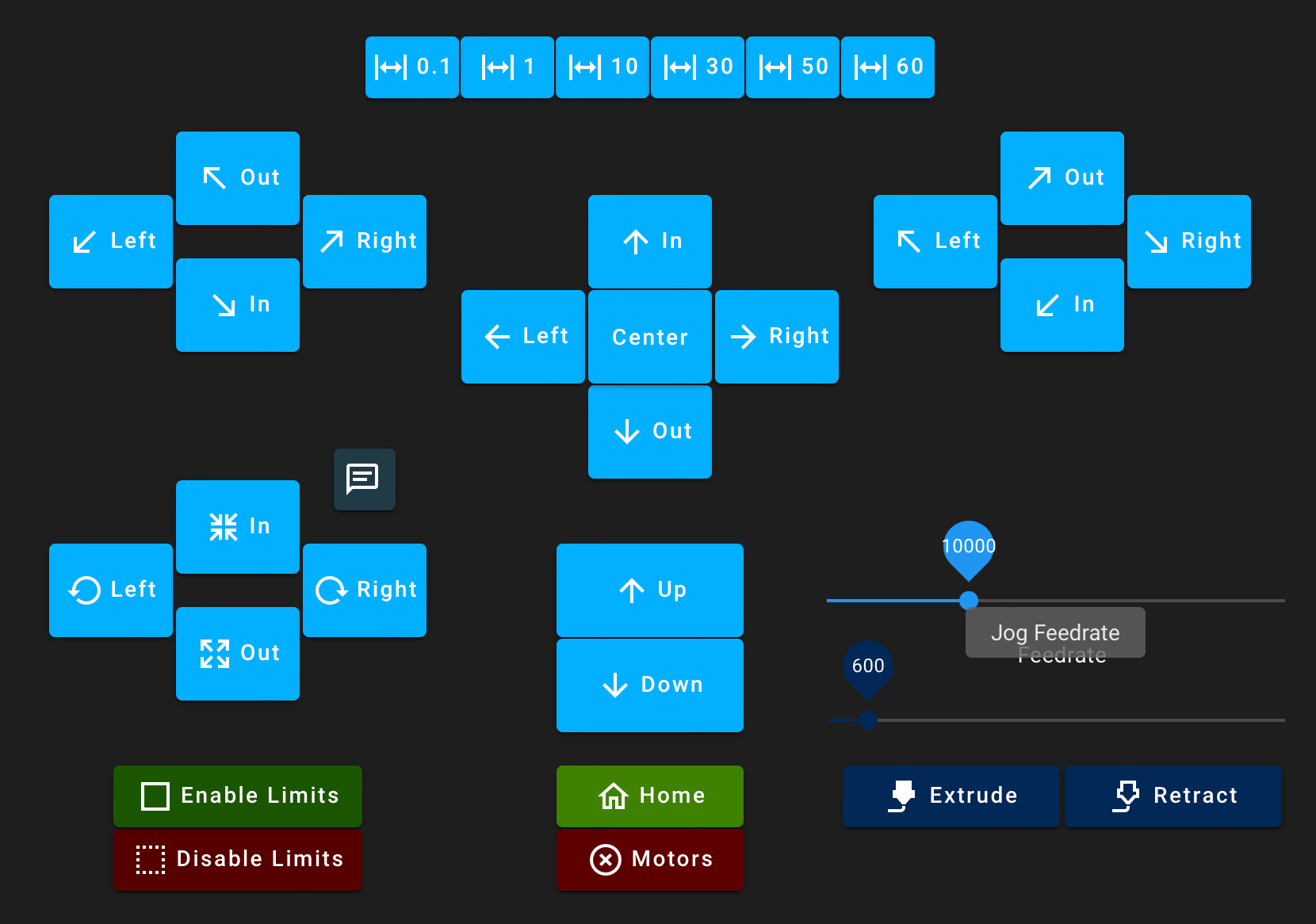
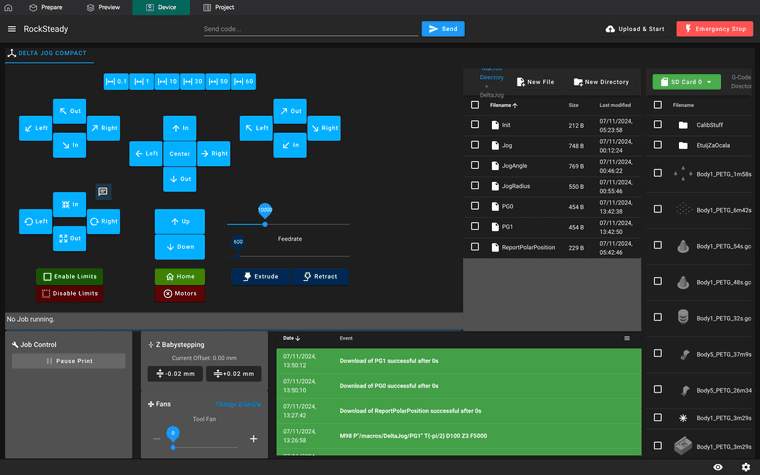
-
@fšk If I understood you correctly, you want to use the dials to find the right tool-parking path's and end positions?
But the panel doesn't show the actual position? Is it on a separate screen? -
@o_lampe that is a good observation:). There is an eye icon in the bottom right corner which opens up the usual DWC top panel (this is a feature of the BtnCmd plugin).
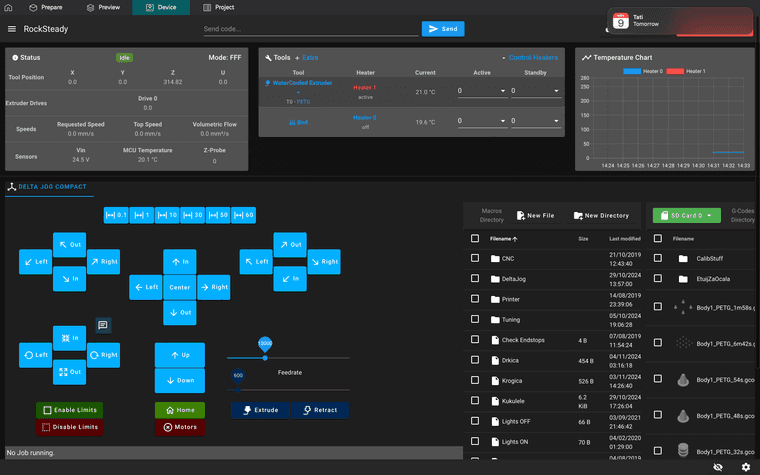
And if you press the little button with the message bobble icon, it echoes the current polar coordinates to the console.