RRF 3.6.0-beta 2 tool fan controls disappear
-
With the beta 2 update I'm seeing tool fan controls disappear and the cooling fans run at 100% regardless of what is set by slicer. Restarting the printer corrects this problem for a while but after a print or two fan control is no longer available. This was not an issue with beta 1 and earlier 3.6.0 releases.
Machine: Jubilee w/4 tools attached via RRF36
Duet MB6HC
All fully updated to 3.6.0 b2Fan controls as they should be
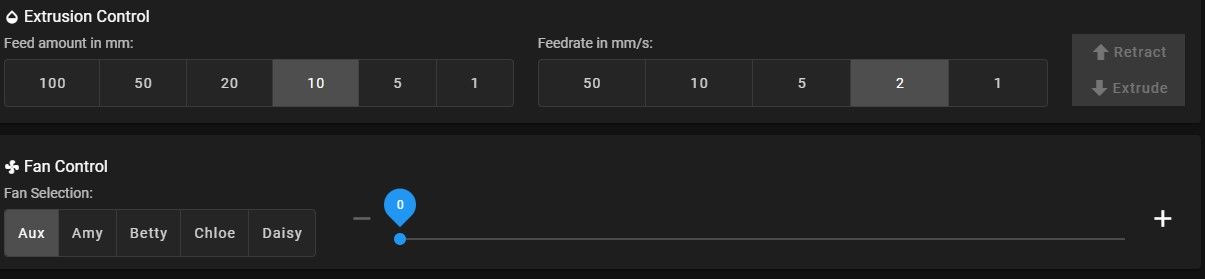
Fan controls after a couple of prints...
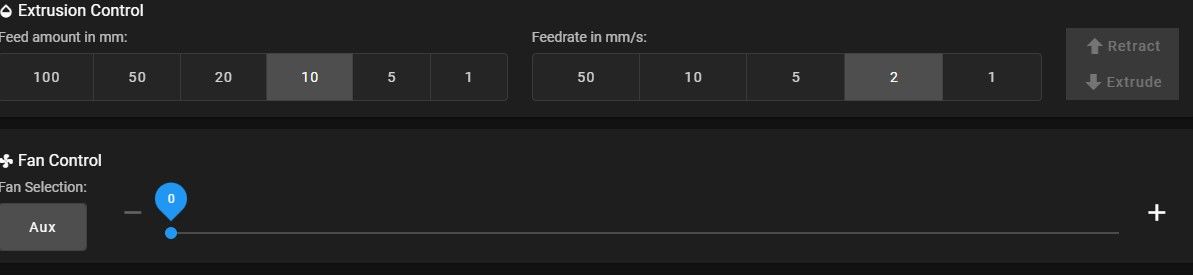
-
@edsped
Config.g attached
config (2).g -
Quick follow up... I may have found the root of it but it doesn't exactly make sense to me...
I added the following to my "machine end g-code" remarking it out and fan control has remained visible through a few test runs.;M106 P10 S127 T60 H1 ; turn all part cooling fans off after hotend is below 60C ;M106 P12 S127 T60 H2 ; turn all part cooling fans off after hotend is below 60C ;M106 P14 S127 T60 H3 ; turn all part cooling fans off after hotend is below 60C ;M106 P16 S127 T60 H4 ; turn all part cooling fans off after hotend is below 60C -
I guess setting the fans to thermal mode at the end of the print is a no no as the issue is now corrected. I'll chalk this up to user malfunction. Sorry all
-
@edsped IMHO it wasn't false alarm.
I guess, when you started a new print while the fans where still running in thermal mode, they disappeared?
Although you reconfigured them to direct control at the start of the print?Or was it the other way round?
Nevertheless, the fans (and DWC) should act the same in both scenarios. -
@edsped fans set to thermostatic mode are not intended to be controlled by the user, so they do not appear in DWC.
-
@dc42 said in RRF 3.6.0-beta 2 tool fan controls disappear:
@edsped fans set to thermostatic mode are not intended to be controlled by the user, so they do not appear in DWC.
Yeah, I assumed, wrongly of course, that I wouldn't need to revert the fans. Was definitely a brain fart on my end. I considered deleting the post but figured I should keep it up so maybe someone else could learn from my ignorance. Thanks for the follow up.
-
 undefined Phaedrux marked this topic as a question
undefined Phaedrux marked this topic as a question
-
 undefined Phaedrux has marked this topic as solved
undefined Phaedrux has marked this topic as solved