Error: M260.4: Command is not supported
-
DUET3 6HC 3.6.0-beta.2 CNC mode
Trying to communicate with a StepperOnline BLD-530S BLDC Motor controller in modbus (spindle).
Try to send raw modbus message as indicated in the BLD-530S user manual, get this answer....
Error: M260.4: Command is not supported
260.1 works but not understandable by BLD-530-S (reason why I try M260.4)
Any idea of availability? 3.6.0-beta.3? official release? when?
Many thanks
Kind Regards
-
@audryhome M260.4 has only just been added into the code so isn't in any public release yet.
No ETA on 3.6 beta 3 AFAIK -
@audryhome If you try the build in this thread (Mini 5+ and 6HC builds available), M260.4 appears to be enabled: https://forum.duet3d.com/post/347634. When I send
M260.4I getError: M260.4: missing parameter 'B' or 'S'so I guess it's enabled in this build (Mini 5+).I had a look at the manual for the BLD-530-S (https://www.stepperonline.co.uk/digital-brushless-dc-motor-driver-24-48vdc-max-30-0a-600w-bld-530s.html). I don't have any experience in setting up Modbus devices, but it would seem that M260.1 should work. Have a look at this thread for ideas: https://forum.duet3d.com/topic/36350/modbus-spindle-control
Ian
-
@droftarts Works now writing a single register with betaversion from @dc41 excepts that it always say
"Error: M260.1: no or bad response from Modbus device"DUET issues a single register write
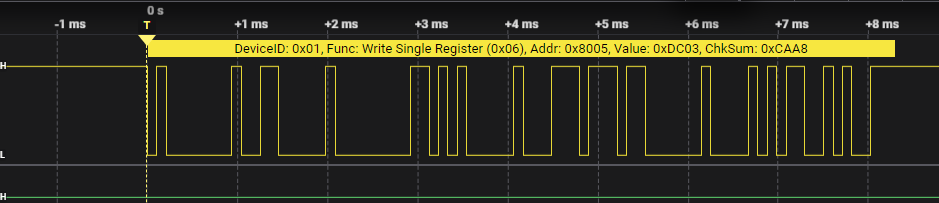
device's answer in green
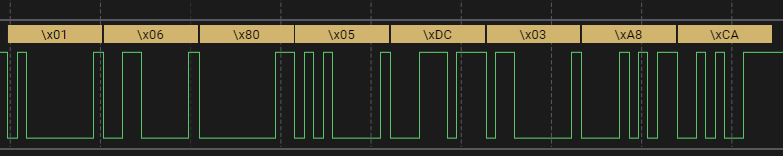
These answers are analyzed by Saleae Logic analyzer.
The only difference is the device seem to answers with a larger stop bit, while DUET is perfectly
OK on timing.Since I cannot dig more into the error above, I cannot determine what is wrong or if this is just due to beta version.
-
@audryhome said in Error: M260.4: Command is not supported:
Works now writing a single register with betaversion from @dc41 excepts that it always say
"Error: M260.1: no or bad response from Modbus device"Have you gone back to using M260.1 then?
-
@dc42 Here is a complete test sequence
M260.4 P2 A1 B{0x06,0x80,0x05,0xdc,0x05} R5 Note:works with coma separating bytes, not with ':' as separator
The message is processed, then spindle speed is set correct accordingly.
Note the glitches in the yellow trace during device answer, they are not systematic, but frequent.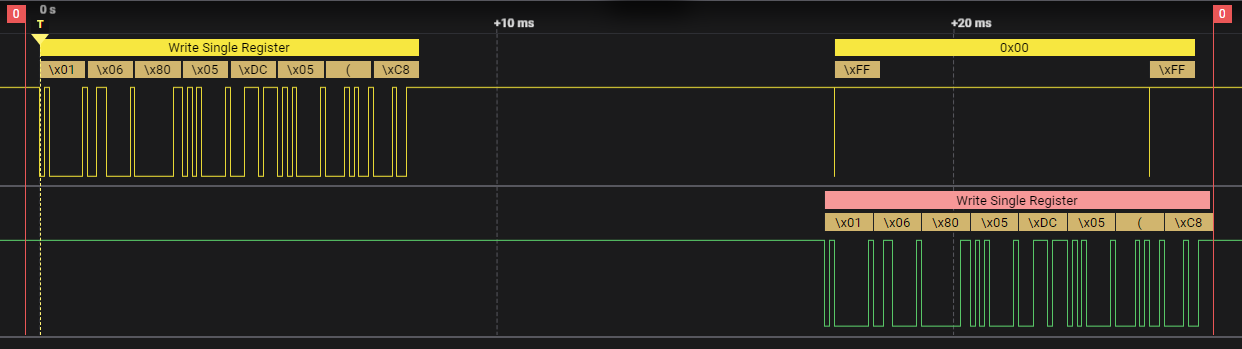
M260.1 P2 A1 F6 R{0x8005} B{0xdc05}
Message is processed, then spindle speed is set correct accordingly.
Answering time is randomly different, according to mpdbus specs..
Note the glitches on DUET's yellow trace.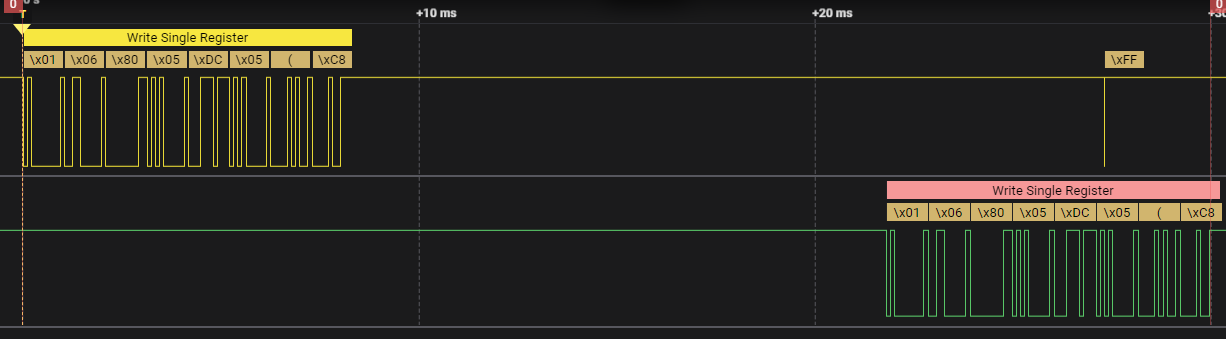
In both cases, same error
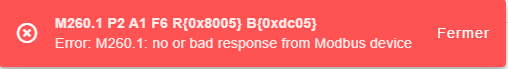
I can live with that until further notice, since errors only pollute the UI and this is workable for now.
If you have more test sequences in mind, will be happy to help with my setup:
1-Stepperonline BLD-530 S coupled to a biffy BLDC
2-Waveshare TTL To RS485 (C) Galvanic Isolated Converter, Half-Duplex Communication, Lightningproof & Anti-Surge, Multi-Isolation Protection
SKU: 27479
Part Number: TTL TO RS485 (C)
3-DUET 6HC under 48V power supply in CNC modeThanks for help
-
@audryhome where are you picking up the signals for the yellow and green traces?
Are you providing 5V or 3.3V power to the RS485 converter? You may get the best results using 5V.
-
@dc42 Saleae logic is connected to the io1 pins.
Converter is powered by DUET 3.3v line.
Will test 5v supply to the converter and report.Thanks
-
@dc42 I did change the power to 5V and this is OK now.
Many thanks -
 undefined dc42 marked this topic as a question
undefined dc42 marked this topic as a question
-
 undefined dc42 has marked this topic as solved
undefined dc42 has marked this topic as solved