Web interface showing -273.1 in Active and Standby
-
Hi
Why it is showing like this instead of 0? RRF version 3.5.4
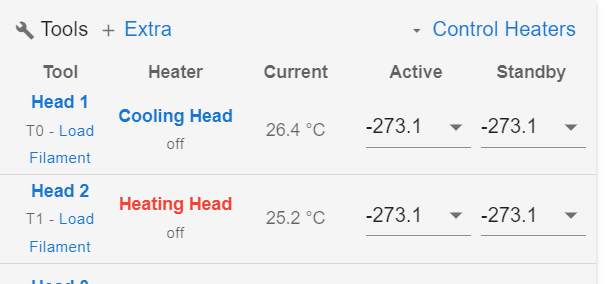
-
@adhanabal thats the standard target temperature for a disabled heater.
-
@adhanabal How to make it show as Zero?
; Sensors
M308 S0 P"temp0" Y"thermistor" A"Cooling Head" T100000 B4725 C7.06e-8 ; configure sensor #1
M308 S1 P"temp1" Y"thermistor" A"Heating Head" T100000 B4725 C7.06e-8 ; configure sensor #0
M308 S2 P"temp2" Y"thermistor" A"Heating Bed" T100000 B4725 C7.06e-8 ; configure sensor #1; Heaters
M950 H0 C"out0" T0 ; create heater #1
M143 S38 ; configure heater monitor #0 for heater #1
M307 H0 R2.43 D5.5 E1.35 K0.56 B0 I1 ; configure model of heater #1
M950 H1 C"out1" T1 ; create heater #0
M143 S250 ; configure heater monitor #0 for heater #0
M307 H1 R2.43 D5.5 E1.35 K0.56 B1 ; configure model of heater #0
M950 H2 C"out2" T2 ; create heater #1
M143 S85 ; configure heater monitor #0 for heater #1
M307 H2 R2.43 D5.5 E1.35 K0.56 B0 ; configure model of heater #1; Heated beds
M140 P0 H2 ; configure heated bed #0
; Tools
M563 P0 S"Head 1" D0 H0 ; create tool #0
G10 P0 X0 Y0 Z0 ; set tool 0 axis offsets
M563 P1 S"Head 2" D0 H1 ; create tool #1
G10 P1 X45 Y0 Z0 ; set tool 0 axis offsets
M563 P2 S"Head 3" D0 ; create tool #2
G10 P2 X90 Y0 Z0 ; set tool 0 axis offsets
M563 P3 S"Head 4" D0 F3 ; create tool #3
G10 P3 X135 Y0 Z0 ; set tool 0 axis offsets -
@adhanabal
M568 P0 S0 R0whereP0means the first tool (T0). You can put it in your config.g after your M563 codes. -
@chrishamm said in Web interface showing -273.1 in Active and Standby:
M568 P0 S0 R0
It worked thank you