Heightmap Plugin Issue after Update from 3.4.0 > 3.5.4
-
Today I did a FW and DWC update on my Duet2 from 3.4.0 to 3.5.4. The height map module is now set up as an extra plugin. The updates have been installed properly, but my saved map is not displayed, the G29 S4 command also ends in a "not supported" command and I can't see any visual changes. What's wrong here? Can someone help me? I only did the updates, no changes to the config or anything like that. I tested different browsers and deleted caches.
-
Are you able to create a new heightmap?
-
I'm not at the printer today. I'll try it tomorrow. Shouldn't the G29 S4 command output something and what does the new plugin look like? I only know the old height map from 3.4.0 (top left in the navigation). Or does the new plugin and the G29 S4 command only work when a new map has been created?
.
I did the update in the hope that the bed compensation for large beds (1m diameter) works better than in version 3.4.0 -
@MichaelKallner my config.g
#4;Magnum+ Config
M111 S0 ;Debug Modus S0=aus
M550 PTractus3D #4 -T2300 ;Maschinenname (DNS Name)
M98 P"_UserSettings.g" ;Macro laden
M552 S1 ;Netzwerk starten
M555 P1 ;Emulationstyp 1= Reprap
G21 ;Einheiten auf mm
G90 ;Koordinaten auf absolut relativ gesetzt
M83 ;Extruder auf auf relativ gesetztM400 ;Alles beenden, Puffer löschen
M569 P0 S0 ;E0 ; Laufrichtung Stepper (0=rückwärts 1=vorwärts)
M569 P1 S1 ;E1 ; Laufrichtung Stepper (0=rückwärts 1=vorwärts)
M569 P4 S0 ;Y ; Laufrichtung Stepper (0=rückwärts 1=vorwärts)
M569 P2 S0 ;X ; Laufrichtung Stepper (0=rückwärts 1=vorwärts)
M569 P3 S0 ;Z ; Laufrichtung Stepper (0=rückwärts 1=vorwärts)
M575 P1 B115200 S0 ; Paneldue P=Seriennummer, B=Baudrate, S0= ohne PrüfsummeM584 X2 Y4 Z3 E0 ; Laufwerksnummer Stepper
M92 X80 Y80 Z80 ; E-Steps XYZ
M906 X1700 Y1700 Z1700 E700 I40 ; Motorstrom in mA (I=Leerlaufstrom)
M201 X1000 Y1000 Z1000 E6000 ; Maximalbeschleunigung mm/sec
M204 P400 T1000 ; Druckbeschleunigung (P=Druck + T=Travel)
M203 X18000 Y18000 Z18000 E18000 ; Maximaler Vorschub mm/min
M566 X300 Y300 Z300 E600 P1 ; Max Geschwindigkeitsänderung (Ruckgeschwindigkeit)
M665 R494.50 L1063 B500 H879 X0 Y0 Z0 ; Delta Konfig: R=Radius:2 // L=Armlänge // B=Druckradius:2 // H= Düsenhöhe über Bett im HomeingM666 X0 Y0 Z0 A0 B0 ; Achsen Endstop Korrektur (Position Endstop)
M574 X2 S1 P"xstop" ; Endstopkonfig: X2=Highend S1=aktiver High-End-Stop-Eingang P=Pin
M574 Y2 S1 P"ystop" ; Endstopkonfig: X2=Highend S1=aktiver High-End-Stop-Eingang P=Pin
M574 Z2 S1 P"zstop" ; Endstopkonfig: X2=Highend S1=aktiver High-End-Stop-Eingang P=PinM308 S0 A"Bed" Y"thermistor" P"bedtemp" T100000 B4400 R4700 ; Thermistor Druckbett
M308 S1 A"Magnum +" P"e0temp" Y"thermistor" T100000 B4680 C6.455513e-8 ; Thermistor HotendM950 H0 C"bedheat" T0 ; Heizung Pinvergabe
if sensors.analog[1].lastReading<0
M575 P1 B57600 S1 ; Paneldue P=Seriennummer, B=Baudrate, S1= mit Prüfsumme
G4 P200 ; Maschinenstillstand für P200 Millisekunden
M291 P{"Please check your print head / connection! Try again?"} R"No print head detected!" S3 ; Nachricht anzeigen
M999 ; NeustartM92 E408 ; E-Steps Extruder
M308 S6 A"MCU" Y"mcu-temp" ; Sensor 6 MCU Temp
M575 P1 B115200 S0 ; Paneldue P=Seriennummer, B=Baudrate, S0= ohne PrüfsummeM950 P0 C"exp.heater3" ; Heizung Pinvergabe
M950 H1 C"e1_heat" T1 ; Heizung Pinvergabe
M950 F1 C"fan0" ; Lüfter Pinvergabe
M950 F0 C"fan1" ; Lüfter Pinvergabe
M950 F2 C"fan2" ; Lüfter Pinvergabe
M950 J1 C"!e1stop" ; Einganspin Pinvergabe estop1
M950 J2 C"exp.e2stop" ; Einganspin Pinvergabe estop2M106 P1 S0 H-1 C"Part cooling" ; P=Lüfter T=Temperatur H=Aktivieren Thermostat S=255 Drehzahl
;M106 P1 T50 H1 S255 ; P=Lüfter T=Temperatur H=Aktivieren Thermostat S=255 Drehzahl
;M106 P2 T40:60 H6 L0.50 X1.0 ; P=Lüfter T=Temperatur H=Aktivieren Thermostat S=255 DrehzahlM570 H0 P2000 T20 ; Heizung Fehlererkennung H=Heizung P=Zeit in Sekunden des Fehlers T=Erlaubte Abweichung in Grad
M570 H1 P15 T20 ; Heizung Fehlererkennung H=Heizung P=Zeit in Sekunden des Fehlers T=Erlaubte Abweichung CM563 P0 D0 H1 F0 S"Hotend 1" ; Definition Werkzeug /Druckopf
G10 P0 S0 R0 ; Setze Werte Druckkopf S=Aktive R=StandbyM140 H0 ; Bettemperatur einstellen
M307 H0 R0.500 K0.170:0.000 D13.78 E1.35 S1.00 B1
; M307 H0 R0.500 K0.566:0.000 D20.56 E1.35 S1.00 B1 ;PID Einstellungen Druckbett
M307 H1 R2.003 K0.197:0.000 D8.22 E1.35 S1.00 B0 V24.0 ;PID Einstellungen DruckkopfM558 P5 C"e0stop" X0 Y0 Z0 F100 T10000 ; Z-Sonde P=Typ C=Contakt XYZ=Auslösehöhe F=Vorschub Z mm/min T=Travel zwischen den Punkten
G31 X0 Y0 Z18.48 P500 ; XY= Sondenoffset // Z=Z-Triggerhöhe. // P=TriggerwertM557 R400 S40 ; Sondierungsraster R=Radius/2 // S=Abstand
M208 S1 Z-2.5 ; Achsbegrenzung
M911 S20.5 R22.0 P"G91 M83 G1 Z3 E-3 F3000 M929 S0" ; Druckabbruch bei UnterspannungM579 X0.9952 Y0.9983 ; Skalierung der Achsen (Bei Abweichungen der Form)
M912 P6 S1 ; Überwachung der Elektronik Temperatur (MCU)M143 H0 P0 S110 A2 ; Maximaltemperatur mit Abschaltschwelle
M143 H0 P1 S130 A0 ; Maximaltemperatur mit Abschaltschwelle
M143 H1 P0 S300 A2 ; Maximaltemperatur mit Abschaltschwelle
M143 H1 P1 S320 A0 ; Maximaltemperatur mit AbschaltschwelleM42 P0 S255 ; IO Pin P=Pin nummer S=Wert
M42 P1 S255 ; IO Pin P=Pin nummer S=Wert
M581 P1 T2 S0 R1 ; Externen Pin SchaltenM23 "0:/sys/config-override.g" ; Macro "...laden"
if result == 0 ; wenn erfolgreich dann...
M501 ; lade
else ; sonst...
M575 P1 B57600 S0 ;
M400 ;
M98 P"stpwzd.g" ;
M29 ;M23 "0:/sys/firstuse.g" ; Macro "...laden"
if result == 0 ; wenn erfolgreich dann...
M23 "0:/sys/bed.g" ; lade
M575 P1 B57600 S0 ;
M400 ;
M98 P"stpwzd.g" ;
M400 ;M575 P1 B57600 S1 ; Paneldue P=Seriennummer, B=Baudrate, S1= mit Prüfsumme
M929 P"0:/sys/printerlog2.txt" S1 ; Printerlog S1= ein // S0= aus
G28 ; Homeing
M309 P0 S0.00 ; Feedvorward Heizung
;M955 P0 C"spi.cs4+spi.cs3" ; Accelerometer
;M593 P"mzv" F20.5 -
@Phaedrux
Under 3.4.0 it is not possible to compensate for these height differences with the mesh bed compensation or it is useless. Open perimeters and sometimes too deep areas without compensation. So I hope that the update will bring a significant improvement. I print on 15mm GAL cast pure aluminum, so I cannot manually correct anything on the print bed.
Altes Druckbett:
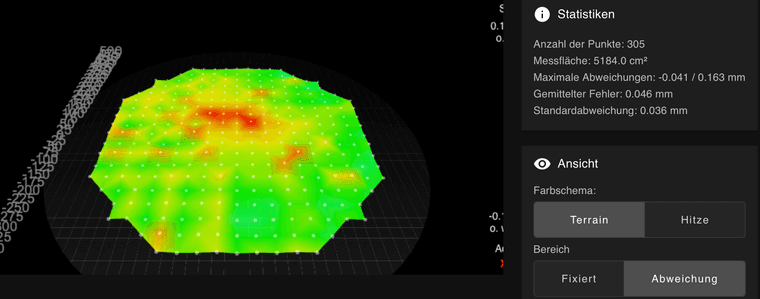
-
@MichaelKallner go to the Settings page of DWC, find the tab for built in plugins, and start the height map plugin.
-
@dc42 Hello,
the plugin has started.

-
Hello, I have now found out that I have to adjust my Config.g etc. etc. significantly. Because without adjustments when updating from 3.4.0 to 3.5.4 the print head moves in the bed and the heights probably don't match the firmware.
Because I don't know what I have to adjust (I tried), the topic can be closed and I will stay on 3.4.0 and live with the not so optimal or non-functioning mesh bed compensation during printing.
Many thanks to everyone who wanted to help me

-
@MichaelKallner the change logs detail what changes have been made between 3.4 and 3.5. That is quite a big jump so there will be a fair few changes however most won't apply to your specific machine config.
https://github.com/Duet3D/RepRapFirmware/wiki/Changelog-RRF-3.x -
 undefined T3P3Tony marked this topic as a question
undefined T3P3Tony marked this topic as a question
-
 undefined T3P3Tony has marked this topic as solved
undefined T3P3Tony has marked this topic as solved