Duet Smart Effector sensitivity
-
i have smart effector ver 4 and super 5 card
config
M558 P8 H5 F1000 T16000 R0.2 S0.04 A7 C"^c.15+c.14"
the G32 works fine then when i do G29 i get this error
G29
Error: G29: Probe already triggered before probing move startedplease help
-
@sankafola is the green LED on or off when you attempt to probe and you get that message? If it's on then you probably need to reduce the sensitivity or reduce the acceleration when probing, or increase the pause time between travelling and probing (M558 R parameter). If it's off then it's probably a problem with the wiring or the way you have configured the port on your main board.
-
@dc42 yes the LED is on when i touch the nozzle and the G32 complete with no issue
i tried to increase the R like
M558 P8 H5 F1000 T16000 R0.4 S0.04 A7 C"^c.15+c.14"
but i still got the same error
G29
Error: G29: Probe already triggered before probing move startedhow do i reduce the sensitivity ? or what can i do next ?
-
@sankafola which firmware version? Do you have a sys/mesh,g file, if so what is in it?
-
@dc42
here is my firmware and i dont have mesh.gand here is what i have now in the config but getting the same error
M558 P8 H5 F1000 T16000 R0.4 S0.04 A7 C"^c.15+c.14"
M672 S105:124:131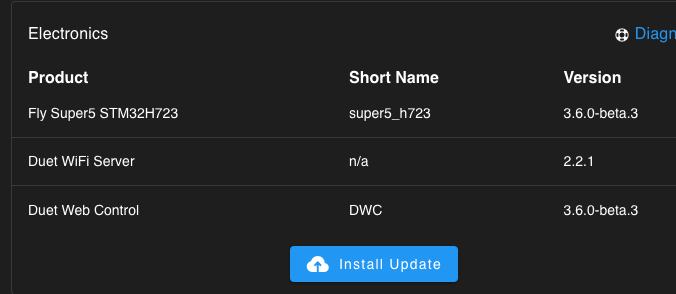
-
@sankafola G29 is working on my delta with a Smart Effector, running 3.6.0-beta.3+3 on a Duet 3 Mini, so I think this is one for the STM team to look at. You might also wish to post on Discord.
-
-
Sorry I can't really help with this, I don't have either a smart effector or a delta and have never used either. The only thing I can add is that we have not had any other reports of issues with the stm32 firmware with this sort of setup from any other users. Given that it sounds like the probe works for G32 I think that means that the basic probing functionality is working.
I'm not sure you really answered the question that DC42 asked above. Before you start the G29 is the green LED on or off?
How far through the G29 sequence do you get before you get that message? Does the print head move at all? Perhaps you can post a video so we can see what is happening.
If when you run G29 you get that error part way through the sequence you may want to change the M558 R parameter to something much higher (like R1 oe R2), just to see if that helps.
Also are you sure that the input pin for the probe needs to pullups enabled (you have ^c.15), the Z-MAX input on that board already has a 10K pullup on it. It also has a 10uF capacitor which may be causing problems with the output from the probe, so you could try using the BL-Touch input instead.
But as I said above I really have no idea about using this type of probe. The above or just general suggestions.
-
@gloomyandy said in Duet Smart Effector sensitivity:
Sorry I can't really help with this, I don't have either a smart effector or a delta and have never used either. The only thing I can add is that we have not had any other reports of issues with the stm32 firmware with this sort of setup from any other users. Given that it sounds like the probe works for G32 I think that means that the basic probing functionality is working.
let me use your line so i dont miss a question :
I'm not sure you really answered the question that DC42 asked above. Before you start the G29 is the green LED on or off?
when i start the machine the LED flash 2 times then it turn OFF
How far through the G29 sequence do you get before you get that message? Does the print head move at all? Perhaps you can post a video so we can see what is happening.
it goes for 1/3 of the bed , like 15 times
If when you run G29 you get that error part way through the sequence you may want to change the M558 R parameter to something much higher (like R1 oe R2), just to see if that helps.
i **was using this one M558 P8 H5 F1000 T16000 R0.4 S0.04 A7 C"^c.15+c.14"
Also are you sure that the input pin for the probe needs to pullups enabled (you have ^c.15), the Z-MAX input on that board already has a 10K pullup on it. It also has a 10uF capacitor which may be causing problems with the output from the probe, so you could try using the BL-Touch input instead
**i tried the BL touch and thr DWC dont see the probe like if i tap on the nozzle the DWC dont show any thing for the probe. do i need to activate it some how first ?
**
But as I said above I really have no idea about using this type of probe. The above or just general suggestions. -
@sankafola If it is getting that far through the G29, then I doubt very much if there is anything wrong with either the probe or RRF. I sugest (as I mentioned above) that you increase the settling time with something like R1 or even R2 and see if that allows the scan to complete.
-
@sankafola does it always fail at the same point in the G29 probing sequence? If so, that could indicate a mechanical issue at that point, for example a carriage that is sticking at a particular height.
You may also want to try reducing the probing Z acceleration in the M201.1 command.
-
Try cleaning your printhead fans.
I wouldn't believe it myself if I hadn't seen it, but if my hotend fan accumulates fibres tangled on the fan blades, the smart effector generates spurious triggers. Even a little crud (not enough to make any human-discernible change in fan performance) results in about 50% of probe attempts coming back as 'already triggered'. Removing the crud makes it go away.
I'm not the only person to have reported this experience.
-
found the issue the 8 pin connector was the issue thanks to all of you
-
 undefined dc42 marked this topic as a question
undefined dc42 marked this topic as a question
-
 undefined dc42 has marked this topic as solved
undefined dc42 has marked this topic as solved