Duet 3 6HC Turn off USB power (5V)
-
Hi,
I have a pick and place machine controlled via a Duet 3 6HC.
I have a classic AC switch to turn the machine on/off.
The Duet is powered via a 24V source and at the same time commands are sent directly via USB.
My problem is that when I turn off the machine with the switch, the duet still runs on 5V from the USB. Is there a way to turn off the 5V USB power for the duet so I don't have to unplug the USB from the computer when I turn it off. I don't want to use the method of cutting the 5V wire in the USB cable, so I'm wondering if there is some other, more elegant way.
Thank you very much. -
This post is deleted! -
@Razani you would need to remove the diode on the 6HC that feeds USB power to the Duet 5V rail.
-
Thank you for your reply.
@dc42 But do you mean a classic rectifier diode or an LED? And if so, which diode should it be? Around the USB port I see diodes marked D23 (LED), D32, D10.
I have Duet version v1.01a.
Well thank you. -
@Razani you can find the schematic at https://github.com/Duet3D/Duet3-Mainboard-6HC.
-
I beg your pardon for first misleading answer...
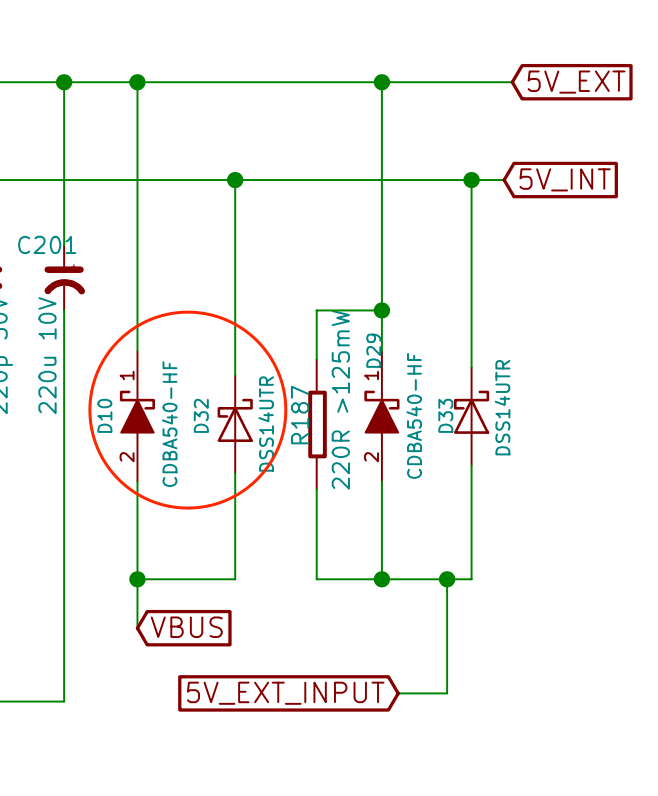
Looks like it depends on your 5V power source anyway (D10 for external, D32 for internal regulator).
-
Problem is solved,
I removed diodes D10 and D32.
Now the USB no longer supplies the Duet with five volts and the USB communication works properly.
Thanks for the help. -
 undefined dc42 marked this topic as a question
undefined dc42 marked this topic as a question
-
 undefined dc42 has marked this topic as solved
undefined dc42 has marked this topic as solved
-
Hi,
this time I have the Duet 3 revision v1.02.
The problem remains the same as in the original post.
Is it necessary to remove diodes D29 and D30 to remove 5V power supply via USB (communication is functional)?
I just want to make sure that this is the right solution.Thank you very much
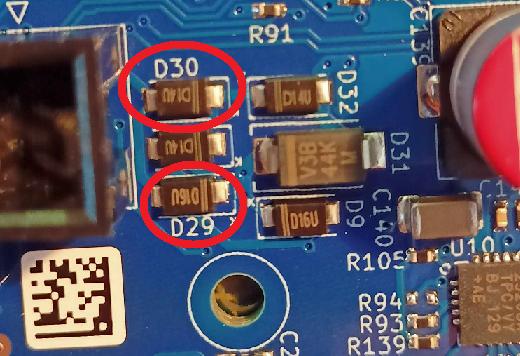
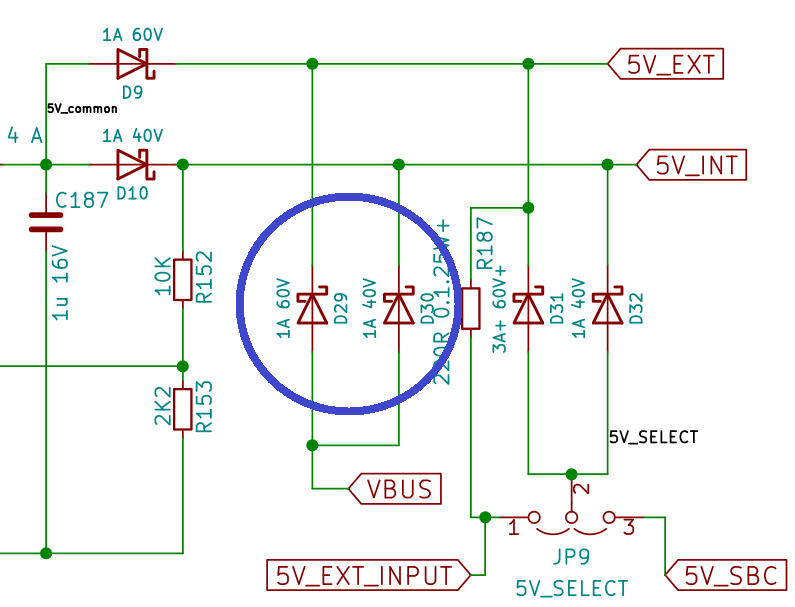
-
@Razani yes those are the same diodes. The change is due to different 5V power supply current maximums now we support 48V.
-
@Razani another option is to connect the Duet USB port to the PC via a hub that provides an on/off power button for each port. That's what I do.