Dual Z endstops and G30
-
Hey there. My annoying self again.
I'm implementing dual z endstops at the leadscrew positions and I found the following doc:
https://docs.duet3d.com/en/User_manual/Connecting_hardware/Z_probe_auto_levelling#axis-levelling-using-endstopsThis document is very misleading... if you follow it, you'll get G30 failures because it does not define a probe. Instead I feel like I need to do a G1 H1 move during the "while true" auto leveling sequence?
Should I instead of M574, be using M558 for each endstop? Give them K0/K1 designations and push the scanning probe to K2?
I'd love to know what I'm doing wrong here. Attached are my config.g, bed.g and homeall.bed.g config.g homeall.g
-
-
@fcwilt They are sexbolt style endstops. So the nozzle touches each of them, then moves to the other and back, etc.. To level the bed. Each endstop has it's own input io3.in and io7.in. Each ties to it's own stepper for the corresponding side.
I'm noticing that if I just do a G1 H1 to home, it only stops the corresponding stepper.... which is undesirable as well.
I feel that if I did an individual G30 (if that worked) it would stop both steppers for the z-axis movement, but not sure if that's the right thing to do as I'm not having luck implementing it.
-
@micaheli Use M574 and G1 H1 commands.
Ignore probes and G30's -
@jay_s_uk said in Dual Z endstops and G30:
@micaheli Use M574 and G1 H1 commands.
Ignore probes and G30'sThat won't work. I've tried. It only stops the corresponding stepper and continues to plow the other one up, jacking the bed all slanted and jamming the stepper. The ONLY way the other one will stop is if the nozzle moves over to it.
I did, however, just get it working with M558 and G30's. I just had the indexing wrong on those during the while true loop. It's now working and probing correctly.
Once I get it all working, I'll return with my full configs.
-
@micaheli ah yes so they aren't endstops. In which case you'll have to use probes instead.
Very odd setup -
@jay_s_uk Also, odd setup or not, that link is severely misleading and just plain incorrect. Worth updating.
-
@micaheli said in Dual Z endstops and G30:
@fcwilt They are sexbolt style endstops. So the nozzle touches each of them, then moves to the other and back, etc.. To level the bed. Each endstop has it's own input io3.in and io7.in. Each ties to it's own stepper for the corresponding side.
They are not end-stops then.
Z end-stops require not XY motion, they are triggered by the Z axis reaching a certain position.
If you have two Z steppers you need one end-stop for each.
Then in the config file you specify the configuration something like this:
M574 Z1 S1 P"pin-name-for-endstop-1 + pin-name-for-endstop-2"
When done this way each Z stepper is run until its associated end-stop is triggered.
If the end-stops are carefully positioned the bed ends up level.
I highly recommend using two actual Z end-stops.
It makes homing the machine simpler by removing any interaction between axes.
Frederick
-
@fcwilt So you recommend having a hard min stop adjusted to nozzle height for the actual bed itself, rather than a nozzle style? I liked the concept of having a nozzle tip = zero every time probing method. Regardless of nozzle. The way you describe would need offset tweaking every time I swapped nozzles and such.
I do like the simplicity of your method and I even started designing mounts around that, but veered off into the method I have now.
Either way, that document needs to be updated.

-
@micaheli said in Dual Z endstops and G30:
@fcwilt So you recommend having a hard min stop adjusted to nozzle height for the actual bed itself, rather than a nozzle style? I liked the concept of having a nozzle tip = zero every time probing method. Regardless of nozzle. The way you describe would need offset tweaking every time I swapped nozzles and such.
I do like the simplicity of your method and I even started designing mounts around that, but veered off into the method I have now.
Either way, that document needs to be updated.

I also have a Z probe and use that, when needed, to establish the Z=0 Datum.
So with the two Z end-stops you get the benefit of fast and simple homing along with the leveling of the bed, even if it is not perfect it can be very close, and with the Z probe you get the accuracy you desire.
Another minor benefit of homing Z first is you don't have to do any fussing about with moving Z "out of the way" before homing X and Y, you just end Z homing by moving to, say, Z=5.
You can then use the Z probe to do auto bed leveling (see G32) where it will tweak the individual Z steppers as needed to get the bed as close to perfect as the Z probe allows.
And then anytime you can use the Z probe to set the Z=0 Datum. The auto bed leveling will do a great job but it can throw off the Z=0 position a smidge so it is advised to always follow auto bed level with setting the Z=0 datum.
I had a printer with three Z steppers and it was fast and quite amazing at get the bed level.
Just as a reminder you should set the Z=0 datum:
- before creating a height map
- before loading a height map
- after auto leveling the bed
Frederick
-
@fcwilt unfortunately my z probe is the scanning probe, and consistent it is not for single "touch" probes.
-
@micaheli said in Dual Z endstops and G30:
@fcwilt unfortunately my z probe is the scanning probe, and consistent it is not for single "touch" probes.
Which is why all of my printers now have, or will shortly have, both regular Z probes (BLTouch types) and the E3D Scanning Z probe.
I was working on the design for the last printer just before I saw your reply.
Frederick
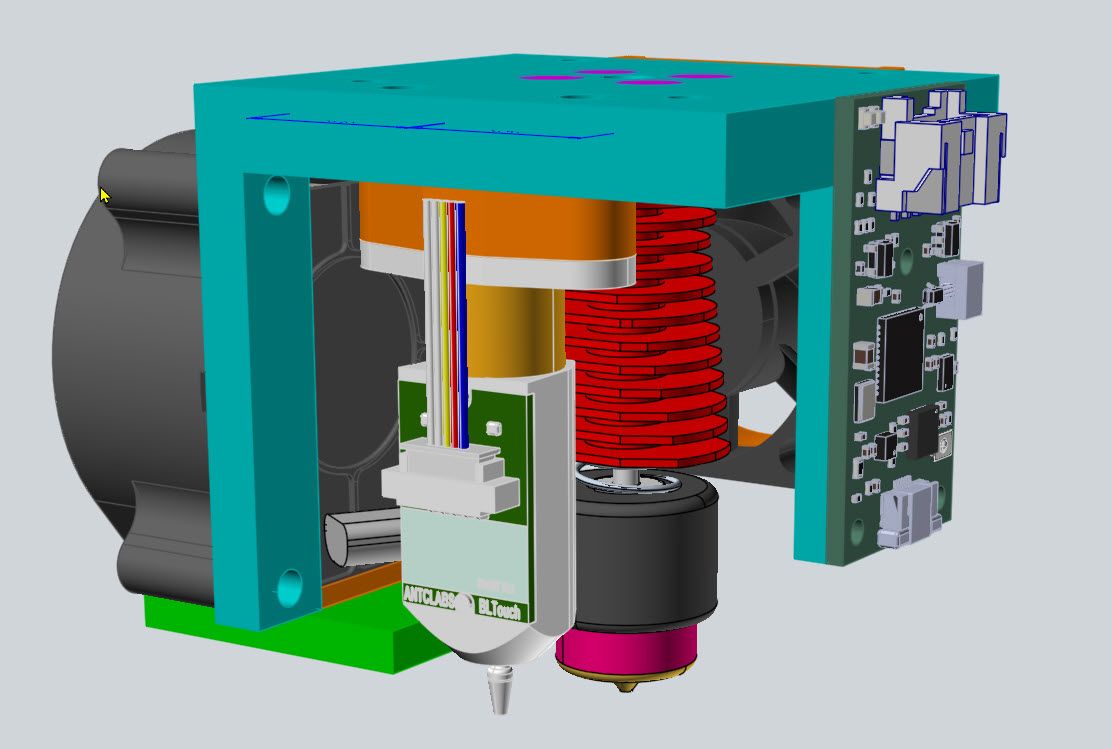
-
@fcwilt what makes that an E3D scanning probe?
-
@micaheli said in Dual Z endstops and G30:
@fcwilt what makes that an E3D scanning probe?
The design is not complete yet.
The SZP board is there.
I'm working on mounting the coil.
Give me 5 minutes and I can show you the first attempt.
Frederick
-
@fcwilt Are you just referring to the Duet3D Scanning Z Probe/SZP/Coil? That's what I'm using too. I just don't consider it a viable touch probe. Yet.

-
@micaheli said in Dual Z endstops and G30:
@fcwilt Are you just referring to the Duet3D Scanning Z Probe/SZP/Coil? That's what I'm using too. I just don't consider it a viable touch probe. Yet.

Yes, which is why you see a BLTouch there as well.
Frederick
-
@fcwilt I just can't do it. I have BL touches on my other printers... But it's just such an OG.method. I wanted something fancier.... I guess nothing exists... Klicky? Lol
-
@micaheli said in Dual Z endstops and G30:
@fcwilt I just can't do it. I have BL touches on my other printers... But it's just such an OG.method. I wanted something fancier.... I guess nothing exists... Klicky? Lol
OG? What does that mean.
I have tried my every type of Z probe I was able to get and I have returned to the BLTouch.
Inductive are quiet but not very accurate.
The Euclid involved mounting it and dismounting it.
A BLTouch type from another company simply didn't work and I tried six of them.
IR types are fussy about bed surfaces and I use a magnetic system with different surfaces, and that got the IR kicked to the curb.
Now with the SZP the BLTouch is only clicking when setting the Z=0 datum (one click) or probing for bed leveling (three clicks) so the annoying noise is not an issue.
Frederick
-
@fcwilt OG is "original gangster". Means old school.
I guess I just have hope that there would be a fancy new way that works better. Guess not. Boo.
-
@micaheli said in Dual Z endstops and G30:
@fcwilt OG is "original gangster". Means old school.
I guess I just have hope that there would be a fancy new way that works better. Guess not. Boo.
I have tried many and they often sound great but end up disappointing.
The BLTouch may be old school but it just works.
Here is how the coil will be mounted (more or less)
