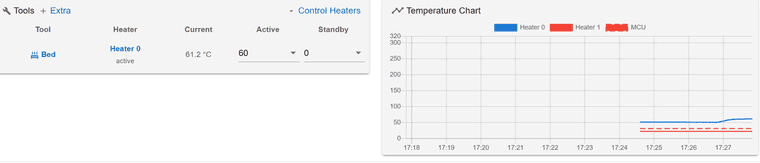M140 parameter for heating up multiple bed heaters
-
Using the M140 documentation, if you have 2 or more bed heaters, you start to run into issues if you want to heat up both bed heaters
Using M140 S60, only the first bed heater heats up
Using M140 H0 S60, followed by M140 H1 S60, it only heats up the second bed heaterYou have to use M140 P0 S60, followed by M140 P1 S60 for it to work properly
Sadly M140 P0:1 S60 doesn't seem to work
Using the following bed related configuration
M308 S0 P"temp0" Y"thermistor" A"Bed0" T100000 B4725 C7.06e-8 ; configure sensor #0 M950 H0 C"out1" T0 ; create heater #0 M143 H0 P0 T0 C0 S140 A0 ; configure heater monitor #0 for heater #0 M98 P"0:/sys/PID/PID_tune_Bed0.g" R1 ; PID settings M140 P0 H0 ; configure heated bed #0 M308 S1 P"temp1" Y"thermistor" A"Bed1" T100000 B4725 C7.06e-8 ; configure sensor #1 M950 H1 C"out2" T1 ; create heater #1 M143 H1 P0 T1 C0 S140 A0 ; configure heater monitor #0 for heater #1 M98 P"0:/sys/PID/PID_tune_Bed1.g" R1 ; PID settings bed #2 M140 P1 H1 ; configure heated bed #1 O -
@ComedianTF2 said in M140 parameter for heating up multiple bed heaters:
Using M140 S60, only the first bed heater heats up
Using M140 H0 S60, followed by M140 H1 S60, it only heats up the second bed heaterThis is expected. Without a P parameter, P0 is assumed, so
M140 H1 S60actually redefines P0 as using H1, and sets the temperature.You have to use M140 P0 S60, followed by M140 P1 S60 for it to work properly
Yes.
Sadly M140 P0:1 S60 doesn't seem to work
It works the other way around at present, as the H parameter can take multiple parameters (I think!); reassign bed heaters to the bed heater slot, so you use the two heaters as one 'bed', eg
M140 P0 H0:1, then set the temperature for both with one command,M140 P0 S60.If you would prefer it to work the other way (ie multiple P parameters), please raise a feature request ('New issue') on Github: https://github.com/Duet3D/RepRapFirmware/issues
However, this may get complicated, as there is a danger of being able to set multiple beds to multiple heater slots.Ian
-
At the moment, using M140 P0 H0:1 doesn't seem to work very well. If I then send M140 P0 S60, it will only heat it up on heater 0, not on heater 0 and heater 1
I'm using the above code, but now with M140 P0 H0:1 instead of the two separate lines
With that, M140 P0 S60 only heats up H0, and M140 S60 does the same
-
@ComedianTF2 I'm checking with @dc42, but that was the way I thought it should work, that you define a bed with the heater 'zones' that you want to use. Unfortunately
M140 P0doesn't report the bed heaters that are assigned to it.What firmware version are you using? Please send M122 and post the response.
Ian
-
Tested it out using both 3.5.4 and 3.6.0 RC1
-
@ComedianTF2
@dc42 replied:looking at the code, M140 and M141 (they use the same code) support only one P, one H, one S and one R parameter.
I've been aware for several years that the support for multiple bed heaters may need to be changed because slicers assume a single bed heater.So I was wrong, sorry! You'll have to set them individually for now. I don't see any feature requests for this functionality, so maybe you could create one? https://github.com/Duet3D/RepRapFirmware/issues and click 'New issue', select 'Feature request'.
Ian
-
@droftarts thanks, have added a feature request: