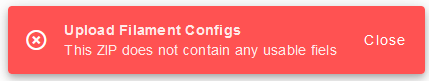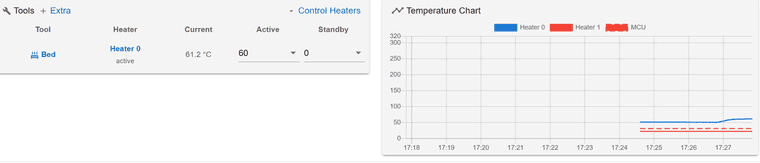Hi Everyone,
I'm part of the team at Modix3D, where we make big printers (up to 1x1x1m, or 60x60x180cm)
We've been using Duet 2 and Duex5 control boards in our printers for the past 2 years, and we're a big fan of the ease of development that RepRapFirmware brings.
I've been working with the team over the past few months to bring some large updates to the configuration and macro files, trying to start to use some of the features that RepRapFirmware 3 bring, in particular G-code meta commands are a game-changer.
One area that we use G-code meta commands heavily is in the homing files. The (move.axes[0].max or min) is something that has made it possible to use the same homing commands across all printers, as it references things from the config.g files.
Things like that have made development a lot easier.
We also use it in the Duex5 enabled printers to do do fully automated tilt calibration, until the tilt of the corners is within a certain range ( less than 0.02mm of adjustment)
While our files aren't the most advanced or fancy ones, hopefully some of our uses can inspire or help you in your own development. We've definitely learned a lot by reading these forums and are hoping to at least give back a little
you can see our latest configuration and macro files on our GitHub: https://github.com/Modix3D/Modix-V3-configuration-and-Macro-files