SBC may be overloaded
-
I had a print abort right in the middle. Never seen this before. I am on 3.6.0-rc.1+2. I have printed several hours successfully on this version. How to go about debugging this?
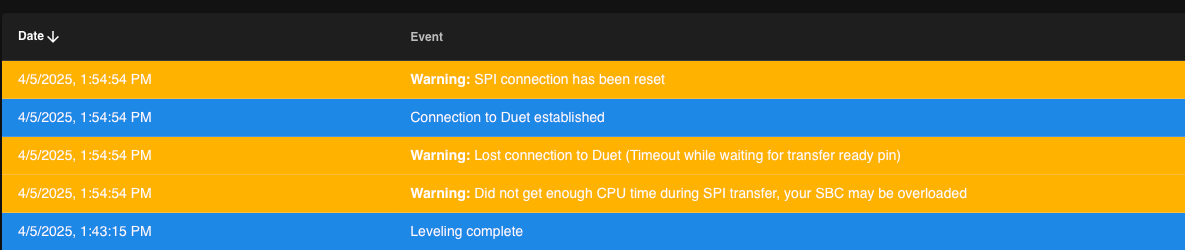
-
There is an additional logger you can use to gather more information.
https://docs.duet3d.com/User_manual/Troubleshooting/Logging
Here is the basic layout of the command.
M929: Start/stop event logging to SD card
When event logging is enabled, important events such as power up, start/finish printing and (if possible) power down will be logged to the SD card. Each log entry is a single line of text, starting with the date and time if available, or the elapsed time since power up if not. If the log file already exists, new log entries will be appended to the existing file.Parameters
P"filename" The name of the file to log to. Only used if the S1 parameter is present. A default filename will be used if this parameter is missing.
Sn S1 = start logging, S0 = stop logging (RRF <= 3.2.0)
Sn S0 = stop logging, S1 = log level WARN, S2 = log level INFO, S3 = log level DEBUG (RRF >= 3.2.0)
ExamplesM929 P"eventlog.txt" S1 ; start logging warnings to file eventlog.txt
M929 S0 ; stop loggingOnly use it when you need it as it does really beat up on your SD card or I/O access
-
@jltx M929 isn't really needed in SBC mode because
journaldalready keeps track of most important messages. When did you flash your microSD card? Is it rated A1 or A2? Can you confirm thatvcgencmd get_throttledvia SSH/terminal outputs0x0(not throttled)?If you are still using the Debian Buster-based image, it's time to upgrade: https://docs.duet3d.com/en/How_to_guides/SBC_Buster_to_Bookworm
-
@chrishamm said in SBC may be overloaded:
@jltx M929 isn't really needed in SBC mode because
journaldalready keeps track of most important messages. When did you flash your microSD card? Is it rated A1 or A2? Can you confirm thatvcgencmd get_throttledvia SSH/terminal outputs0x0(not throttled)?If you are still using the Debian Buster-based image, it's time to upgrade: https://docs.duet3d.com/en/How_to_guides/SBC_Buster_to_Bookworm
I am using A2 card with Bookworm. I did get 0x0 output. I have not seen this after the first occurrence. Where does the journald log go? /var/log?
-
@jltx You can access logs using journalctl (e.g.
journalctl -u duetcontrolserver -e) but I doubt anything else will show up there. Do you have any other applications running on your SBC? The message you got means something blocked the main process on the SBC from performing a data transfer.