Extruder motor stops during print…
-
for that voltage threshold being crossed to be logged in my file, what debug level do i need to be at? is there one in this firmware? is it possible it was emitted but ignored?
http://reprap.org/wiki/G-code#M111:_Set_Debug_Level
https://duet3d.dozuki.com/Wiki/GCode#Section_M929_Start_stop_event_logging_to_SD_cardalso, does "stall detection" mean anything to my printer? is this functional on a d300vs?
https://duet3d.dozuki.com/Wiki/Stall_detection_and_sensorless_homing
-
an update – i re-sliced tobel60 twice -- 1 w/ absolute extruder positioning, 1w/ relative, and got one success and one failure. guess which one succeeded? the relative. before, it was the relative that was failing. can safely say that the mode of extrusion is not the determining factor.
i will re-print these two files a few times, to establish a trend. if one fails consistently and the other not, hopefully we can use them to help debug.
an update on restoring extrusion after a failure -- it suffices to run
M350 E16 ```– the interpolation parameter is not necessary. i still want to know how to modify the firmware to print custom messages to the log file -- and how to compile it myself. -
I don't know if it could be done but it would be handy if we could read the set microstepping of the driver itself and not just the controller.
Could still be found by the rotation per mm extrusion and try and sort out what the microstepping is, if we know the drivers default to 256 on power up knowing its at 256 in the error state could confirm that the driver is getting reset some how. It is strange that its only on the E axis that this issue shows up on. Could some intermittent motor short cause a reset? Perhaps only after it heats up? -
Please remind me: which firmware version(s) have you used; and have you already tried:
1. Using the E1 motor output instead of the E0 motor output;
2. Replacing the Duetbecause it sounds to me like either a faulty motor driver, or a very obscure firmware bug.
-
PS - two other things that may be worth trying:
1. Ground the body of the extruder motor, in case static build up is causing arcing between the extruder motor body and the coils or connections, and that is resetting the driver chip;
2. Replace the extruder motor, in case something that the motor is doing is causing the stepper driver chip to reset.
-
i have already tried E1, another motor (thanks brad, sorry it didn't fix the problem), and another duet board. no avail, all still produced failure. currently using my wireless duet, the ethernet is in its box.
i have tried firmwares 1.18, 1.19.2, and 1.20. happy to upgrade if that's a recommendation.
i will try the grounding idea. that means the chassis of the printer must be grounded, too, eh. can you indicate how i should ground it? through the power supply? wire to a screw on the wall plug? is there a ground on the board i can tie in to? how should i attach the grounding wire to the motor? i'm not an electrical engineer, need help, please.
-
it is insufficient to run
M350 I1 ```to restore extruder functionality. running that command caused this to output:M350 I1
Microstepping - X:64, Y:64, Z:64, E:16:16(on):16:16:16:16:16:16:16 -
i have already tried E1, another motor (thanks brad, sorry it didn't fix the problem), and another duet board. no avail, all still produced failure. currently using my wireless duet, the ethernet is in its box.
i have tried firmwares 1.18, 1.19.2, and 1.20. happy to upgrade if that's a recommendation.
i will try the grounding idea. that means the chassis of the printer must be grounded, too, eh. can you indicate how i should ground it? through the power supply? wire to a screw on the wall plug? is there a ground on the board i can tie in to? how should i attach the grounding wire to the motor? i'm not an electrical engineer, need help, please.
What I do is:
1. Link the Ground terminal on the mains input end of the PSU terminals not only to mains ground but also to the V- output on the PSU terminals;
2. Connect the metal parts of the printer to mains ground/V- too.My printer has an AC mains voltage bed heater, so grounding is important for safety reasons.
The green/yellow wires are ground (standard European colours).
What I find really puzzling is that nobody else has reported any similar problems. Normally that would point to a hardware problem; but you have already changed most of the hardware.
-
What I find really puzzling is that nobody else has reported any similar problems. Normally that would point to a hardware problem; but you have already changed most of the hardware.
i know, right!?!?!?! i am baffled, too. but, i am persistent, and i will solve this problem.
thanks 2000lbs for the grounding tips. i'll get to it later in the week (maybe thurs?), and post back results after another print. i am also waiting on a loaner UPS from across campus.
-
the body of the motor is aluminum, and won't take solder. tips on how to ground the extruder motor in the face of this challenge?
-
i mechanically connected the grounding wire to the extruder motor body by stuffing the wire under the heat sink. it causes the heat sink to not connect as well, but it makes the ground connection, so oh well – i'll continue to think about how to have both at the same time. i did not yet ground the rest of the machine, the wiring is stock (as the build manual specifies).
since i grounded the extruder motor, i have had 6 successful medium-size prints (10-14 hours each), and no failures across all prints regardless of size, over about 70 hours of printing. this includes previously problematic gcode for tobel_norobust, which i have printed successfully twice now.
did the grounding solve the problem? so far, it looks like yes. but, it only takes one more failure to disqualify it as the solution. i do hope that it is the solution!
-
the body of the motor is aluminum, and won't take solder. tips on how to ground the extruder motor in the face of this challenge?
Remove one the mounting screws from the front or one of the assembly screws from the rear, and refit it with a solder tag or crimp eyelet under the head, with a wire already attached.
-
did the grounding solve the problem? so far, it looks like yes. but, it only takes one more failure to disqualify it as the solution. i do hope that it is the solution!
That is exciting i do hope that solves the issue, seems like a simple solution if that is the case.
Looks like the extruder and spool are well isolated from the frame, so it does seem logical that you could have a large static charge building up have then discharging down the stepper motor wires resetting the stepper driver. Is that a PVC pipe the spool is on? I wonder if that is helping things build up a charge. -
Is that a PVC pipe the spool is on? I wonder if that is helping things build up a charge.
i'm pretty sure it's pvc
-
OP here, posting back about 1.5 months later. since adding the grounding wire, the problem is solved. i have logged hundreds of hours of printing with no failures. thanks to everyone for their help and patience.
-
@ofloveandhate, thanks for letting us know.
-
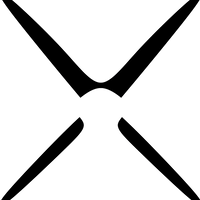 undefined IndeX4D referenced this topic 7 Jun 2023, 08:57
undefined IndeX4D referenced this topic 7 Jun 2023, 08:57

