Start Here Issues
-
I've installed the USB driver and connected the DUET Ethernet I purchased from Fillastruder on 6/26/18.
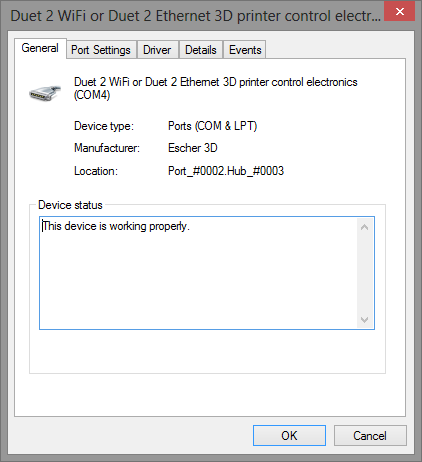
I've installed YAT, and configured YAT for the Com port.
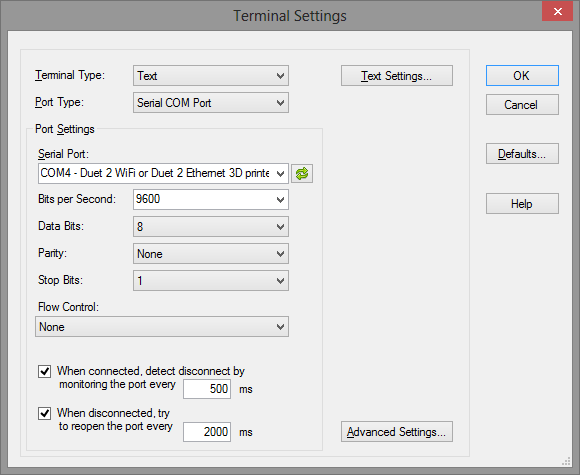
I've Changed the End Of Line settings to "<LF>"
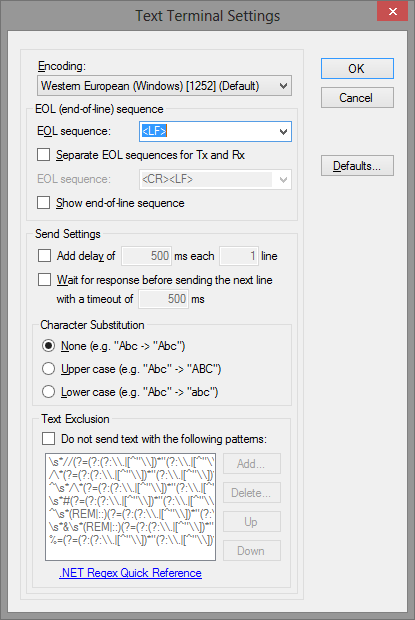
YAT shows Open and Connected but when I send "M115" I get "Receiving" but nothing happens in the window.

Any ideas??? Why was I thinking I could get through the first terminal command in the first 24hrs???? Lol! Any direction is appreciated.
-
@shanegranger Just to give a little background, I think it was 1998 when I last used a TE... Ahhh, the good times!!
-
That's a strange problem! Some suggestions:
-
try a higher baud rate e.g. 115200 (although I don't think the baud rate has any effect when using a true USB connection)
-
if you are providing USB power only to the Duet, disconnect any devices it is powering that draw significant current e.g. a PanelDue
-
you can use a 3D printer host program such as Pronterface instead of YAT. It will probably convert all your input to uppercase, but for the Duet Ethernet that doesn't matter because there is no wifi password to enter.
HTH David
-
-
WOW! That was a quick reply!!!! Thanks
I tried the com speed settings, but no go...
I took USB extender cable out (only thing left) and no go...
Installed Pronterface and it works like a charm! :)))))
Thanks again! -
For the record, that problem was on an HP Z-820 running Windows 8 Pro 64-bit.
-
@shanegranger Thanks for confirmation. I think this must be something strange going on between YAT,Windows and the comm port. Testing using YAT on my (Windows 10) machine, if the Duet is just restarted it sits on "receiving" after a M115 command is sent for just under a second then prints the output. It looks like YAT is receiving the response form the Duet but not seeing the end of the communication.
Looks like you have got this sorted anyway by using another terminal program.