WiFi reported error: no known networks found
-
Hi,
I received today my DuetWifi and i'm trying to connect wifi with no luck.
I did exactly what's in the "getting connected" section. If I send M587, i can see my network is correct. Is there something i'm missing? is there a blinky led when I do M552 S1?firmware : 2.0(RTOS)
EDIT: I have hidden SSID, but same when not
EDIT 2 : finally, works when SSID not hidden, but tell me "wrong password", wich I'm sure is correct.
EDIT 3 : seems to work with NOT hidden SSID and change wifi chanel from 10 to 4
-
If the SSID is hidden then you need to specify the SSID you want to connect to in the M552 command. See the description of M552 in the GCode wiki page.
-
thanks for your answer.
I tried with no luck, my board definitely doesn't want to work on an hidden ssid.
And for an unknow reason, my password doesn't work on wifi chanel 10 but work like a charme on N°4 -
Are you running version 1.21 of the WiFi firmware? Some older firmware versions didn't support connecting to hidden SSIDs.
-
I think so. I'll try to flash it to be sure
EDIT : It doesn't work
 (no blinking led on the wifi module at start when hidden)
(no blinking led on the wifi module at start when hidden)
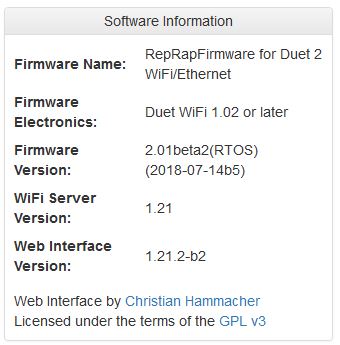
As you can see, my board know well my network
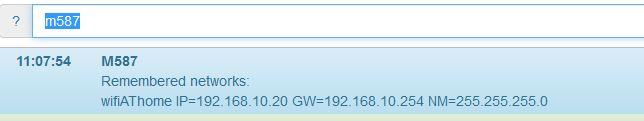
-
@jul When you connect to the hidden network, you need to include it in the M552 command:
https://duet3d.dozuki.com/Wiki/Gcode#Section_M552_Set_IP_address_enable_disable_network_interface
M552 S1 P"MyNetwork"
-
 (I didn't read well your answer)
(I didn't read well your answer)