Stable firmware 2.01 (Duet 2) and 1.22 (Duet 06/085) released
-
I've just released this at https://github.com/dc42/RepRapFirmware/releases/tag/2.01 along with a patched version of chrishamm's Duet Web Control 1.21.2 to resolve the issue with CoreXY machines.
The list of changes since 2.0/1.21.1 is too long to list here, but you can find it at the whatsnew file that the release links to. The upgrade should be straightforward for anyone already running 2.0 or 1.21.1 or a 2.01/1.22 beta release.
Some notes:
- This version of DWC will not allow you to jog the axes before homing them unless you use M564 H0 in your config,g file.
- Duet 06/085 users who were having trouble with using DHCP to assign an IP address automatically may find this issue resolved too.
-
Also the M29 command to close the file was not recognised if it occurred right and the end of the macro file with no following newline character.
I can confirm this as fixed. Thanks!
-
Do I have to change the name to DuetEthernetFirmware.bin? I thought that was just for upgrading from a firmware version prior to 1.21. I upgraded to 2.01beta 2 yesterday (by renaming the file). Just now I uploaded the latest DuetCombinedFirmware.bin (without renaming it) and I just get a window which say "Upload Complete". Nothing else happens when I close that window and DWC still reports that I'm on: 2.01beta2(RTOS) (2018-07-14b5)EDIT. Scratch that. Because I had downloaded the same file name twice in 2 days, Firefox/Windows decided to add the suffix "(1)" to the end of the second downloaded file name. I renamed the file by just removing the (1) and it all works fine.
Second edit. BUT, if the firmware always has the same filename, this could catch a few people out - not just daft old men like me.
-
Next to the date, what does the b2 mean in firmware version number (2018-07-26b2)? Obviously doesn't impact anything just curious.
-
It means it was the second build of the day.
-
Hi,
When i try to upgrade from 2.0 to 2.01 it goes through the motions of upgrading ("do you want to update?", yes, the bar moves)" but after its done it still ways 2.0 (2018 - 06 - 05b3)....
Firmware Name: RepRapFirmware for Duet 2 WiFi/Ethernet
Firmware Electronics: Duet WiFi 1.0 or 1.01
Firmware Version: 2.0(RTOS) (2018-06-05b3)
WiFi Server Version: 1.21
Web Interface Version: 1.21.2-dc42Any ideas?
-
@qdeathstar You didn't fall into the same trap as me did you? - see the strike through text on my post above (and the Edit below that).
-
unfortunately no, i thought that might be happening so i downloaded the file into a completely different folder, no dice.
-
@qdeathstar Just a shot in the dark: delete the existing firmware file on the Duet first before uploading the new one. If this works there might be a SD card failure upcoming.
-
I eventually solved it by changing the name of "Duet2CombinedFirmware.bin" to "DuetWifiFirmware.bin" and it worked..... I had to do this going from 2.0 to 2.01beta2 (trying to fix the OG problem) and then also when upgrading from 2.01beta2 to 2.01 stable...
It wasn't a old file issue like deckingman suggested because i tried updating the firmware on a mac and then on a PC. But, hey, at least it is fixed.
Is that normal?
-
Funny mistake I just noticed:
If you hover over the Voltage Sensor display on the top right, the display says 12.1 V actual, Minimum: 12 °C and Maximum: 12.3 °C But Voltage isn't temperature
But Voltage isn't temperature 
greetings kuhni
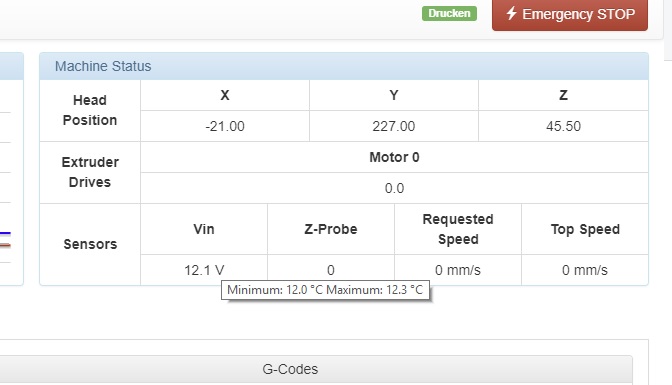 image url)
image url) -
@qdeathstar said in Stable firmware 2.01 (Duet 2) and 1.22 (Duet 06/085) released:
I eventually solved it by changing the name of "Duet2CombinedFirmware.bin" to "DuetWifiFirmware.bin" and it worked..... I had to do this going from 2.0 to 2.01beta2 (trying to fix the OG problem) and then also when upgrading from 2.01beta2 to 2.01 stable...
It wasn't a old file issue like deckingman suggested because i tried updating the firmware on a mac and then on a PC. But, hey, at least it is fixed.
Is that normal?
Yes if you have a very old version of iap4e bin on the SD card.
-
I’ve never uploaded a new one, can i just delete the old one and replace it with the new one using the web interface?
-
@qdeathstar said in Stable firmware 2.01 (Duet 2) and 1.22 (Duet 06/085) released:
I’ve never uploaded a new one, can i just delete the old one and replace it with the new one using the web interface?
You can just upload the new one through the web interface.
-
New features/changed behaviour:
- The Z probe MOD pin can now be accessed as a GPIO pin
GPIO pn can be PWM capable? This pin should be PWM capable...... It would be so much easier to set a lot of different probes with a single connector if it was.
-
The Z probe MOD pin on the Duet WiFi/Ethernet is not PWM capable.
-
One very minor bug with the latest DWC, on smaller screens the text for speed is mangled, I think with some reduction in padding this should be fixable.

-
@dadiy thats not the latest version of DWC
-
@dougal1957 1.21.2-dc42 was the that was on the Github with the firmware and its newer than on https://github.com/chrishamm/DuetWebControl so perhaps a pointer to the newer version would be helpful.
-