Stable firmware 2.01 (Duet 2) and 1.22 (Duet 06/085) released
-
@qdeathstar You didn't fall into the same trap as me did you? - see the strike through text on my post above (and the Edit below that).
-
unfortunately no, i thought that might be happening so i downloaded the file into a completely different folder, no dice.
-
@qdeathstar Just a shot in the dark: delete the existing firmware file on the Duet first before uploading the new one. If this works there might be a SD card failure upcoming.
-
I eventually solved it by changing the name of "Duet2CombinedFirmware.bin" to "DuetWifiFirmware.bin" and it worked..... I had to do this going from 2.0 to 2.01beta2 (trying to fix the OG problem) and then also when upgrading from 2.01beta2 to 2.01 stable...
It wasn't a old file issue like deckingman suggested because i tried updating the firmware on a mac and then on a PC. But, hey, at least it is fixed.
Is that normal?
-
Funny mistake I just noticed:
If you hover over the Voltage Sensor display on the top right, the display says 12.1 V actual, Minimum: 12 °C and Maximum: 12.3 °C But Voltage isn't temperature
But Voltage isn't temperature 
greetings kuhni
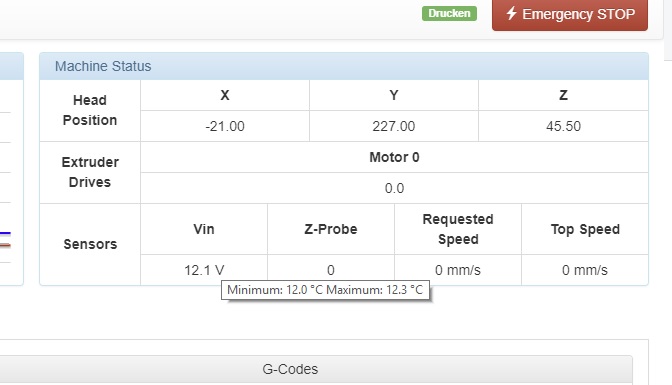 image url)
image url) -
@qdeathstar said in Stable firmware 2.01 (Duet 2) and 1.22 (Duet 06/085) released:
I eventually solved it by changing the name of "Duet2CombinedFirmware.bin" to "DuetWifiFirmware.bin" and it worked..... I had to do this going from 2.0 to 2.01beta2 (trying to fix the OG problem) and then also when upgrading from 2.01beta2 to 2.01 stable...
It wasn't a old file issue like deckingman suggested because i tried updating the firmware on a mac and then on a PC. But, hey, at least it is fixed.
Is that normal?
Yes if you have a very old version of iap4e bin on the SD card.
-
I’ve never uploaded a new one, can i just delete the old one and replace it with the new one using the web interface?
-
@qdeathstar said in Stable firmware 2.01 (Duet 2) and 1.22 (Duet 06/085) released:
I’ve never uploaded a new one, can i just delete the old one and replace it with the new one using the web interface?
You can just upload the new one through the web interface.
-
New features/changed behaviour:
- The Z probe MOD pin can now be accessed as a GPIO pin
GPIO pn can be PWM capable? This pin should be PWM capable...... It would be so much easier to set a lot of different probes with a single connector if it was.
-
The Z probe MOD pin on the Duet WiFi/Ethernet is not PWM capable.
-
One very minor bug with the latest DWC, on smaller screens the text for speed is mangled, I think with some reduction in padding this should be fixable.

-
@dadiy thats not the latest version of DWC
-
@dougal1957 1.21.2-dc42 was the that was on the Github with the firmware and its newer than on https://github.com/chrishamm/DuetWebControl so perhaps a pointer to the newer version would be helpful.
-
-
@dadiy https://forum.duet3d.com/topic/5485/duet-web-control-wishlist-notes-and-priorities/63 in the DWC Section of the forum
-
Found a new problem, "object height" is no longer populated since the latest firmware/DWC.

Slicer is the same as can be seen from the pic.
The only thing I have changed is upgrading DWC and the firmware to the latest available versions:Firmware Name: RepRapFirmware for Duet 2 WiFi/Ethernet Firmware Electronics: Duet WiFi 1.02 or later + DueX5 Firmware Version: 2.01(RTOS) (2018-07-26b2) WiFi Server Version: 1.21 Web Interface Version: 1.22-b3 -
@whosrdaddy I just checked on my machine with same versions and I cannot reproduce it neither for existing nor for just now newly uploaded Gcode files. Though, mine are all sliced with Cura.
-
Ok, I sliced a smaller file and now I can see the object height. I suppose the firmware does not attempt to read the height for larger files?
-
@whosrdaddy I just uploaded the largest GCode file I could find on my hard drive (just a little under 11 MiB) and it got the height correctly from it. I also checked the file and it does not contain a comment with object height, so RRF must have scanned for the last rise in Z.
Don't get me wrong, I don't wanna say you don't have a problem, just that I cannot reproduce it.
Could you try to slice the same source file with another slicer?
-
Well did as requested and it seems it has nothing to do with the slicer, used exactly the same STL files:
