Working with 24v but having a noctua as heatsink fan in 12v
-
The Schematic for the smart effector is here:
what this shows:
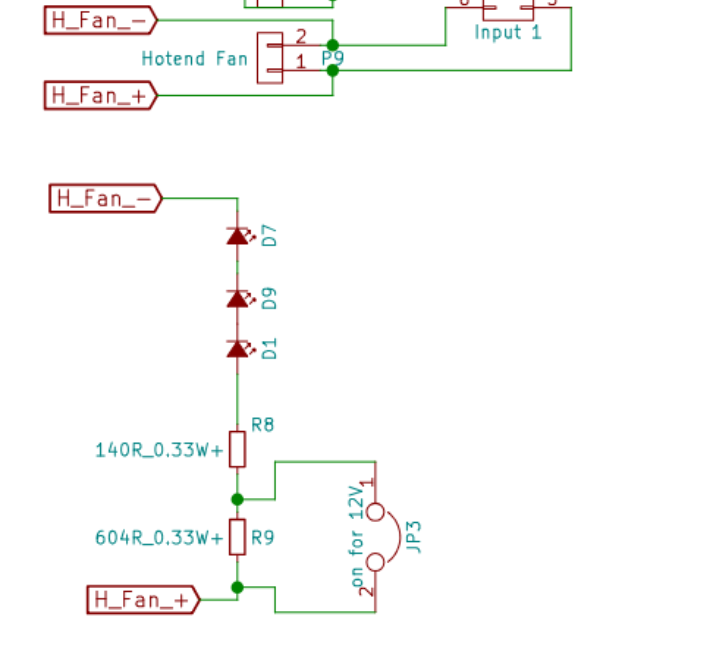
is that the input on the smart effector has separate pins for the hotend fan and that the circuit for the hotend fan also powers the LEDs. So if you supply 12V for the hotend fan into the wiring for the smart effector at the duet side then that should work. You will need to setup the LEDs with the jumper as if they were 12V. -
@t3p3tony Thanks for your quick answer, so basically :
- #1 : I keep what's wired on my duet, except I unplug the wire I use for my heatsink fan +
- #2 : I put a DCDC stepdown (24->12) between V_FAN pin (I'll pick the one I used for the heatsink fan on FAN1) and the wire ending on the 2 x 3 pin black Molex on HF+pin
- #3 : I'll set the jumper on the smarteffector to go back to 12v mode for leds.
2nd choice, due to the low max current involved with the fan (0.05 @12v max) , 240ohm resistor in serie in the fan wire may do the trick?
-
The way the Duet electronics is setup, any PWM switching (on the controllable fans) is handled on the Ground side of the fan. This allows you to supply the power of your choosing (granted that it shares the same ground) to the fan. For non-controlled fans, you can do the same or even have a separate board (like strip board with headers), to which you supply the different voltage.
On my setup, I have 24V Vin, but I only have 1 fan that uses 24V (extruder heatsink fan, so since it is an always on, it gets its 24V more directly from the power supply) - the rest are 12V fans as well as a 12V LED strip, these are run from a DC-DC Buck converter (input directly from the PSU), set to 12V and have this power fed into the Fan Voltage pin near the fan outputs - this ensures all 12V fans get their 12V and I have full control over them all.
A Buck converter is much more efficient at reducing voltage, compared to a regular regulator IC and cost only a few bucks (on Amazon I have seen a 8x converter kit for ~$12).
As to your suggestion of the resistor: it does not work like that. A fan is an inductive load, and not a resitive load: for a resistive load the Ohm's Law is perfect, but the inductive load works a lot different. Very basic: while the fan is spinning up, or below its ideal speed, it draws a lot of current (usually the rated amps), and as it is reaching its ideal speed, this current drops. This is where you will run into issues: the current is no longer enough to keep the voltage over the fan within its limits, and it blows. Also, don't add 2x fans in series, same issue will happen.
Running a single fan from an LM7812 (12V IC voltage regulator) is fine (though give it a heatsink),
I have previously tried a few other methods, including a reverse bias Zener diode (of sufficiently rated amps and voltage) - while it worked initially, the diode got extremely hot. Another option, not ideal, would be to build a simple voltage regulator (similar idea to what you have, except that you need a 12V zener diode reverse biased parallel to your fan):
Basically it will "short" the excess voltage to ground, through your resistor; this will keep the current through the resistor enough to create a large enough voltage drop to have stable volts.Just an extra note, on newer boards there is a 1A fuse on the fan outputs, so just remain below that. Older boards does not have this protection, so remain well below that.
My recommendation is simply the DC-DC Buck converter.
-
@hergonoway said in Working with 24v but having a noctua as heatsink fan in 12v:
#2 : I put a DCDC stepdown (24->12) between V_FAN pin (I'll pick the one I used for the heatsink fan on FAN1) and the wire ending on the 2 x 3 pin black Molex on HF+pin
Yes, but you don't need to use the V_FAN pin out for that fan ig you don't want to. power the DC-DC converter from the Duet 24V supply or an always on FAN pin if that is more convenient, just ensure the ground is common.
0.05A @12V = 240R so, yes, in theory, if theon board controller on the fan was happy approximating a simple resistance this should work. I have not tried this with fans with on board controllers however they may not like it.
-
@jacotheron & @t3p3tony thanks for your replies, I'll keep up with a DCDC step down at the Duet side then, I've got a bunch of these littles guys :

-
To kind of hijack but similar wanted to clarify something.
@dc42 The 12v jumper pin on the smart effector, does it affect only one or both of the fan connectors on the effector? I am currently jumping the pin for my 12v Noctua, but if I add another fan(For Print cooling) should it be 12v or 24v?
-
@mysta said in Working with 24v but having a noctua as heatsink fan in 12v:
To kind of hijack but similar wanted to clarify something.
@dc42 The 12v jumper pin on the smart effector, does it affect only one or both of the fan connectors on the effector? I am currently jumping the pin for my 12v Noctua, but if I add another fan(For Print cooling) should it be 12v or 24v?
The two fan circuits on the Smart Effector are independent. The 12V jumper only affects the LEDs, which are connected in parallel with the heatsink fan.
So you can use either a 12V or 24V print cooling fan.
-
Even with 24v PSU? I guess this starts going a little beyond my understanding of electronics.
-
It depends on how you wire the fans and your 12V buck converter:
The input of the buck converter must be wired to VIN.
If you remove the fan voltage selector jumper and feed the 12V output of the converter to the centre pin of that jumper block, all 5 Fan outputs will be 12V and you must only use 12V fans.
Alternatively, don't do that but instead connect the red wire of your 12V fan to the positive output of the converter, and the black wire to the Fan- pin of your chosen fan output. Then only that fans (and any other that you wire in the same way) will get 12V, and fans connected directly to the fan outputs will get either VIN or 5V depending on the position of the jumper.
-
Oh so I'm currently running my 12v fan at 24v? I have no buck converters connected and am using a 24v psu. Guess I'll do the first method since I do have a buck.