BL Touch version 2.0 and duet wifi version 1.21
-
Hey guys this is my first 3D printer and im having a little trouble with getting my initial configuration/ calibration set up.
background info
printer: tevo little monster
controller: duet wifi firmware 1.21
stepper motors .9 deg 2A
Z probe: BL-Touch version 2.0 (copper trace has been cut)
wiring for blt
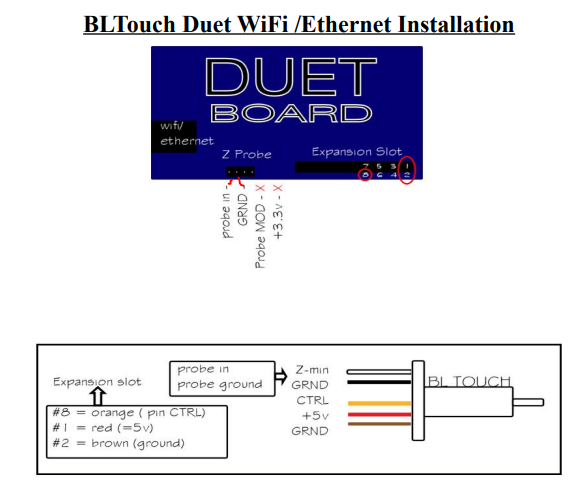
currently my homedelta file seems to be working fine, however i dont think my bed file is working correctly/ or atleast the BL-touch isnt working as it should. watching it on the web interface i am getting 0/1 input i thought this was supposed to be analog 0-1024 or both? when running the bed file even when i get the input from the bl touch the motors do not stop and continue to drive down into the bed. any help would be greatly appreciated.
2_1527093196651_homedelta.g 1_1527093196651_config_new.g 0_1527093196650_bed.g
-
Your config.g shows you are using probe type 1 instead of probe type 9 for the BLTouch.
M558 P1 H5 F120 T6000
Should be
M558 P9 H5 F120 T6000
And you will need to add the deploy and retract servo commands to the deploy and retract probe macros in the system folder.
-
This post is deleted! -
@phaedrux when using P9 i do not get the input on the web interface, but i do when using P1. I also see people mentioning a blue LED i do not see this at all im assuming its on the board righti do not think i am getting that either.
-
The way the BLtouch triggers and resets instantly means that it doesn't stay showing triggered on the DWC like some other probes. So that is normal.
The P9 probe type is specifically for the BLTouch.
In order to test it, you would need to raise the print head from the bed and run a G30 command. The probe should deploy, and when you touch the probe tip it should retract and stop the printer moving. If it doesn't stop, kill the power and check your wiring.
-
@phaedrux ok just ran the g30 command from the homed position and the printer started to slowly go down i triggered the bl touch the red light came on but the printer continued to travel down is the attached wiring diagram from my original post correct? if so i will re verify those wires.
-
Yes your diagram looks correct, but it appears you are missing a command in your config to unbind heater 3 (expansion pin 8 ) for use as a servo pin.
M307 H3 A-1 C-1 D-1 ; Unbind heater 3 pins for probe use.Also check your config-overide.g if it exists for any M307 H3 commands and comment them out.
-
How would you wire a BL Touch to a Duet Wifi if the expansion slot is already ocuppied with a Duex5.
-