Help troubleshooting unusual heater fault
-
I just had a heater fault occur and was able to capture the temperature graph:

It looks like the heater was stuck on 100% for a few seconds. The Duet was able to turn off the heater when it faulted, so it doesn't seem like a heater wire shorted to ground.
I can't see it being a thermistor/thermistor wiring error because there are no discontinuities - it looks like the thermistor was reporting the actual temp the whole time.
The only thing I can think of is that the PWM control of the heater locked up until the fault shut it down. Could there be any other cause?
And is there a way to log printer temps to a file?
I'm currently running:
Firmware Version: 2.01(RTOS) (2018-07-26b2)
WiFi Server Version: 1.21
Web Interface Version: 1.22.3I believe I'll reflash all of it to 2.02RC2 and see if that helps. If anyone has any other theories please let me know.
-
Just caught another one that didn't trigger a fault this time:
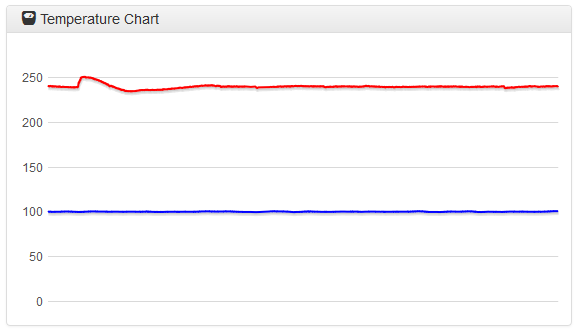
Just can't come up with a theory as to what's going on... It's probably wiring but I can't come up with a theory as to how intermittent wiring could cause this behavior... -
Hi,
Do you have an unused heater output/thermistor input pair you could try?
Frederick
-
@yonkiman at first glance to me it does look like a temp sensor issue because I doubt your hotend rise almost instantly, unless you have a over powerful heater that you normally control by limiting max PWM?
Is this happening with the printer moving or static?
-
This looks similar to my problem a few weeks ago which turned out to be a bad insulated temperature sensor:
https://forum.duet3d.com/topic/5785/how-to-debug-heater-faults/4Most of the time it didn't trigger a heater fault and some of the graphs looked exactly like yours.
-
@nuvag Wow - what you describe in your thread is pretty much exactly what I'm seeing (including the other jittery stuff). Thankfully no issues with my bed at this time. Did you sort out the bed glitches?
Time to replace a thermistor!
-
Update: I put a new thermistor in and have printed for ~14 hours with no faults and no glitches caught on the graph. So the problem was probably the thermistor.
I did test the bad thermistor afterwards with a DMM. Couldn't find any leakage to the case, and tapping it didn't produce any visible shifts (DMM, not a scope, so hardly comprehensive). But I'm satisfied. Thanks for the support!