Corner printing.
-
I am trying to calibrate the printer, but I can’t get a good print of the corners.
While it turns out this:

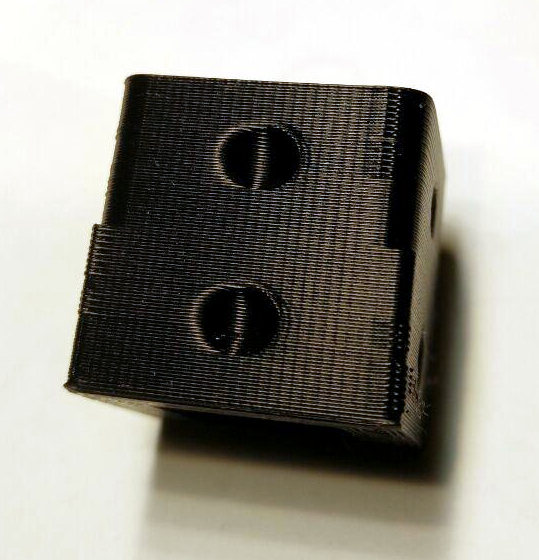
Tell me please, is it possible to fix this?
Regards.(Slicer: Simplify3D)
-
Try a different z seam setting in simplify. It looks like it's spreading it between all four corners.
-
Also I think you need to enable and calibrate pressure advance in the firmware.