Duet Wifi 1.04 and NPN NO inductive sensor
-
Hello everyone,
I got my duet a few days ago and i am trying to find out how to connect the sensor i have(LJ12A3-4-Z/EX) to the duet.
I am not keen on electronics and before risking to fry anything i would like to validate.
I have searched through the forum as well as other sources. Most sources state that you cannot connect an inductive sensor directly to the duet and you would need a resistor or diode, or divide voltage. Thus on the "Connecting a Z probe" article i read for NPN output normally-open inductive sensor that revision 1.04 or later of Duet 2 WiFi "you can connect the output of the sensor directly to the IN pin of the Z probe connector. You must also connect a pulldown resistor between IN and GND of the Z probe connector. 10Kohms is a suitable value."This is still not clear to me as my electronics know how is low. Is there some practical image of an actual sensor being connected that way and not a diagram? Eg how do you add the pulldown resistor? Solder it between the IN and GND? I have seen different diagrams from people that tried and i am not sure which one is the one to follow. Also i saw DC42 mention that you should connect the GND to the always on fan if i am not mistaken. What is the z probe connector for if you have to connect the cables to different positions on the board?
Sorry for the questions, it might be simple to some people, but i am really afraid not to fry anything so i have to validate before doing anything noobish.
Thank you in advance.
-
@gpetropoulos I use a relay module: https://www.amazon.com/gp/product/B00MMW0XWY
That way I don't need to worry about resisters or diodes. -
@Stephen6309 Thank you for the reply. So i just get a relay? I am on 24V psu. Does that change things?
Can you please show me a picture of the connections? How do you connect on the relay and how on the board. -
As your Duet is revision 1.04 then it is safe to connect the sensor output directly to the Z probe IN pin. But be very careful to connect it to the IN pin on the Z probe connector, not any other pin! The IN pin will tolerate 24V, the other pins will not.
-
@dc42 Either i was looking at another page or something changed. I checked again the article
https://duet3d.dozuki.com/Wiki/Connecting_a_Z_probe#Section_NPN_output_normally_open_inductive_or_capacitive_sensor
and i can no longer see the text saying i need to add a pulldown resistor. Also i saw on a post about adding a diode. This is not mentioned in the wiki. Is it needed or not?So do i need a pulldown resistor or a relay as mentioned above? Or can i connect the 6-36v inductive sensor directly to duet and especially on the z probe sensor?
Can you please provide some diagram to what i need to connect?
Based on the wiring diagram for the v1.04i see the z probe connector shows z probe in, gnd, z probe mod, +3.3V.
My inductive sensor model(LJ12A3-4-Z/EX) with blue, brown and black wires. Normally this would be
Brown 24vdc+, Blue 24vdc-, and black is signal.
So i need to connect the black(signal) to the z probe IN pin. Blue(-) to GND on always on fans and brown(+) on V_Fan on always on fans? Or do the + and - cables connect somewhere else? Can the always on fans take this config by default or do i need to change some jumper or something?
Is the correct wiring as shown in this image?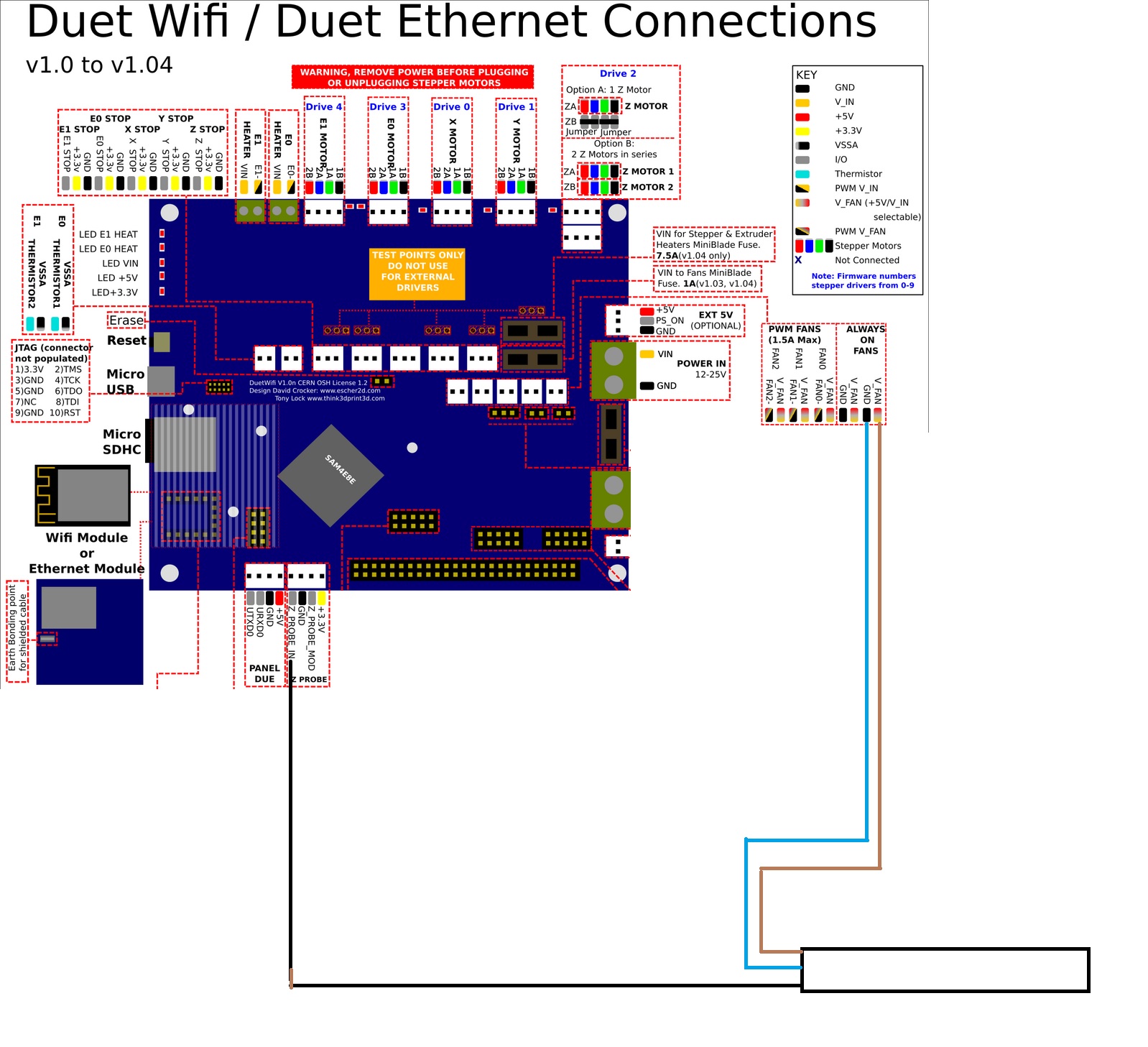
I have read this thread but my conclusion to what the right way is, is not clear. (https://forum.duet3d.com/topic/6779/pnp-inductive-sensor-and-wiring/18)
-
That's correct, the output of an NPN output sensor can be connected directly to the IN pin of the Z probe connector of a revision 1.04 board.
A pulldown resistor is needed when using a PNP sensor - although for PNP sensors I still recommend using a voltage divider (e.g. two 10K resistors) because of the risk of mis-wiring.
-
@dc42 I might overdo it and excuse me for this.
So i connect my NPN sensor like the diagram above?
No pulldown resistors or anything.Just plug the black(signal) to the z probe IN pin. Blue(-) to GND on always on fans and brown(+) on V_Fan on always on fans?
Thank you very much for your patience and support.
-
@gpetropoulos said in Duet Wifi 1.04 and NPN NO inductive sensor:
@dc42 I might overdo it and excuse me for this.
So i connect my NPN sensor like the diagram above?
No pulldown resistors or anything.Just plug the black(signal) to the z probe IN pin. Blue(-) to GND on always on fans and brown(+) on V_Fan on always on fans?
Thank you very much for your patience and support.
Correct. When using a pre-1.04 board we recommend connecting a Schottky diode between the NPN sensor output wire and the Z-probe connector IN pin. That is to protect the Duet if the sensor ground connection breaks.
-
@gpetropoulos I wired the endstop connection to COM & NC. On the other end, the DC+ & DC- has the power from the power supply and the sensor is to the same place for power. The signal wire from the sensor goes to the IN connection. The high/low trigger is set to the high side.
A 24vdc version is this one: https://www.amazon.com/dp/B01J0KVMEI
-
Hello,
I have set up my inductive NPN NO sensor as described. It seems to work when sensing metals, the led turns on, but it is having a hard time through a buildtak sheet. May i please validate what the voltage through the always on fans is? So my psu is 24 V, and i have not touched any jumper on the board(1.04) so the always on fans provide 24V right? If that is correct i may need to find a stronger sensor, or different type.
-
The voltage on the always-on fan connectors is either VIN or 5V, depending on the position of the V_FAN jumper. Genuine Duets should have it set to VIN as shipped because this is how we test them.
-
I have found this thread very useful, as I use the same proximity sensor (LJ12A3-4-Z/BX). My printer is now running properly and I am one step closer to homing the Z-Axis. So, thanks!