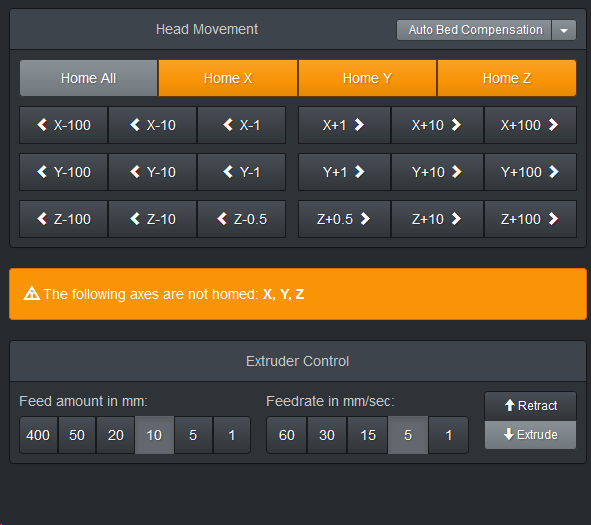DWC Extruder Control visual bug
-
I am reporting this as a Non critical Bug. Sorry I know no other way to report bugs, in Duet Forums.
If you edit any of the buttons. -In my case I set the highest value to 400, a full retraction. Then hit Extrude or Retract, without actually pressing a button. The command will be sent as the last button edited, not the one shown as selected. Case in point, as shown, 10mm is shown selected, but when pressing Retract, 400mm is executed, because it was the last button edited.
I see two possible fixes:
- make it so that editing a button, also shows it as selected.
- fix it, so that only a button pressed with left click is counted as part of the combined command when Extrude or Retract are pressed. -I assume this is how it is supposed to work?
-
@chrishamm please note this.
-
Attempting to add details to this report I am no longer able to get the same results. I apologize.
Was looking to see if it was all extruder buttons as claimed or if it was specific.
Initial observations showed that it was the Feed amount buttons effected.
This morning testing again, cannot get the same behavior. Reason unknown.
-
Ok just got it to do this again. So the bug does exist but the conditions for repeating it are not as well defined as I first said.
After changing 100 to 400 with 10 selected, I clicked Extrude again to see what would happen.
This is the echo from the command line:M120
M83
G1 E400 F3600
M121I will keep trying to nail down how and why this happens.
-
Observed,
-
CAUSE IDENTIFIED: IF browser or tab is closed to DWC and no buttons to Extruder Control are pressed, then the first edit made to any button on either and both FeedAmount and FeedRate will be the value used for every time EXTRUDE/RETRACT is used until any button on FeedAmount or FeedRate is pressed.
-
IF edit FeedRate 100 to 400 and press EXTRUDE/RETRACT with 10 selected. 400 is extruded not 10.
-
AND, IF edit FeedRate 400 to 300, and press EXTRUDE/RETRACT with 10 selected, 400 is extruded, not 10 or 300.
-
AND, IF edit FeedRate 25 to 200, and press EXTRUDE/RETRACT with 10 selected, 400 is extruded, not 10 or 200.
-
IF edit AmountFeed 1 to 1000, then press EXTRUDE/RETRACT with 5 selected, rate is 1000, not 5.
-
IF, AmountFeed 100 to 400, with 10 selected and ALSO FeedRate 1 to 1000, with 5 selected, and EXTRUDE/RETRACT are pressed THEN result is AmountFeed 400, FeedRate 1000. .
-
IF any other button in DWC is pressed, after open new tab or reopen browser to DWC, then behavior is as reported above.
-
IF feedrate buttons or feedamount button is pressed. Then the behavior is broken, and extrude/retract behave as expected based on Button Selected.
.
-