IDEX U axis z-offset crashing into bed
-
Hello folks - I have an IDEX build with multiple tools - the most recent addition (super volcano) requires a large z offset on tool 3/U axis
I've got it setup identical to the V6s and Volcanoes before (which all worked) - just a change in the z offset. The issue is instead of changing Z height and then moving on the X axis the duet attempts to do both at the same time and slams into my bed.
I've searched around and I'm not seeing any other reports - is there a simple setting tweak needed somewhere?
========================================================================================================
Edit: More information and clarification
The X axis contains 2 extruders and a single tool - its a Chimera+. The only offset here is a X20 for the second nozzle (Extruder 0, Extruder 1, Tool 0)
The U axis contains 1 tool with 1 extruder. It's a SuperVolcano. The only offset here is Z-22.8 (Extruder 3, Tool 1)When starting a print that uses Tool 1/Extruder 3 (SuperVolcano/U axis) the Z axis starts to increase as the U axis decreases - As the U axis approaches the bed from its parked position. This continues up until the point the SuperVolcano heat block collides with the side of the bed. The Z axis needs to travel 22.8MM BEFORE the U axis completes -80mm of travel. At a relative U-88 from homed however, the Z axis has only traveled approximately +10MM from the probed 0 provided by Tool 1 (X Axis)
The way the machine is built right now tools have ~80-100MM on either side of the bed to park. There's a clearence of >100MM at Z0 where tools are above the table the printer sits on (To allow for the SuperVolcano, and to allow for purging filament off of the side)
I am very new to the Duet still - I had attempted to write everything and get this configured following the wiki. I have also attempted to configure this (with the exception of the U axis) using the configuration tool but I receive the following error every time I attempt to do so
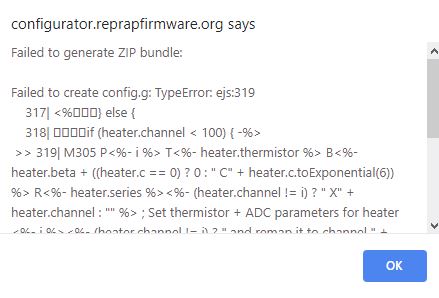
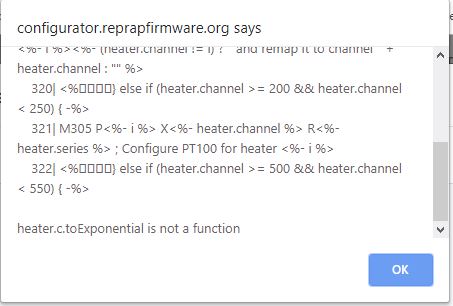
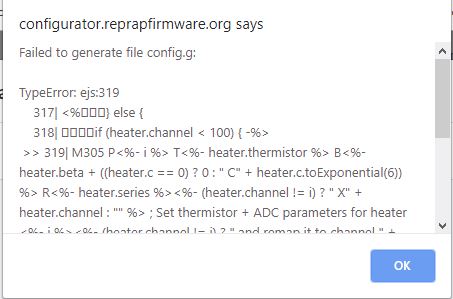
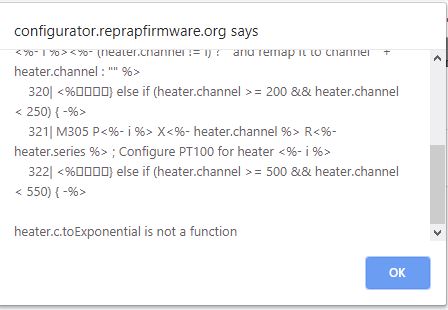
When The U axis/Extruder 3/Tool 1 is not the first tool in a print - this issue still occurs. I did add G1 R2 X0 U0 Y0 Z0 to tpostx.g for each tool (The only threads with any solutions ive found mentioned it, or selecting tools 'twice'?) and it didn't resolve the issue
-
@doccox said in IDEX U axis z-offset crashing into bed:
The issue is instead of changing Z height and then moving on the X axis the duet attempts to do both at the same time and slams into my bed.
When you do what, exactly?
-
Sorry - anytime the print uses tool 3 it fails to raise the tool the requested z-offset height before it starts moving it towards the bed. It moves on the u and z axis simultaneously instead of moving the z axis first to clear the bed
-
@dc42 / community unfortunately I am still having issues with this. Tool changes occur with movements in the physical X axis direction and Z direction and are very crash prone as the difference in z offsets increases. Can anybody share a solution to what I'm sure is a silly mistake somewhere on my part? Anybody able to share working IDEX configs with larger Z offsets between XUVW carriage tools?
-
Here are two likely solutions:
-
If you are using firmware 2.02, upgrade to 2.03beta3. The difference is that 2.02 doesn't apply tool offsets in the tpost file. Also, in tpost3.g, do a small X or Y move near the start, which should cause the Z coordinate to be corrected for tool offset at the same time.
-
In tpost3.g use G91 then G1 Z5 (for example) to raise the head 5mm. The head position will be restored automatically before it resumes the print.
-