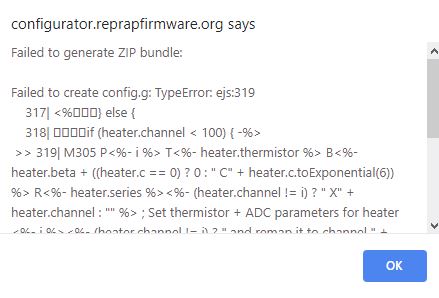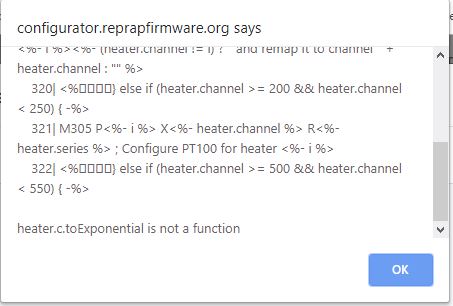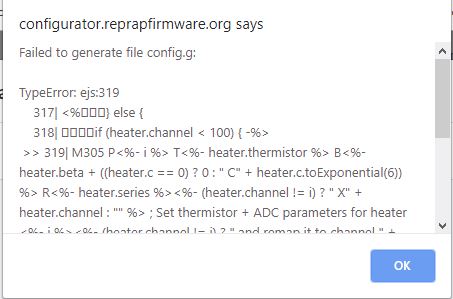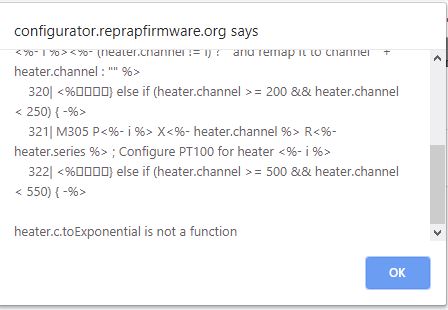@phaedrux Sorry, trying to do 10 things at once earlier tangled in wires. Firmware is 2.02, I will update the original post if I can
From Settings -> General
Firmware Name: RepRapFirmware for Duet 2 WiFi/Ethernet
Firmware Electronics: Duet WiFi 1.02 or later
Firmware Version: 2.02(RTOS) (2018-12-24b1)
WiFi Server Version: 1.21
Web Interface Version: 1.22.6
From Settings -> Machine Properties
Z-Probe
Type:Unknown (9)
Trigger Height:1.5 mm
Trigger Value: 50
Current Value: 0
From config.g
; General preferences
G90 ; Send absolute coordinates...
M83 ; ...but relative extruder moves
; Network
NETWORK SECTION REMOVED
; Drives
M569 P0 S1 ; Drive 0 goes forwards
M569 P1 S1 ; Drive 1 goes forwards
M569 P2 S0 ; Drive 2 goes backwards
M569 P3 S1 ; Drive 3 goes forwards
M350 X16 Y16 Z16 E16 I1 ; Configure microstepping with interpolation
M92 X80.00 Y80.00 Z800.00 E408.80 ; Set steps per mm
M566 X900.00 Y900.00 Z12.00 E120.00 ; Set maximum instantaneous speed changes (mm/min)
M203 X6000.00 Y6000.00 Z180.00 E1200.00 ; Set maximum speeds (mm/min)
M201 X500.00 Y500.00 Z20.00 E250.00 ; Set accelerations (mm/s^2)
M906 X800.00 Y800.00 Z800.00 E800.00 I70 ; Set motor currents (mA) and motor idle factor in per cent
M84 S30 ; Set idle timeout
; Axis Limits
M208 X0 Y0 Z0 S1 ; Set axis minima
M208 X400 Y400 Z500 S0 ; Set axis maxima
; Endstops
M574 X1 Y1 S0 ; Set active low and disabled endstops
M558 P9 X0 Y0 Z1 H10 F100 R0.2 T6000 A5 B1 ; Set Z Probe to type Switch or Digital output where Z probe connector is used. Used for z only
G31 P50 X35 Y-7 Z1.50 ; Set Z probe trigger value, offset and trigger height z was .82
; Z-Probe
M574 Z1 S2 ; Set endstops controlled by probe
M307 H7 A-1 C-1 D-1 ; Disable heater 7 on PWM channel for BLTouch
M557 X20:380 Y20:380 S20 ; Define mesh grid
; Heaters
M305 P0 T100000 B4138 R4700 ; Set thermistor + ADC parameters for heater 0
M143 H0 S120 ; Set temperature limit for heater 0 to 120C
M305 P1 T100000 B4725 C7.060000e-8 R4700 ; Set thermistor + ADC parameters for heater 1
M143 H1 S280 ; Set temperature limit for heater 1 to 280C
; Fans
M106 P1 S1 I0 F500 H-1 ; Set fan 1 value, PWM signal inversion and frequency. Thermostatic control is turned off
M106 P0 S1 I0 F500 H1 T45 ; Set fan 0 value, PWM signal inversion and frequency. Thermostatic control is turned on
; Tools
M563 P0 S"Nozzle" D0 H1 ; Define tool 0
G10 P0 X0 Y0 Z0 ; Set tool 0 axis offsets
G10 P0 R0 S0 ; Set initial tool 0 active and standby temperatures to 0C
; Automatic power saving
M911 S10 R11 P"M913 X0 Y0 G91 M83 G1 Z3 E-5 F1000" ; Set voltage thresholds and actions to run on power loss
From homeall.g
; homeall.g
; called to home all axes
;
; generated by RepRapFirmware Configuration Tool v2 on Fri Mar 01 2019 12:49:15 GMT-0700 (Mountain Standard Time)
G91 ; relative positioning
G1 Z5 F6000 S2 ; lift Z relative to current position
M98 Pdeployprobe.g ; deploy mechanical Z probe
G1 S1 X-405 Y-405 F1800 ; move quickly to X and Y axis endstops and stop there (first pass)
G1 X5 Y5 F6000 ; go back a few mm
G1 S1 X-405 Y-405 F360 ; move slowly to X and Y axis endstops once more (second pass)
G90 ; absolute positioning
G1 X-15 Y27 F6000 ; go to first bed probe point and home Z
G30 ; home Z by probing the bed
; Uncomment the following lines to lift Z after probing
;G91 ; relative positioning
;G1 S2 Z5 F100 ; lift Z relative to current position
;G90 ; absolute positioning
M98 Pretractprobe.g ; retract mechanical Z probe
from homez.g
; homez.g
; called to home the Z axis
;
; generated by RepRapFirmware Configuration Tool v2 on Fri Mar 01 2019 12:49:15 GMT-0700 (Mountain Standard Time)
G91 ; relative positioning
G1 Z5 F6000 S2 ; lift Z relative to current position
G90 ; absolute positioning
G1 X-15 Y27 F6000 ; go to first probe point
G30 ; home Z by probing the bed
; Uncomment the following lines to lift Z after probing
;G91 ; relative positioning
;G1 S2 Z5 F100 ; lift Z relative to current position
;G90 ; absolute positioning
From deployprobe.g
; deployprobe.g
; called to deploy a physical Z probe
;
; generated by RepRapFirmware Configuration Tool v2 on Fri Mar 01 2019 12:49:14 GMT-0700 (Mountain Standard Time)
M280 P7 S10 I1
From retractprobe.g
; retractprobe.g
; called to retract a physical Z probe
;
; generated by RepRapFirmware Configuration Tool v2 on Fri Mar 01 2019 12:49:14 GMT-0700 (Mountain Standard Time)
M280 P7 S90 I1
From bed.g
; bed.g
; called to perform automatic bed compensation via G32
;
; generated by RepRapFirmware Configuration Tool v2 on Fri Mar 01 2019 12:49:14 GMT-0700 (Mountain Standard Time)
M561 ; clear any bed transform
M98 Pdeployprobe.g ; deploy mechanical Z probe
G29 ; probe the bed and enable compensation
M98 Pretractprobe.g ; retract mechanical Z probe