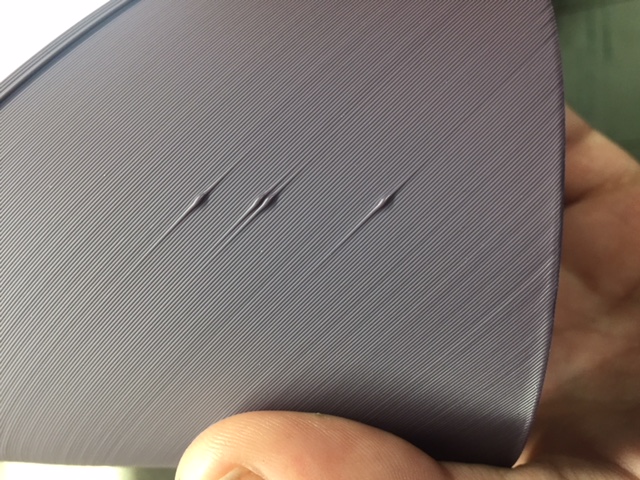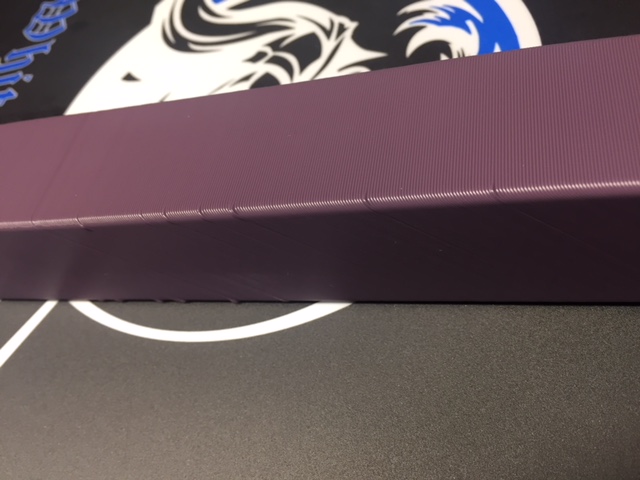Random pauses in axis motion..
-
-
@nak_3d said in Random pauses in axis motion..:
Is there any other way I can send you the gcode files?
Dropbox or some other cloud file sharing?
-
Ok, first time using Dropbox.. hopefully these links work...
https://www.dropbox.com/s/gxqa5ys2j2n39q3/Rounded edge cube 4ft test.gcode?dl=0
https://www.dropbox.com/s/c9yn38qky14yc3m/430mm cylinder.gcode?dl=0
Please let me know if you can see these files.
-
Yes those worked.
-
-
its really hard to say... I just tried counting the layers till the first error on the cylinder.. it looks to be somewhere around layer 115 give or take.
-
Yeah that would seem to line up with the first band of layer height changes on the preview just up from the bed.
-
I'm having a tough time wrapping my head around the gcode since it's been processed for the belt printer, I think?
Just an idea, but it looks like coasting is enabled based on the comments in the gcode file. Maybe try disabling that in cura. It doesn't always work nicely with pressure advance. Normally that shouldn't come into play with a spiralized print, but maybe with the layer height changes it is?
It also seems to be set to Marlin Gcode flavour. Try switching that over to reprap flavor in the printer settings dialogue.
And if you're willing to test out an alternate version of Cura, you could try this build by @burtoogle https://www.dropbox.com/sh/s43vqzmi4d2bqe2/AAADdYdSu9iwcKa0Knqgurm4a?dl=0&lst=
-
@phaedrux Yes, that is code for a belt printer.. Does the version of Cura you suggested have a plugin for belt printers? I need to run a special version used by Blackbelt.. I'm trying a test print now with reprap flavor selected and coasting turned off.. It's funny when I look at layer height on mine I see no variation.. Like you I still don't fully understand how they are slicing the model for belt printing...
-
That build is for Cura 4.0 so you'd have to check if the black belt plugin is supported.
I'm all out of ideas without further info. Maybe post your config file. And maybe save a 3mf file in Cura so we could see the full model and settings together.
-
Its nolonger just a plugin with blackbelt cura, and I fear that without having Blackbelt cura loaded you still won't see the file displayed properly on normal cura… I'll let you know how you changes work in a few minutes... Thanks for your help so far..
-
Yeah I wondered that myself, but the display was just showing the gcode, and it seemed to be the right shape, so the layer thickness should be displayed correctly. Not sure lol.
What does it look like if you load the gcode file it in your version of cura and set it to layer height in the preview window?
-
All layers are same color in layer height view.. I've uploaded the latest gcode for the cylinder... error occurred twice at layer 129, and again at 156. Give or take a layer or two, this was the layer currently displayed on the web interface at the time of the error. Maybe this will help narrow it down..
https://www.dropbox.com/s/ietjnm8mnlbussy/430mm cylinder R2.gcode?dl=0