Worst day for my Duet Wifi
-
I connected the end stops for test. X and Y are switches and Z is optical Lerdge.
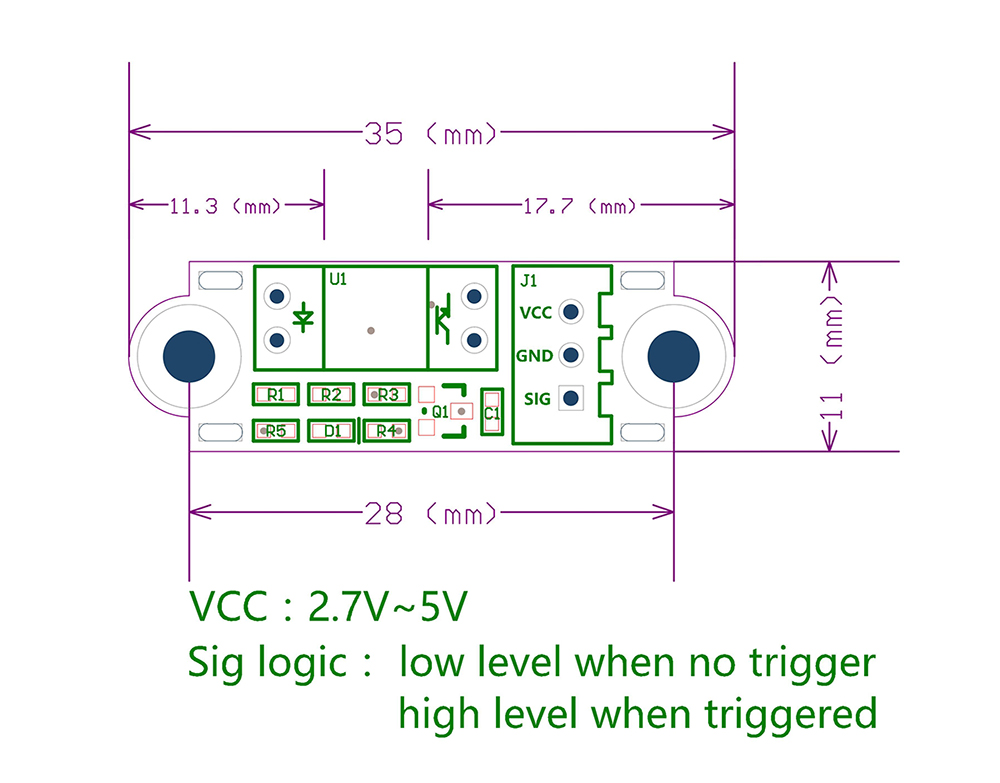
When turned on, only some diodes glowed (VIN, 5V+). Wifi was not glowing. I was scared that I had connected the optical sensor incorrectly, turned off the Duet, rechecked the connection, but everything was right. Then I disconnect the VCC line from sensor. The Duet started. The sensor did not work.
Then I connected to the sensor 5V from the expansion (#1 +5V). The Duet turned on, the sensor was determined. At the moment of the optical sensor was closed, element U3 began to smoke. I immediately turned off the Duet.


I have two questions. What did I do wrong and what can I do?Thank you!
-
@rina I have only found one thread https://forum.duet3d.com/topic/6462/u3-burned-a-hole-in-itself/6 about burned U3, where the reason was probably a short circuit.
-
There has been speculation of a bad batch of those U3 regulators. If you convince the devs here you didn't wire it wrong they might authorize a warranty replacement.
But I guess it also depends on when/where it was purchased. If you can't get the board replaced you might be able to buy a 5v supply and connect that to take over from U3. (Or a dc/dc converter to make up 5v from the existing power supply).
-
@joergs5 Thank you for the link! I checked the diode D2, it seems it is damaged.
-
I am sorry that your Duet WiFi had failed. Please ask your supplier to replace the board. I am automatically approving warranty replacements in cases of U3 failing.
-
@dc42 Thanks for the answer! I ordered a Duet in Filastruder with delivery to Russia. Do I need to send a card to Filastruder? Can I contact you in private messages?
-
@rina, you will need to email Filastruder.
-
Thanks to Duet3D for the replacement!
Recently completed all connections and here are the results of the first print.
Not good, but I am very happy with this result.
