Short-to-ground on drivers - Please help
-
Did not find any short on the board



-
first its always a good idea to update to the latest firmware.
second. post the motor specifications.
also check the resistance of each phase of the motors. they could be damaged.
-
@yanivk said in Short-to-ground on drivers - Please help:

All Motors all phases resistance 2.4-2.5 Ohm
Will try to update firmware
-
are you sure the specs are correct? 2.4Ohm vs 1.5Ohm
if you are sure that it is correct. adjust the motor current to 85% or the rated current(1.7A). you currently run them at 800mA
-
I tested then on the wire end. without the wire it's 1.9-2.0 ohm
I am trying to understand what file do i need for the firmware update: is it Duet2Firmware-2.03.zip or Duet2CombinedFirmware.bin ?
Thanks for the help
-
see
https://duet3d.dozuki.com/Wiki/Installing_and_Updating_Firmwareyou will need to update the wifi firmware and the dwc as well.
-
All updates are done!
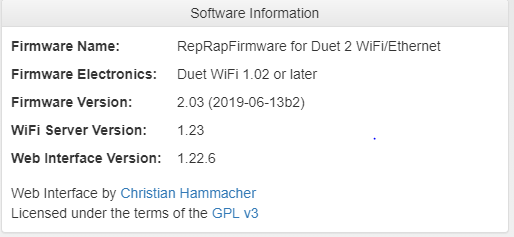
Current is now 1.4A
Nothing changed

Any other direction ?
Thanks again, Yaniv
-
does the messages appear as soon as you move anything. or sometime in between?
does it repeat? -
The messages appear as soon as i move X or Y and it repeats forever (every 5 seconds)

-
possibilities.
- you damaged the driver by having a short circuit in your stepper motor wiring.
- drivers failed during the first few hours of use for no apparent reason. (unlikely to happen to all drivers at the same time)
- your wiring is incorrect. bad crimp. phases not connected correctly.
maybe dc42 can weigh in on this.
-
Same motors with the same wiring works on driver 2,
I connected the Z motor (the one that always worked) to E2 just to check and it had the same behavior from the first try.
This is the first time i use the board not hours, seconds...Thanks, Yaniv
-
Something clearly isn't right. Please ask your supplier to replace your Duet. If it's a genuine UK-manufactured one, https://www.duet3d.com/warranty.
-
It is "genuine UK-manufactured" got it from E3D
Thanks you, Yaniv