Sensor understanding
-
my duet wifi board makes me confused ...
I don´t understand how the sensor assignment work.
Wich Port is assigned to wich axis?As I understand from right to left = Z,Y,X,E0,E1
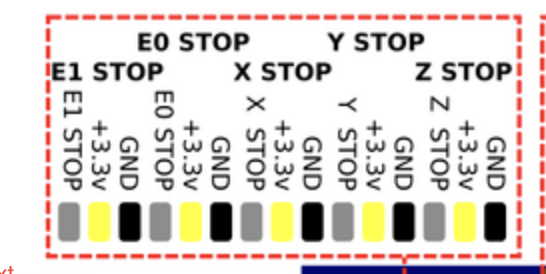
But, if I need to set an endswitch for U,V,W wich port I have to use or how can I assign a port?
I´ve read in the wiki I can use M574 to configure the sensor.
As sample, how I understand can I set with the command below the V Sensor on port E1 (described in the picture), isn´t it?
M574 V1 C4 S1 -
The C parameter was experimental in a 2.03beta release, but was withdrawn prior to the 2.03 release because it had undesirable side effects. I have corrected the wiki. It has been re-introduced in RRF 3beta in a different form.
In RRF 2, when you create new axes in a M584 command, endstop inputs will be allocated in the order UVWABC. For example, if you create axes U and V in a M584 command, U will be allocated to E0 input and V to E1 input. You could allocate them the other way round if you create V first in one M584 command, then create U in a separate M584 command.
-
Oh, I see. I´ll look into it.
Thanks David
One question more.
Can I check the sensor status with GCode or in the web interface?
Only found a way for filament sensors -
I found M119 to get the sensor status