bltouch and how to auto level bed?
-
hello guys so i just put my duet 2 wifi on my tevo tornado with some help from a really cool guy of the tornado facebook group but im not sure how to get the auto bed leveling to work its the last thing i have to do before i can print any help would be great here is my config.g
; Configuration file for Duet WiFi (firmware version 1.21)
; executed by the firmware on start-up
;
; generated by RepRapFirmware Configuration Tool v2 on Wed Apr 03 2019 15:50:04 GMT-0500 (Central Daylight Time); General preferences
G90 ; Send absolute coordinates...
M83 ; ...but relative extruder moves; Network
M550 P"PrinterOfThings" ; Set machine name
M552 S1
M552 P10.0.20.25
M554 P10.0.1.0
M553 P255.255.0.0 ; Enable network
M586 P0 S1 ; Enable HTTP
;M586 P1 S1 ; Enable FTP
;M586 P2 S1 ; Enable Telnet; Drives
M569 P0 S0 ; Drive X goes Backwards
M569 P1 S0 ; Drive Y goes Backwards
M569 P2 S1 ; Drive Z goes Forwards
M569 P3 S0 ; Drive E goes Backwards
M350 X16 Y16 Z16 E16 I1 ; Configure microstepping with interpolation
M92 X80.00 Y80.00 Z400.00 E412.6 ; Set steps per mm
M566 X900.00 Y900.00 Z12.00 E120.00 ; Set maximum instantaneous speed changes (mm/min)
M203 X6000.00 Y6000.00 Z6000.00 E1200.00 ; Set maximum speeds (mm/min)
M201 X200.00 Y200.00 Z100.00 E250.00 ; Set accelerations (mm/s^2)
M906 X900.00 Y900.00 Z900.00 E900.00 I10 ; Set motor currents (mA) and motor idle factor in per cent
M84 S30 ; Set idle timeout; Axis Limits
M208 X0 Y0 Z-20 S1 ; Set axis minima
M208 X300 Y300 Z400 S0 ; Set axis maxima
M591 D0 P1 C3 S1 ;sets filament out sensor Extruder 0 P2 switch type high = out c 3 extruder limit 0
;M591 D1 P1 C4 ;sets filament out sensor Extruder 1 P2 switch type high = out c 3 extruder limit 0
; Endstops
M574 X1 Y1 S0 ; Set active low and disabled endstops
M574 Z1 S2 ; Define Z to use Probe. Home to Min; Z-Probe
; BLTouch - Heaters
M307 H7 A-1 C-1 D-1 ; Disable the 7th Heater to free up PWM channel 5 on the Duex board.
M557 X15:285 Y15:285 S50 ; Define mesh grid
M558 P9 H5 F100 T6000 A5 R0.2 ; P9 for BLTouch, dive height 5mm, probe at 100mm/min, travel 6000mm/min, up to 5 probes, pause 0.1s
G31 X-45 Y-5 Z0.350 P25 ; probe XY offset and Z trigger height and trigger value
M557 X5:300 Y5:300 S50 ; Define mesh grid; Heaters
M305 P0 T100000 B4138 R4700 ; Set thermistor + ADC parameters for heater 0
M143 H0 S120 ; Set temperature limit for heater 0 to 120C
M305 P1 T100000 B4138 R4700 ; Set thermistor + ADC parameters for heater 1
M143 H1 S265 ; Set temperature limit for heater 1 to 265C; Fans
M106 P0 S0 I0 F500 H-1 ; Set fan 0 value, PWM signal inversion and frequency. Thermostatic control is turned off
M106 P1 S0 I0 F500 H1 T45 ; Set fan 1 value, PWM signal inversion and frequency. Thermostatic control is turned on
M106 P2 S0 I0 F500 H-1 ; Set fan 2 value, PWM signal inversion and frequency. Thermostatic control is turned off; Tools
M563 P0 D0 H1 ; Define tool 0
G10 P0 X0 Y0 Z0 ; Set tool 0 axis offsets
G10 P0 R0 S0 ; Set initial tool 0 active and standby temperatures to 0C; Automatic power saving
M911 S10 R11 P"M913 X0 Y0 G91 M83 G1 Z3 E-5 F1000" ; Set voltage thresholds and actions to run on power loss; Custom settings are not configured
; Miscellaneous
M501 ; Load saved parameters from non-volatile memory -
In the web page for your duet board, DWC, click the Auto Bed Compensation
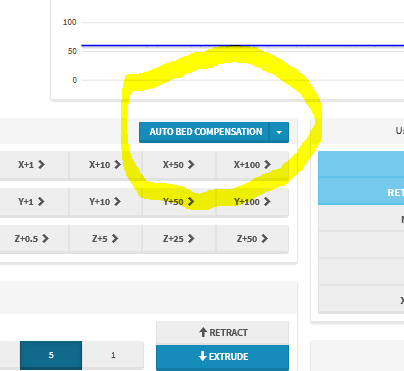 and if you click the button it will probe the bed.
and if you click the button it will probe the bed.
From the dropdown you can configure the grid.
Make sure in your slicer you include 'G29 S1 ; Get mesh' in your start GCode.HTH
Paul -
ok thank you so now im having a problem with my bltouch it seems to stutter when i probe the bed as if there is a voltage drop on the magnet in it or something so it gives me an error Error: Z probe readings not consistent