Endstops
-
So basically when I try to home one of my x or y axis, it just jams into the end stop and makes the jamming noise. Here is the code for my homing. Thanks!
; homeall.g
; called to home all axes
;
; generated by RepRapFirmware Configuration Tool v2 on Tue May 21 2019 09:28:00 GMT-0400 (Eastern Daylight Time)
G91 ; relative positioning
G1 Z5 F6000 S2 ; lift Z relative to current position
G1 S1 X-235 Y-215 F1800 ; move quickly to X and Y axis endstops and stop there (first pass)
G1 X5 Y5 F6000 ; go back a few mm
G1 S1 X-235 Y-215 F360 ; move slowly to X and Y axis endstops once more (second pass)
G90 ; absolute positioning
G1 X15 Y15 F6000 ; go to first bed probe point and home Z
G30 ; home Z by probing the bed; Uncomment the following lines to lift Z after probing
;G91 ; relative positioning
;G1 S2 Z5 F100 ; lift Z relative to current position
;G90 ; absolute positioning; homey.g
; called to home the Y axis
;
; generated by RepRapFirmware Configuration Tool v2 on Tue May 21 2019 09:30:21 GMT-0400 (Eastern Daylight Time)
G91 ; relative positioning
G1 Z5 F6000 S2 ; lift Z relative to current position
G1 S1 Y-215 F1800 ; move quickly to Y axis endstop and stop there (first pass)
G1 Y5 F6000 ; go back a few mm
G1 S1 Y-215 F360 ; move slowly to Y axis endstop once more (second pass)
G1 Z-5 F6000 S2 ; lower Z again
G90 ; absolute positioning; homex.g
; called to home the X axis
;
; generated by RepRapFirmware Configuration Tool v2 on Tue May 21 2019 09:30:42 GMT-0400 (Eastern Daylight Time)
G91 ; relative positioning
G1 Z5 F6000 S2 ; lift Z relative to current position
G1 S1 X-235 F1800 ; move quickly to X axis endstop and stop there (first pass)
G1 X5 F6000 ; go back a few mm
G1 S1 X-235 F360 ; move slowly to X axis endstop once more (second pass)
G1 Z-5 F6000 S2 ; lower Z again
G90 ; absolute positioningThanks!
-
Hi please post hardware you have and firmware version.
Are you sure your endstops are working?
1st) Test endstops with hand -> You should see a small led lightening up on the duet2 (other boards I do not know about) as long as endstop is hit and off when released
If they are working:
Maybe:
- your endstops have not enough "overshoot"-travel-security after trigger-point
- you are moving too fast with your motors for your endstop, so whatever you are moving can not be slowed down fast enough to avoid a hit -> Try to decreas F1800 in your first G1 movement(s)
Or both?
-
no leds on duet 2 maestro, but status can be seen in duet web or M119 command
(maybe the configurator should output the selected board as a comment)
-
@lb Hm,is it possible for you to post a picture of where that light is? Thanks.
-
on duet 2 ethernet and duet 2 wifi they are next to the 4 pin connectors for the motors.
(picture in the first post in this thread https://forum.duet3d.com/post/94886 and probably the wiki, but that link was at hand)
-
@bearer Alright, confirmed, my endstops don't work on the duet. They worked on my old board though, which is some random trash board from Tronxy.
 I have hit the endstops multiple times. Should I buy new endstops, if so, where? I really don't want to buy it from a chinese brand too due to shipping. Thanks!
I have hit the endstops multiple times. Should I buy new endstops, if so, where? I really don't want to buy it from a chinese brand too due to shipping. Thanks! -
What type of end stops do you have?
Mechanical, optical, proximity? How are they wired? The only reason to buy new might be if they're not compatible with 3.3v logic on the Duet
-
Mechanical. They look just like this -
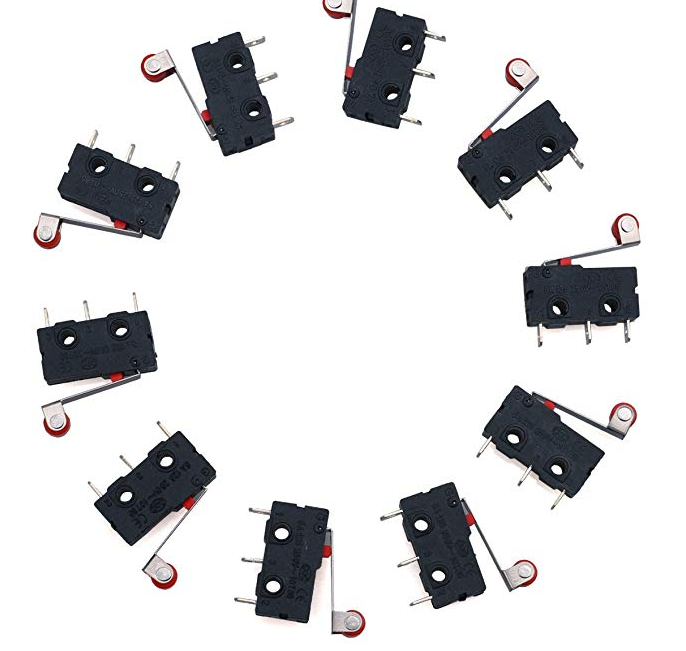 .
. -
No reason they shoudn't work unless they're broke or wired wrong.
Outermost pins on switch, to outermost pins on each connector i think, refer to documentation.
-
Hm, how should I wire them?? Pretty sure I wired it right, but if you could send a picture/graph on which side everything goes on, that would be great. Thanks!