Uneven layers
-
since the lines are not consistent between both i would check positional accuracy.
have the motors energised and grab the hotend with your fingers and try and move it. you should have none to very little movement.
then check your extruder steps per mm are correct.
-
@veti hi,
The lines are very consistent all around the print. It might not be 100% aligned on these two because one is 0.21mm layer height and the other one is 0.405mm. -
Is the bed heater in bang-bang mode?
-
@phaedrux Hi,
So far I do not have a bed heater
First I thought it was a bent lead screw so I made a major upgrade to reinforce the whole bed assembly, but the problem remains =(
Now I understand that it can't be the lead screws as the errors goes all around the part and not only on one side. If it were a bent lead screw I imagine that one side should be inwards and the the oposite side should be outwards. -
@haggan90 A few random thoughts. That's a very small part to be printing with a large nozzle. As I said in your other thread, you need a lot of part cooling with large nozzles. The time to print that outer perimeter will vary depending on which bits of the "X" and "Y" it had to effectively miss. So the layer time will vary. Which means each layer will have more or less time to cool than subsequent layers. To test that theory, try printing the same part without the "X" and "Y" impressions. Better still, print a much larger cube to see if you still get the same effect.
-
Is your bed heater running in PID or in bang-bang mode? A bed heater running in bang-bang mode can cause layer banding.
The banding on the right hand one has a very obvious course pitch. Is it 3mm?
-
@dc42 David. The OP said above that he doesn't have a bed heater.
-
@dc42 No bed heather at the moment.
They have the same course pitch, and it's about 3mm apart on both.
The indents and outdents ar the same around the hole part.
I think it's like in the attached picture, and it occurs at the same height.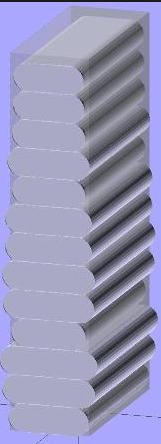
-
@deckingman Hi,
That's why I tried to print both with 0.405mm and 0.21mm, both at very low speed.
I tried a big vase as well with the same results. -
Does anyone have any other ideas?

I will try what @deckingman suggested and print a new larger cube without the X and Y imprints to see if the problem remains.Could this has to do with the 1066.67 steps/mm on the Z steppers?
Would it be better if I geared them down 1:3 to get an even 3200 steps/mm?
Or maybe remove the lead screws and add belts instead? -
what kind of lead screws are they?
-
@veti Hi Veti,
I bought them at Dold Mechatronik.
12x3mmhttps://www.dold-mechatronik.de/navi.php?a=45805&lang=eng
They should be of high quality.
-
i looked at the dold ones, but most of them were very uncommon.
i went with a SFU1204-DM like https://www.dold-mechatronik.de/navi.php?a=58147&lang=eng in the end. same diameter but 4mm lead. -
@veti Yeah I know, but if I would to go with the ball circulating screws it would cost me >300€ =/
-
yeah dold is quite expensive.
have a look at robotdigg
https://www.robotdigg.com/product/614/1204-Ball-Screw-with-standard-Machined-Ends -
@veti I need 3 pcs and they need to be 840mm long.
This has to be a last resort as I first want to figure out if I can solve it with the installation I got for now.
There shouldn't be any problems with the ball screws I have, they are straight. -
@deckingman here's a new test with a 50x50 cube and 0.6mm layer height. Same results.

-
how are your bearings on your z axis. do they move freely when you take off the lead screw? I had one of 4 of my bearings that was not as smooth at the others and it caused a similar issue.
-
And here's the same print with 0.3mm layer height.

-
@antlestxp Hi,
Yes they move very freely.
In my opinion it can't be any misalignment issue, as the indents/outdents goes all around the print (it's very clear on the 0.3mm picture)