Adding images/files etc & managing notifications in posts
-
Post Formatting
Formatting is done in "Markdown". Not the BBCode that we are all used to, however it should support everything the old forum did and more!
Text formatting

code blocks
To use these code block wrap them in backticks "`" on each side of the block

Code block . . <h> Formatted </h>Notifications
In your user profile, settings you can select what to be notified of and how in some granularity:
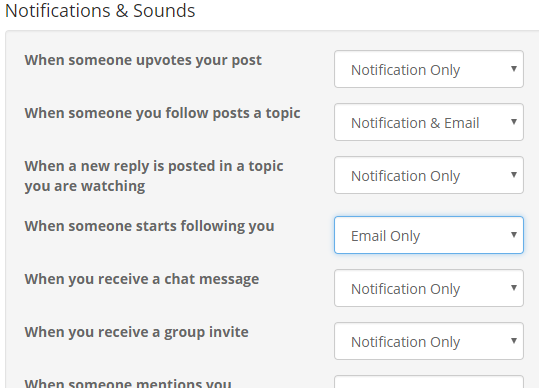
You can subscribe to individual posts:
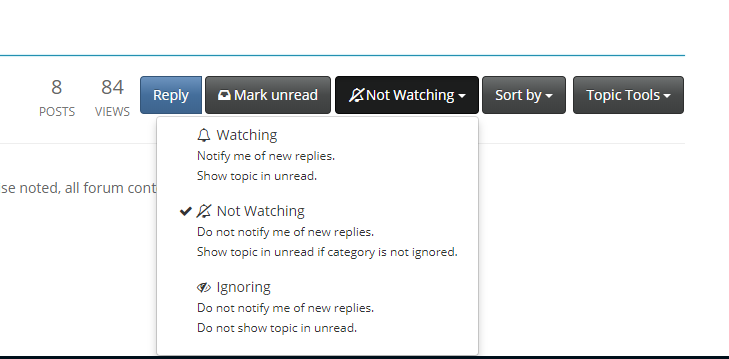
File uploading
You can upload an image file directly to our server (make sure is not too big or too many pixels <2048 and <2mb should be good. Use the Upload image option when composing a post:

You can also link images hosted on another server, use the Picture tool for that:
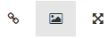
Finally you can upload other file types, like gcode files, use the upload file for that:

here is a test gcode file:
0_1523182351552_tfree0.gThe forum accepts the following file types:
.png .jpg .gif .bmb .pdf .svg .dxf .cad .txt .doc .xls .docx .xlsx .stl .csv .g .gcode .stp .step .cps .cbpp .odt .ods .scad -
Images can be copy/pasted directly when editing a post as well. (Not copied from filesystem, then you can drag and drop, but if you have a screenshot or something else copied to your clipboard it pastes right in)