INITIAL ENDSTOP SETUP
-
I have a Folgertech ft5-r2 in a corexy setup. Trying to get endstops set up for the first time. I have all endstops at the home position (right rear), and endstop leds are lit, as well as endstop leds on the board. Why are x and y axes showing "NO" and how do I fix it?
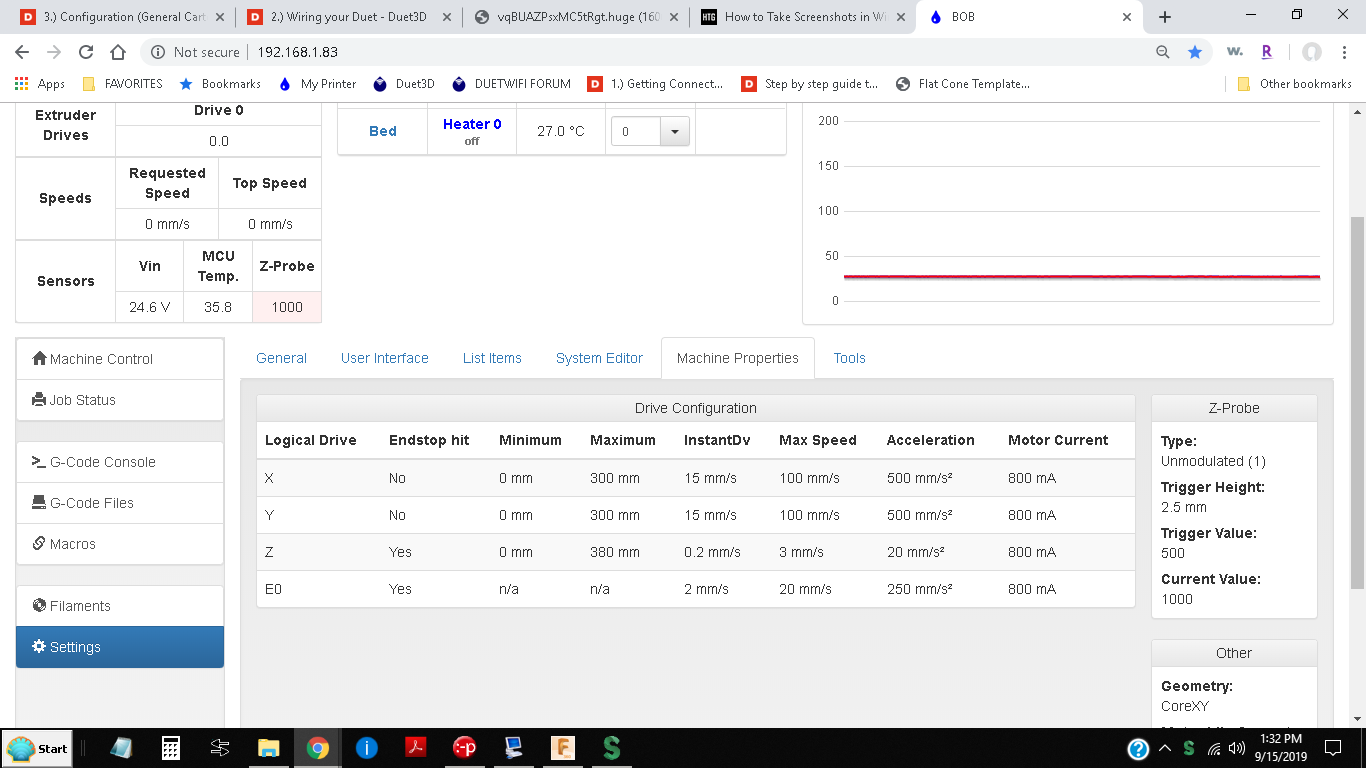
-
Check the S parameter for your M574 commands in config.g
https://duet3d.dozuki.com/Wiki/Gcode#Section_M574_Set_endstop_configuration
-
Here is that section of config.g file.
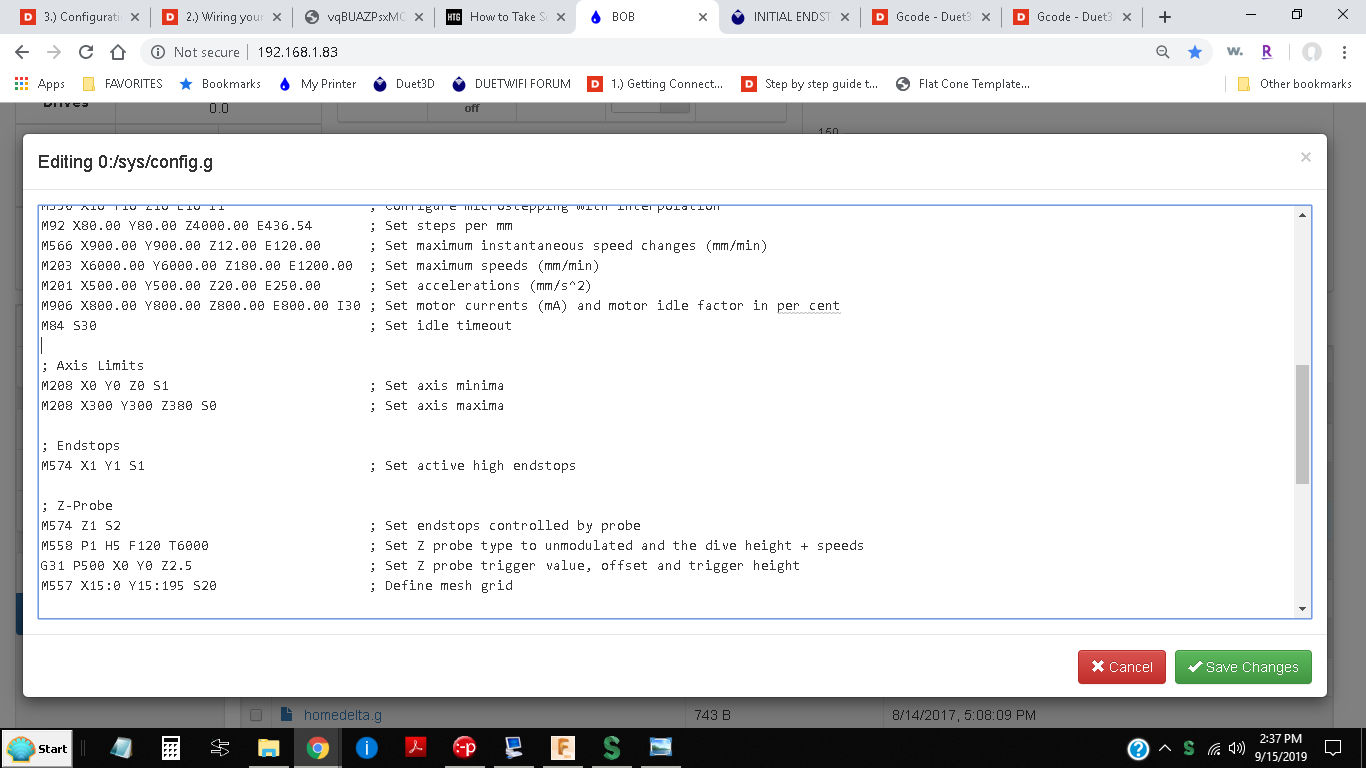
-
@bearer
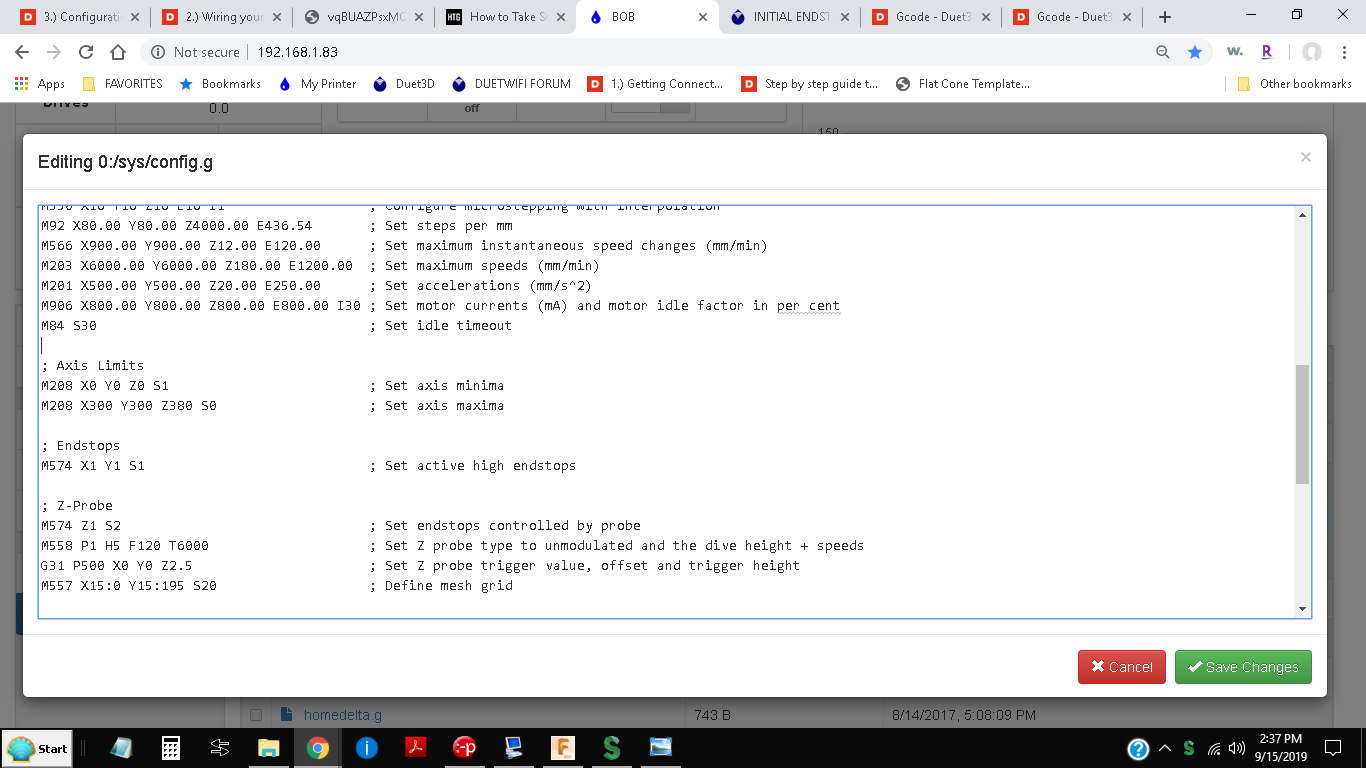
-
send
https://duet3d.dozuki.com/Wiki/Gcode#Section_M119_Get_Endstop_Status
post the output.
trigger the endstop and while triggered issue another M119 and post the output.