Heaters and Extruders configuration
-
Hi,
I will start with my BED heater problem . I have printer with multiple exchangable tools so after power on, I just configure basics parameters same for all tools. After that I select Macro with specific configuration for tool (some of them include heated bed).
. I have printer with multiple exchangable tools so after power on, I just configure basics parameters same for all tools. After that I select Macro with specific configuration for tool (some of them include heated bed).After power on I would like to see no heater in Web interface. Heaters shouls be activated after I run macro, but now It seems I somehow configure Bed heater in config.g or it is self configure.
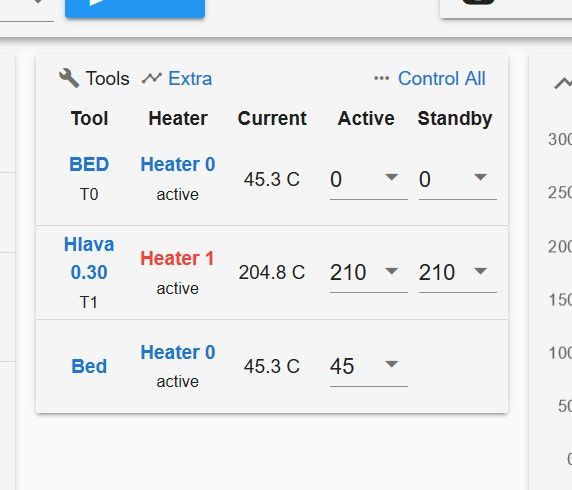
My question is how to remove BED Heater0, from WEB interface, before Macro is run.First BED Heater 0 is always there, Heater 1 and second Heater 0 shows after my macro.
Second question, I can not run 2 extruders with only one hotend (dual color, one nozzle)
I think my configuration is correct, but E0 wont feed material.
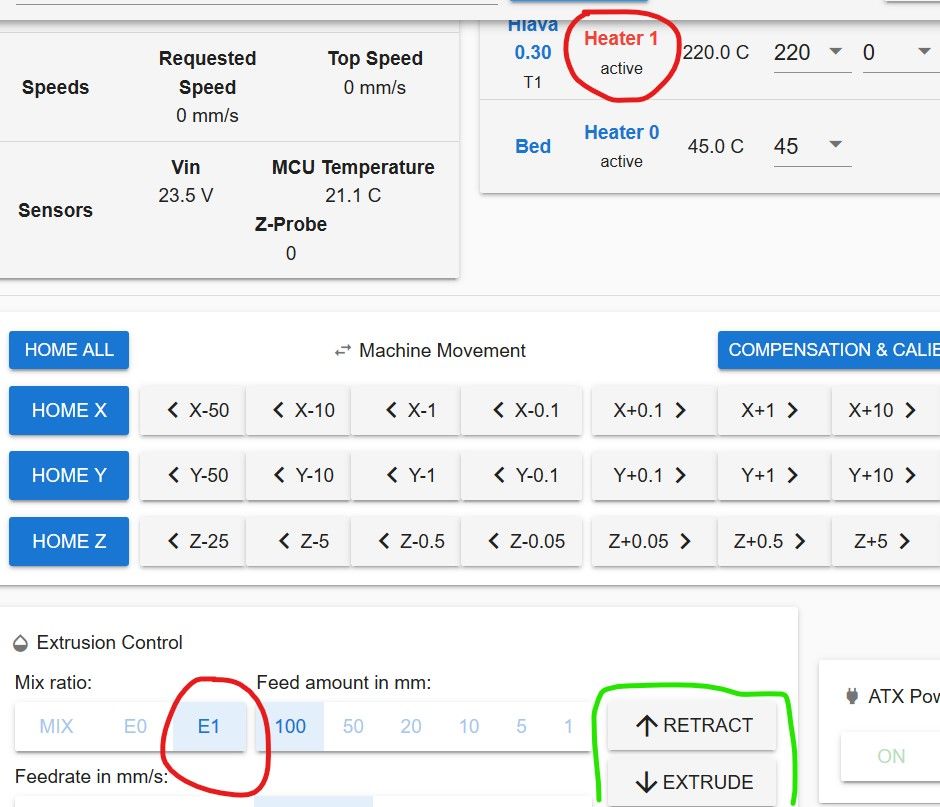
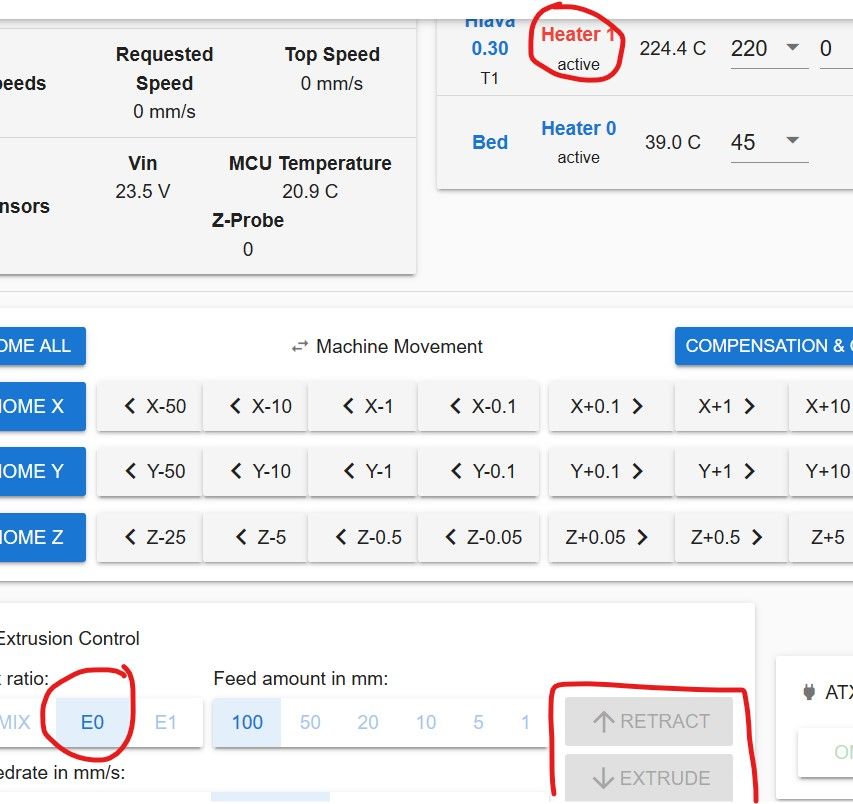
Thank you

-
Hi
For bed, try to disable it with M140 command in config.g (look at https://duet3d.dozuki.com/Wiki/Gcode#Section_M140_Set_Bed_Temperature_Fast ), for tool define tool with 2 drivers, like M563 P0 D0:1
-
the M140 worked, thank you

In my mycro file I already have similar definition of extruderM563 P1 D0:1 H1 F0 S"Hlava 0.30"but it does not work.
-
I see its tool 1 (P1 parameter), do you have tool 0 defined as well? From wiki "Only one tool is active at a time. To switch between tools, use the T command. Tools are conventionally numbered from zero, so in a dual nozzle printer the tools would normally be T0 and T1. The current PanelDue firmware expects the tools to be numbered T0, T1 and so on; but the web interface doesn't mind if the tools are not numbered consecutively."
-
Thank you, finaly yesterday I had a time to work on my printer
 I was confuzed by the mixing extruders.
I was confuzed by the mixing extruders.