Polar Not homing
-
Hello,
I am working on building a polar printer and am having some issues homing.
I get the following Errors when i press home all and assimilate when I tried to home each axis individually.10:52:13 AMG28 Z
Error: Bad command: ''' File homez.g'''
Error: G0/G1: insufficient axes homed10:52:11 AMG28 Y
Error: Bad command: ''' File homebed.g'''
Error: G0/G1: insufficient axes homed10:52:08 AMG28 X
Error: Bad command: ''' File homeradius.g'''
Error: G0/G1: insufficient axes homed10:50:45 AMG28
Error: Bad command: ''' File homeall.g'''
Error: G0/G1: insufficient axes homedI did follow the Guide on setting Up the polar here https://duet3d.dozuki.com/Wiki/ConfiguringRepRapFirmwarePolarPrinter and the home files are the exact same as the ones given. the names are also the same as in the guide.
hrere Is my config.g
config.g -
The instructions for writing homing files in the wiki page for polar printers was not up to date with current firmware. I have updated it.
-
Thank you, I will try again and let you know
-
I just checked the new homing files, and they seem to be the same and throw the same errors, is it possible that i am missing something?
https://duet3d.dozuki.com/Wiki/ConfiguringRepRapFirmwarePolarPrinter -
Please post your homing files.
-
Here are my homing files. homez.g homeradius.g homebed.g homeall.g
-
What happens when you run this command:
M98 P"homeradius.g" -
@dc42 said in Polar Not homing:
M98 P"homeradius.g"
The command M98 P"homeradius.g" shows the following in the console and slowly turns the bed for about 5 seconds. Ignore the motor phase issue I believe it is a loose wire. Sorry for the confusion between my forum posts. this is now in the right thread.
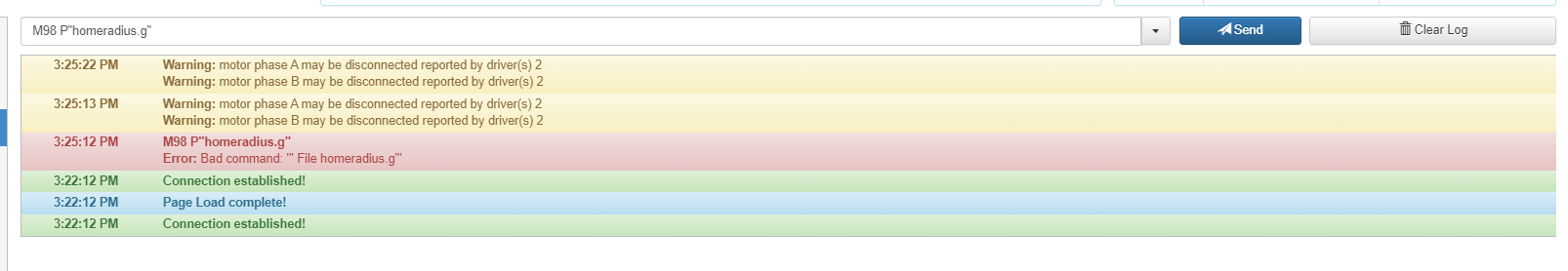
-
The commands in homeradius.g should move the radius motor, not the turntable. How have you assigned the motors? The X motor should control the radius, the Y motor should control the turntable, and the Z motor should control the height. If you have connected them differently, you can use the M584 command to change the assignments.
-
@Gregory said in Polar Not homing:
M98 P"homeradius.g"
I checked all of the motors and they are set up correctly, i also have end stops for every motor. The following video shows what happens then i hit home all. This also shows up in the console-
6:14:57 PMError: Bad command: ''' Home Z'''
Error: G0/G1: insufficient axes homed
6:14:57 PMError: Bad command: ''' Home bed'''
6:14:52 PMG28
Error: Bad command: ''' File homeall.g'''https://www.youtube.com/watch?v=5TuXlaT3wfw&feature=youtu.be
-
What firmware are you running?