Duet Wifi & Octoprint
-
Hi i like duet wifi web control but for my application an Octoprint plugin has to do some stuff.
So i would like to send the file down to the SD like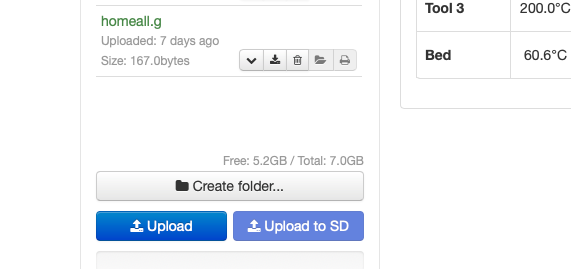
i even have cura connecting to octoprint and direct print to duet with 4 toolsBut if someone can help or knows how to do that it would help my application a lot
in later phase i think of doing some Ajax direct on the duet but not now
thx thomas -
I assume you want to upload files via the OctoPrint upload dialog into the SD card on the Duet? Instead of into OctoPrints local storage.
I've never got it working; gave up a year ago. Maybe plugins etc have improved to the point where you can do it now. It's not just the Upload part that is an issue; it's also the remote print triggering and progress following. This works well for Marlin but I've never seen it working with RRF/Duet.
It's never worried me, If I'm OctoPrinting I stream from the Pi, and when I want to Directly print on the Duet (eg important stuff where I want power recovery etc) I use Duet WebControl, which works well too.
-
Hi
thank you that is exactly with my observation so i will then need to do 2 types of software
. I get octorpint to work with duet wifi if you proficient with G and M codes (as i am) it is possible.
but sometimes you have to reconnect and so on
thank you verry much for you fast answer thx thomas -
recently the plugins on octoprint became much more powerful and there are new hooks for file handling so if there is a way to easily upload file to the duet (and I believe there is) then you should be able to easily write a plugin that would "intercept" upload trough G-Code upload interface (what happens when you upload to printer via octoprint) and upload directly to duet. I'm not a python dev so no clue how to do it exactly but here's the documentation for python literate: https://docs.octoprint.org/en/master/plugins/hooks.html#octoprint-printer-sdcardupload
there's an example, you just need to replace the time.sleep(10) with a real code that uploads the file to duet

there is also another way, without making the plugin .. check out this
https://github.com/foosel/OctoPrint/wiki/Setup-OctoPrint-with-Smoothie
here you see how a script is run to copy the files to a mounted sd card, just like the script is doing mount; cp .. ; the same scrip can do curl -F ... to upload to duet -
@smece said in Duet Wifi & Octoprint:
https://docs.octoprint.org/en/master/plugins/hooks.html#octoprint-printer-sdcardupload
Thank you for the smoothie hint i will look into it because i also need the M24 possibility ;)-