Hello thank you for that hint
i am now retrying that procedure with an cable sure knwowing for working as serial cable. This was an very good input which i didn't consider thank you best reg thomas
Best posts made by tkamsker
-
RE: PanelDue 7i brickedposted in Firmware installation
Latest posts made by tkamsker
-
RE: Scanning Z probe support in RRF 3.5posted in Beta Firmware
@dc42 said in Scanning Z probe support in RRF 3.5:
Hi i might being late to that thread but i have an (several) duet 2 boards and i would love to upgrade my E3D tool changer to that Z-Probe so question how is that possible ? i see all infos refer to Duet 3 board ,. i would love to not totally rework my printers thx thomas
-
e3d toolchanger Pause t0,1 right pocket for ooze 2,3 lefposted in Duet Hardware and wiring
Hi,
i have all set up and tuned in and i am happy with my E3d tool changer. Now i switched the 2 right tools with hermea , they have the nozzle so far left that it can't reach the left (standard) ooze bucket (which i reused from my big box ) so i mounted one another ooze box to the right side.Problem is when you hit pause it crashes the hermea in the printer because it is much wider than the bowden v6
i know there is in V3 of the firmware an conditional G code for a macro.i would need to call an parking macro which asks tool number and if 0,1 it calls parkleft.g macro and if 2,3 it calls park right macro ?
And being now verry happy i would love to avoid upgrading to v3 of software ?
i also spent a lot of time dialing in the IR probe (thank dc42 )
so if someone has an hint i would be happythx thomas
-
Strange Behavior on E3D Toolchanger IR Height Sensorposted in IR Height Sensor
Hi i had a nice working E3D Toolchanger then i broke the Endswitch. Had some IR Probe laying around so i made the change all fine
but since 2 days i cannot manage to get tool 3 to touch the bed whatever i do it only shows different reading at Z Height but mechanically i have same distance from bed around 0,7mm
so i am at end with my latin as we say. I tried it with all setting G31, G10 , Probe height adjustment
so i might ask the forum maybe it is an easy fix (tool 2 can touch the bed ,.. but it is longer than 3 )
config-3.g
maybe someone can help me with an clue due to cabling tool 3 is most left tool ;)-. so i had to reverse the sequence -
Emulate Ultimaker Behavior bed is "free" after print.posted in Firmware wishlist
I am working on an 3d print service cloud solution. And at Ultimaker you have to "tell" the printer that you removed the print and the bed is free for next print. So my question is if there is an easy way to emulate this behavior which i might have overlooked.
maybe it is the easiest to have a kind of Mcode which i can ask (even after reboot) if it is free or not (because bad can happen then ) and if free i print if not user has to tell at printer (or web client) yes plate is free ?
what do you think -
RE: Duet Wifi & Octoprintposted in General Discussion
@smece said in Duet Wifi & Octoprint:
https://docs.octoprint.org/en/master/plugins/hooks.html#octoprint-printer-sdcardupload
Thank you for the smoothie hint i will look into it because i also need the M24 possibility ;)-
-
RE: Duet Wifi & Octoprintposted in General Discussion
Hi
thank you that is exactly with my observation so i will then need to do 2 types of software
. I get octorpint to work with duet wifi if you proficient with G and M codes (as i am) it is possible.
but sometimes you have to reconnect and so on
thank you verry much for you fast answer thx thomas -
Duet Wifi & Octoprintposted in General Discussion
Hi i like duet wifi web control but for my application an Octoprint plugin has to do some stuff.
So i would like to send the file down to the SD like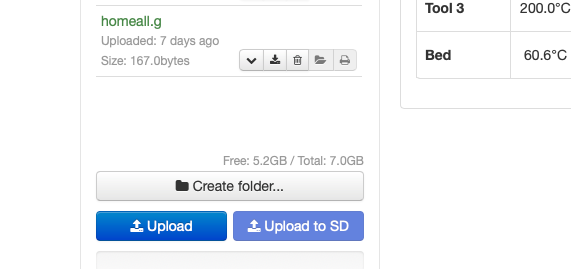
i even have cura connecting to octoprint and direct print to duet with 4 toolsBut if someone can help or knows how to do that it would help my application a lot
in later phase i think of doing some Ajax direct on the duet but not now
thx thomas -
RE: PanelDue 7i brickedposted in Firmware installation
Hi ,
so back to my problem ,..
i have OSX (preferred) ,linux and Windows 7 m, Windows 10 at hand. Windows 7 even on an separate Notebook dedicated for CAM. So my experience with FPGA, VFD drivers tells me that here is normally an Programming board. i can see that pins of the Panel PCB. So if USB doesnt work maybe there is an programming board and a cable like https://www.digikey.at/product-detail/de/ftdi/TTL-232R-3V3/768-1015-ND/1836393?utm_adgroup=Cable+Assemblies&mkwid=sQAoSZwyZ&pcrid=291655443974&pkw=&pmt=&pdv=c&productid=1836393&slid=&gclid=CjwKCAjwldHsBRAoEiwAd0JybdyMRTduvasALP6DtA76xj4GciCEUKOtsU-D_tbCVXB5aW13jUbLmBoCtkoQAvD_BwE helping to overcome my issue ?
help would be great -
RE: PanelDue 7i brickedposted in Firmware installation
hi yes of course the panel is in an mounting box to ensure no metal parts can touch the pcb on my desk printer another desk ,.. so it is just my pc the cable and the panel ,..
-
RE: PanelDue 7i brickedposted in Firmware installation
Hi
i now tried Windows 10 on the dual boot of the macbook pro (it is an USB3 ) and on an Windows 7 machine also an notebook the backlit lights but no serial shows off.
Si in my experience (Mesa cards , etc ) there is normally a way to connect an Serial/usb to TTL converter an i can see th pins on the board question is how do i get the code on the board ?
if anyone has some hint then i can overcome the USB issue and i have now the E3D Dual tool changer machine ready only the 7i is waiting ,..
and i have the issue that wile printing the Webserver is not responding so i hope that i can see on the panel how the machine is behaving ,.. right ?