On my wifi
-
Hey were do I put the Network name(SSID) in repreap configtool??? It only has a place for the password.
-
It doesn't go in config.g. You need to set it, initially, when connected to Duet via USB. See: https://duet3d.dozuki.com/Guide/1.)+Getting+Connected+to+your+Duet/7#s6 and https://duet3d.dozuki.com/Wiki/Gcode#Section_M587_Add_WiFi_host_network_to_remembered_list_or_list_remembered_networks
The password is for access to the Duet over HTTP and FTP. See: https://duet3d.dozuki.com/Wiki/Gcode#Section_M551_Set_PasswordIan
-
@droftarts said in On my wifi:
It doesn't go in config.g. You need to set it, initially, when connected to Duet via USB. See: https://duet3d.dozuki.com/Guide/1.)+Getting+Connected+to+your+Duet/7#s6 and https://duet3d.dozuki.com/Wiki/Gcode#Section_M587_Add_WiFi_host_network_to_remembered_list_or_list_remembered_networks
The password is for access to the Duet over HTTP and FTP. See: https://duet3d.dozuki.com/Wiki/Gcode#Section_M551_Set_PasswordIan
He never asked about the config.g
He asked about the online RRF config tool.
And having looked at the config tool (I don't really use it) I can see what you mean it asks for a password only.
Maybe someone else can chime in who uses it with a solution
-
it was removed from the config tool because people were posting their wireless passwords.
and the entry is not required in the config once the wifi module is configured. -
l@Veti said in On my wifi:
it was removed from the config tool because people were posting their wireless passwords.
and the entry is not required in the config once the wifi module is configured.L
That being the case it might be a plan for a note to that effect to be placed at the start of the config tool or if the section is not required then the networking section could be removed to prevent it from tripping people up as it has done in this case.
-
@CaLviNx said in On my wifi:
That being the case it might be a plan for a note to that effect to be placed at the start of the config tool or if the section is not required then the networking section could be removed to prevent it from tripping people up as it has done in this case.
that was the case and it still happend
-
@Veti said in On my wifi:
@CaLviNx said in On my wifi:
That being the case it might be a plan for a note to that effect to be placed at the start of the config tool or if the section is not required then the networking section could be removed to prevent it from tripping people up as it has done in this case.
that was the case and it still happend
you mean there was a notification that it was not required and then subsequently removed and the network section was removed and re instated?
seems a somewhat strange thing to do in either scenario
-
@CaLviNx @Veti @chrishamm The real issue here is that there is a 'Network' config tab, with a input box for a password.
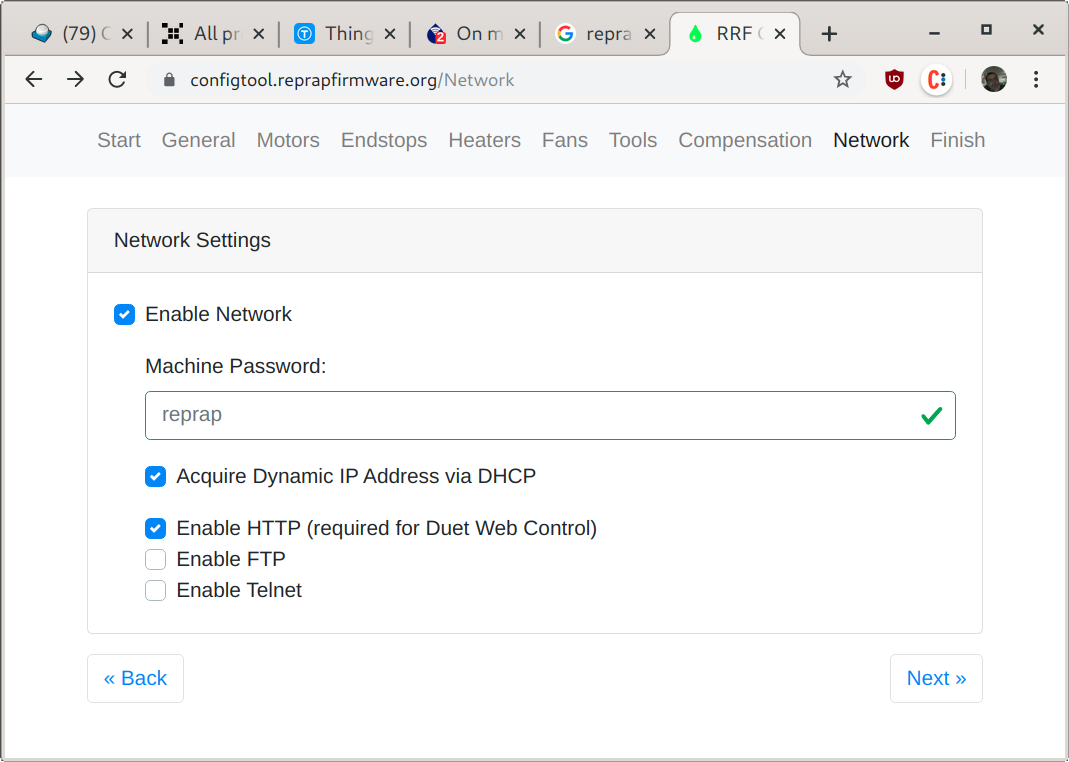
But.. It's not made particularly clear to the uninitiated that this is the RRF/DWC password, not the Wifi Password.
I suspect a lot of confusion would be avoided with a clearer description/name for the password box, and a little inline highlight/separator under that noting the Wifi Name/Password settings are done separately, with a link to the relevant wiki section.
Edit: For the many of us here 'Machine Password' is clear, it was for me. But then I've set up a Duet the hard way (from templates/docs/guessing like mad) so I already know there are two passwords involved.
-
@EasyTarget said in On my wifi:
@CaLviNx @Veti @chrishamm The real issue here is that there is a 'Network' config tab, with a input box for a password.
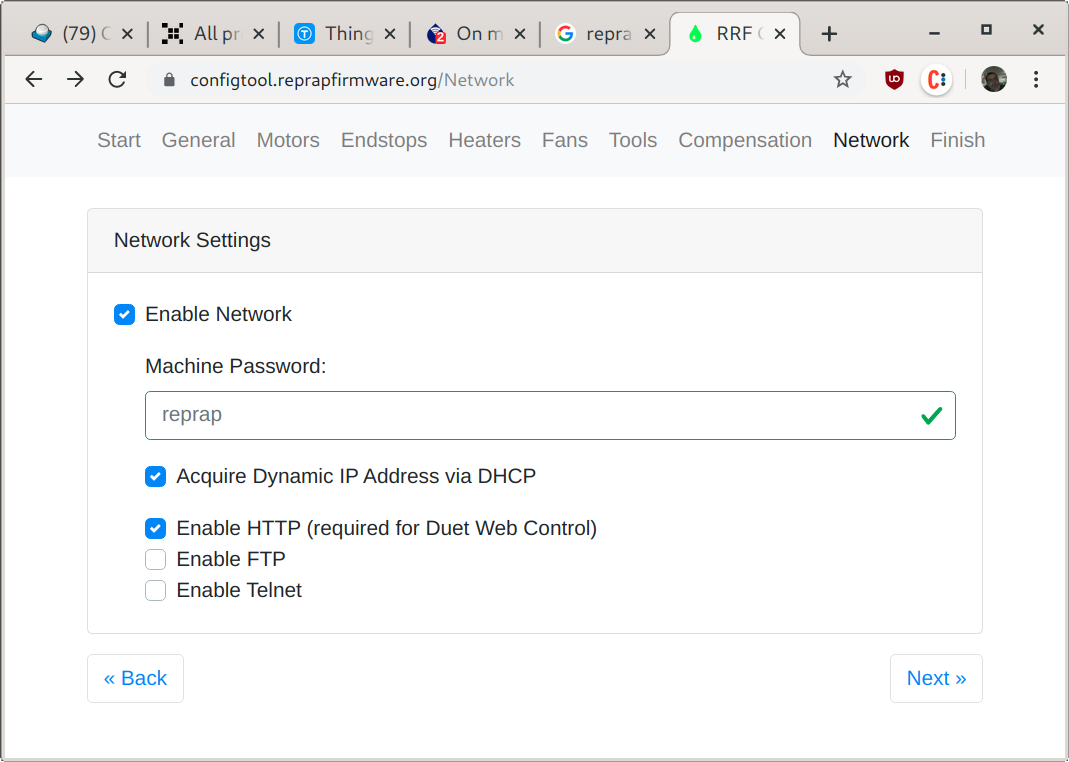
But.. It's not made particularly clear to the uninitiated that this is the RRF/DWC password, not the Wifi Password.
I suspect a lot of confusion would be avoided with a clearer description/name for the password box, and a little inline highlight/separator under that noting the Wifi Name/Password settings are done separately, with a link to the relevant wiki section.
Edit: For the many of us here 'Machine Password' is clear, it was for me. But then I've set up a Duet the hard way (from templates/docs/guessing like mad) so I already know there are two passwords involved.
You are preaching to the converted here, I agree with you 100% which is why i previously said either a note should be put on the first page or that section removed completely.
-
@CaLviNx you exactly right
-
@CaLviNx I'll make it clearer, thanks for the note