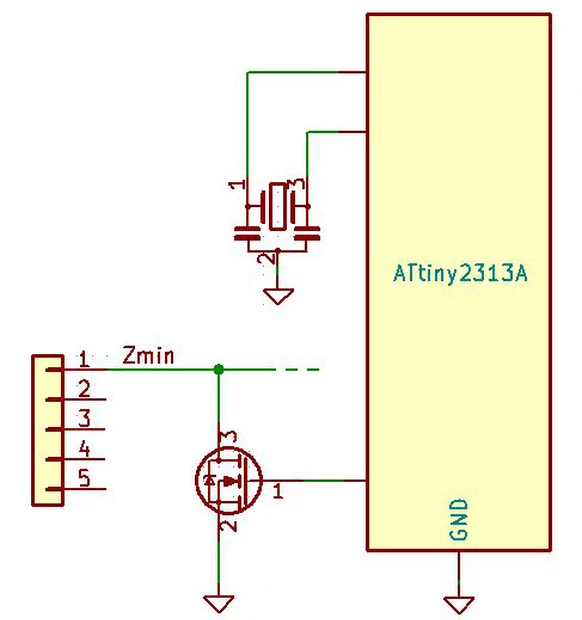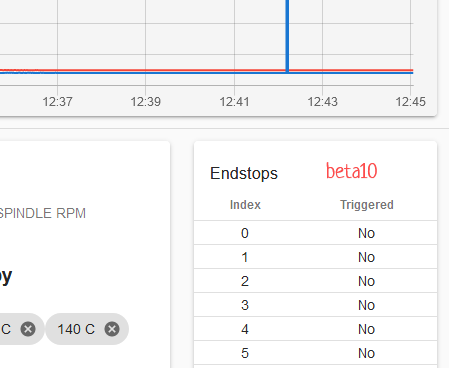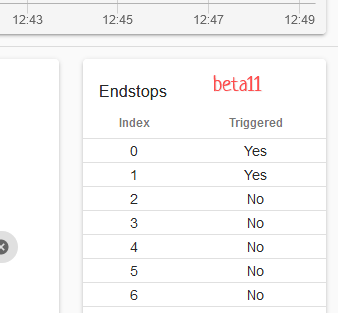RepRapFirmware 3.0beta 11 released
-
Disregard that last - looked through the code and found it in the gcode documentation under:
M150: Set LED colours -
@smece said in RepRapFirmware 3.0beta 11 released:
cool, but I'm not triggering with a 100 neither

lemme try again with new config.g uploaded and restarted

It works for me. Tested using a BLTouch connected to zprobe.in and exp.heater3, G31 P value set to 100.
It's possible that you have a G31 command in config-override.g.
btw you don't need the M401 and M402 commands in your homez file, because probe deployment/retraction is done automatically (this has been the case for many firmware versions).
-
How to update Duet 3? Upload Duet3Firmware_MB6HC.bin on web.. and nothing.
M997 S0
Error: In-application programming binary "Duet3iap_sd_MB6HC.bin" not found
where Duet3iap_sd_MB6HC.bin?
not have rapsberry pi... -
@stereo said in RepRapFirmware 3.0beta 11 released:
where Duet3iap_sd_MB6HC.bin?
https://github.com/dc42/RepRapFirmware/releases/tag/3.0beta10 ?
-
@bearer 3.0beta10.. need 3.0beta11
-
@stereo said in RepRapFirmware 3.0beta 11 released:
@bearer 3.0beta10.. need 3.0beta11
the IAP file is probably the same if its not listed on the beta11 release
-
@bearer yes, work. install beta11
-
@dc42 said in RepRapFirmware 3.0beta 11 released:
It works for me. Tested using a BLTouch connected to zprobe.in and exp.heater3, G31 P value set to 100.
hm, that's not good
It's possible that you have a G31 command in config-override.g.
I did not create it, I don't see it trough web interface..
btw you don't need the M401 and M402 commands in your homez file, because probe deployment/retraction is done automatically (this has been the case for many firmware versions).
so G30 auto deploy/retract? nice.. but I'm now more concerned that after G30 I touch the probe, the probe detects me, bed still moves, the probe deploy again, touch again, detect again, deploy again .. bed still moving etc etc.. so no bed stop and no retraction happening at all (G30 not finishing) .. exactly the same config on b10 works, b11 don't. tried G31 P10, P100, P200 .. It's not a working printer (yet) so not a big deal but if there's anything I can help debug lemme know
 (I can hook up oscilloscope or .. ) .. this is supposedly original bltouch v3 .. but "original" when bltouch is can be tricky
(I can hook up oscilloscope or .. ) .. this is supposedly original bltouch v3 .. but "original" when bltouch is can be tricky  ... I have 2 "original" (from "original aliexpress store" paid original price), I have 2-3 clones too that I can try also .. might be the timing issue and not only the trigger level?
... I have 2 "original" (from "original aliexpress store" paid original price), I have 2-3 clones too that I can try also .. might be the timing issue and not only the trigger level? -
@smece said in RepRapFirmware 3.0beta 11 released:
It's possible that you have a G31 command in config-override.g.I did not create it, I don't see it trough web interface..
If you don't see it via the web interface, it is likely not there.
But just to help understand the full picture: That file is created and/or updated when you issue an M500. That is often documented in other firmware as "save settings to EEPROM". Duets do not have EEPROM, so they save settings to /sys/config-override.g
Anyway, sounds like you don't have one.
-
@Danal thanks for explanation! ... did not do M500 yet
 since this is a work in progres conversion to duet, and I never used duet before, i'm trying to setup everything directly in main config's for now
since this is a work in progres conversion to duet, and I never used duet before, i'm trying to setup everything directly in main config's for now  .. that's also why I started with RRF3 and not gone with stable version
.. that's also why I started with RRF3 and not gone with stable version  (still don't have thermistors nor heaters in the hotends so..)
(still don't have thermistors nor heaters in the hotends so..) -
@smece, just to confirm:
- You are using RRF3 on a Duet WiFi
- You have connected the BLTouch white wire to IN on the ZProbe connector, and the black wire to GND on the ZProbe connector
- You are getting a reading of 0 for the Z probe in DWC
- If you disconnect the BLTouch from the Z probe connector, you get a reading of 250 for the Z probe
- If you send G31 without parameters, it reports the P parameter is 100 (or whatever you set it to, less than 250)
- You had the BLTouch working with firmware 3.0beta10
Is that all correct?
-
On update 10->11 not work homex(y)(all) files. Change S1 to H1..
G91 ; relative positioning
G1 H1 X-355 F1800 ; move quickly to X axis endstop and stop there (first pass)
no reaction to the command at least earlier moved where necessary.Immediately provide 0.
G91
G1 X-5
NOT WORK TO! IF X = 0 -
@dc42 said in RepRapFirmware 3.0beta 11 released:
@smece, just to confirm:
- You are using RRF3 on a Duet WiFi
No, Duet2Ethernet, RRF3.0beta10 works, RRF3.0beta11 does not
not sure if duet wifi is the same board (I guess it is, with the net module difference, but can't be sure)
- You have connected the BLTouch white wire to IN on the ZProbe connector, and the black wire to GND on the ZProbe connector
Yes
- You are getting a reading of 0 for the Z probe in DWC
Yes
- If you disconnect the BLTouch from the Z probe connector, you get a reading of 250 for the Z probe
No clue what was DWC showing but when I disconnect zprobe (just the zprobe.in and gnd, was not touching the power and servo) and shoot G31 I get
Current reading 250
So I assume DWC is doing same and showing 250
- If you send G31 without parameters, it reports the P parameter is 100 (or whatever you set it to, less than 250)
Yes
- You had the BLTouch working with firmware 3.0beta10
Yes, it's on beta10 now and works flawlesly
When on beta10 I disconnect probe
DWC shows 1000
G31 showsG31 Current reading 1000, threshold 100, trigger height 2.20, offsets X35.0 Y0.0rebooting now into beta11
DWC showing 250
G31:G31 Current reading 250, threshold 100, trigger height 2.20, offsets X35.0 Y0.0connecting connector back
DWC showing 0
G31:G31 Current reading 0, threshold 100, trigger height 2.20, offsets X35.0 Y0.0executing
G0X0Y0
G30 ; so no deploy/retract as you saidbed start closing in as expected, I trigger the bltouch with finger, bed continues to move bltouch deploy again I trigger again it deploys aga I trigger again ... bed moves ... I powercycle the printer
-
now I tried (beta11) to jenk the cable during G30 and
10/23/2019, 10:05:32 PM G30 Error: Z probe already triggered at start of probing movethis error is probbly 'cause my probing is configured (don't remembe where) to touch out 2 times so when it started the second round it was still triggered..
do you want me to measure length of the impulse BLT sends when is triggered? I read somewhere that original v3 bltouch might be too fast for some firmware to detect.. should be simple to capture.
-
Do all home X, Y work fine? Am I the only one? show homex.g
On beta10G91 ; relative positioning
G1 Z5 F6000 H2 ; lift Z relative to current position
G1 H1 X-335 F1800 ; move quickly to X axis endstop and stop there (first pass)
G1 X5 F6000 ; go back a few mm
G1 H1 X-335 F360 ; move slowly to X axis endstop once more (second pass)
G1 Z-5 F6000 H2 ; lower Z again
G90 ; absolute positioningwork good.
On beta11 goto Z5,Z-5,X5.. but does not go to the microswitch.
-
@stereo said in RepRapFirmware 3.0beta 11 released:
Do all home X, Y work fine? Am I the only one? show homex.g
On beta10G91 ; relative positioning
G1 Z5 F6000 H2 ; lift Z relative to current position
G1 H1 X-335 F1800 ; move quickly to X axis endstop and stop there (first pass)
G1 X5 F6000 ; go back a few mm
G1 H1 X-335 F360 ; move slowly to X axis endstop once more (second pass)
G1 Z-5 F6000 H2 ; lower Z again
G90 ; absolute positioningwork good.
On beta11 goto Z5,Z-5,X5.. but does not go to the microswitch.
Please post your config.g file. Which Duet are you using?
-
-
@dc42 FOUND THE CAUSE OF THE BUG

This is ZPROBE.IN in beta10 (bltouch disconnected)
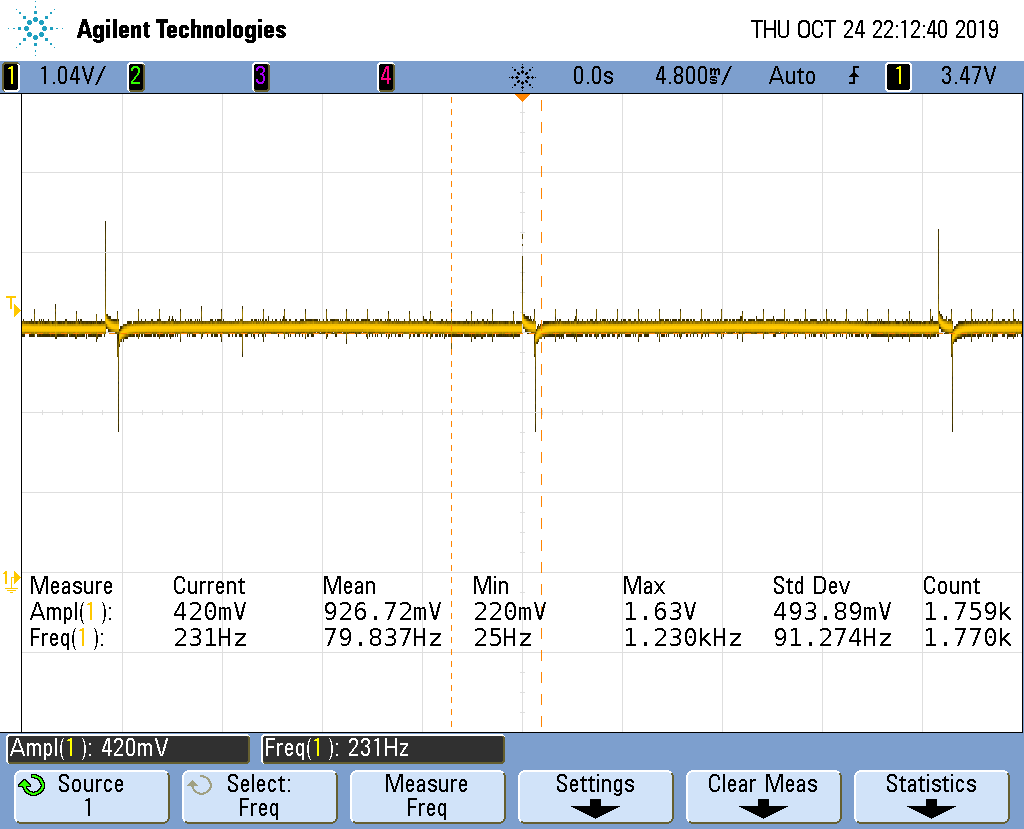
as you can see ~3V with some ugly 50Hz garbage that should not interfere
but this is ZPROBE.IN in beta11 (bltouch disconnected)
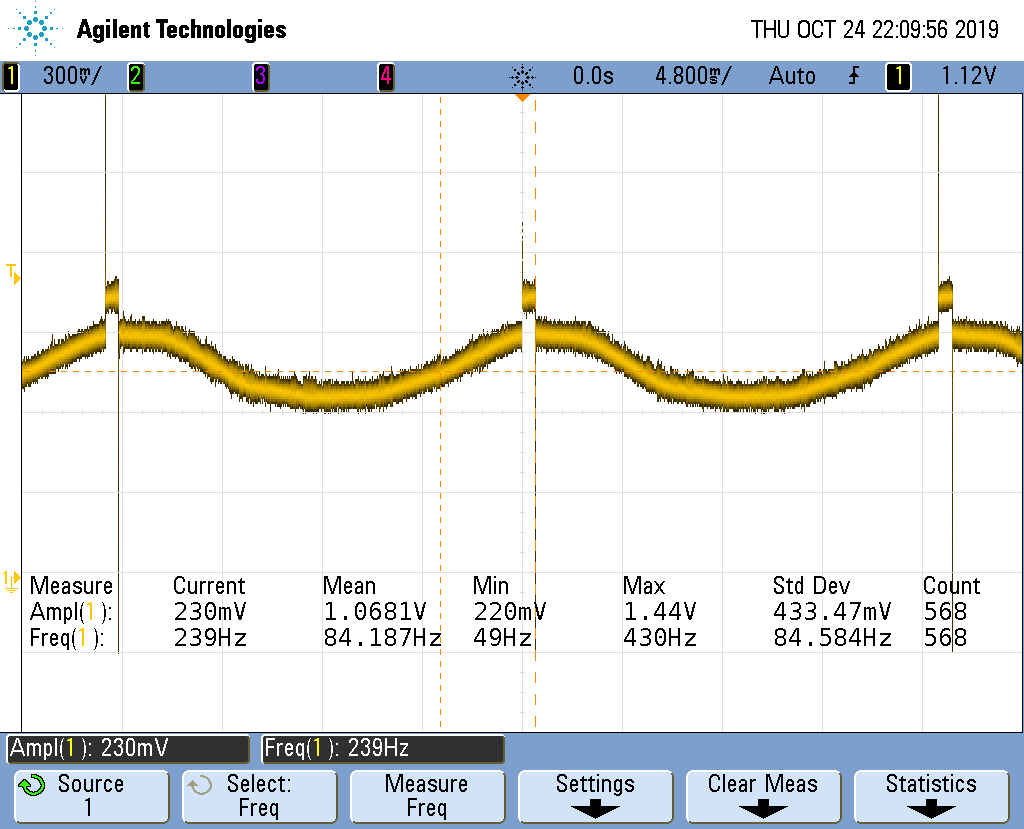
as you can see it's floating around 1V at 50Hz so I'd say ZPROBE.IN is HIZ at this point and there is no pullup enabled... I don't see on schematic where zprobe_in becomes zprobe_mcu, are you using external pullup or you just need to configure it as in with pullup enabled .. anyhow .. there's no pullup on zprobe.in with beta11
-
found the zprobe_in to zprobe_mcu .. just 10k trough and 2n2 down .. so def port configuration missing

and I also found the commit that introduced the bug:
src/Endstops/LocalZProbe.cpp:42
you switched it from PinAccess::readWithPullup; to PinAccess::read;
-
This will probbly work ok with bltouch v2 or v1 as they have 0/1 output, v3/v3.1 is open drain output so it can only pull low. Not sure why you switched from readWithPullup to read, but maybe create a new probe type with pullup, or should we add external pullup if this is to remain without one on the port?