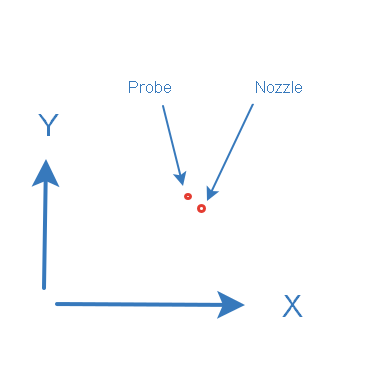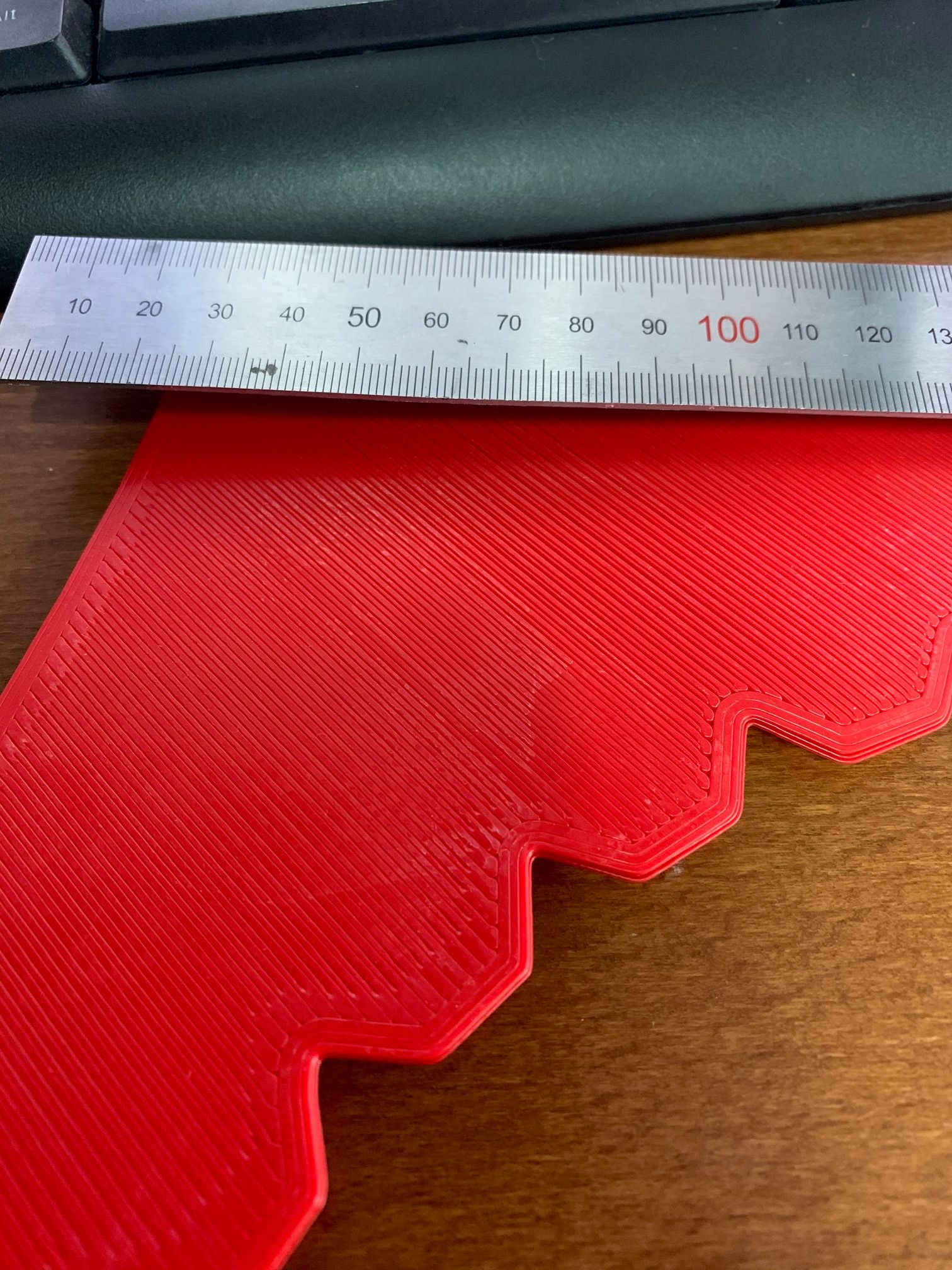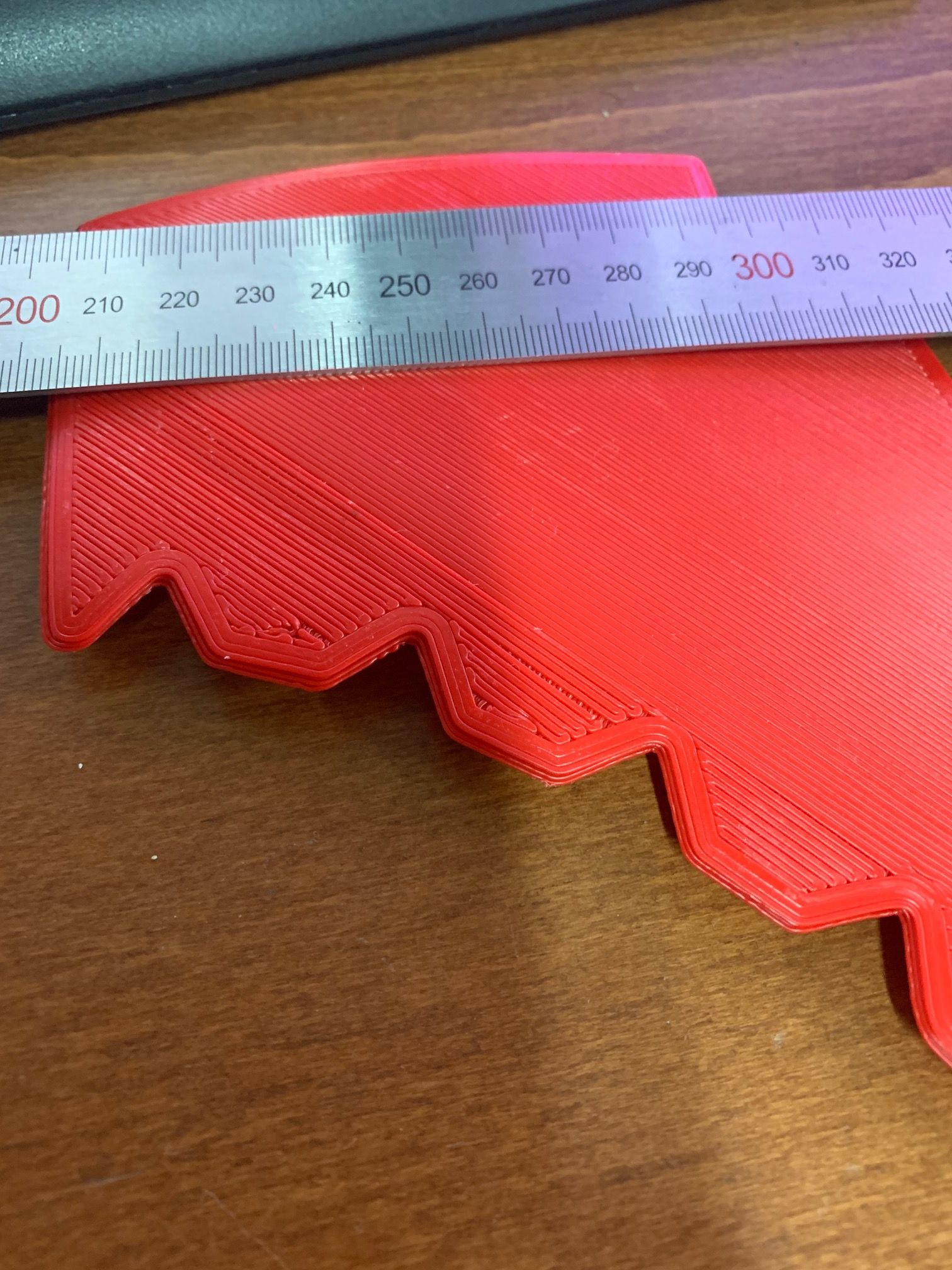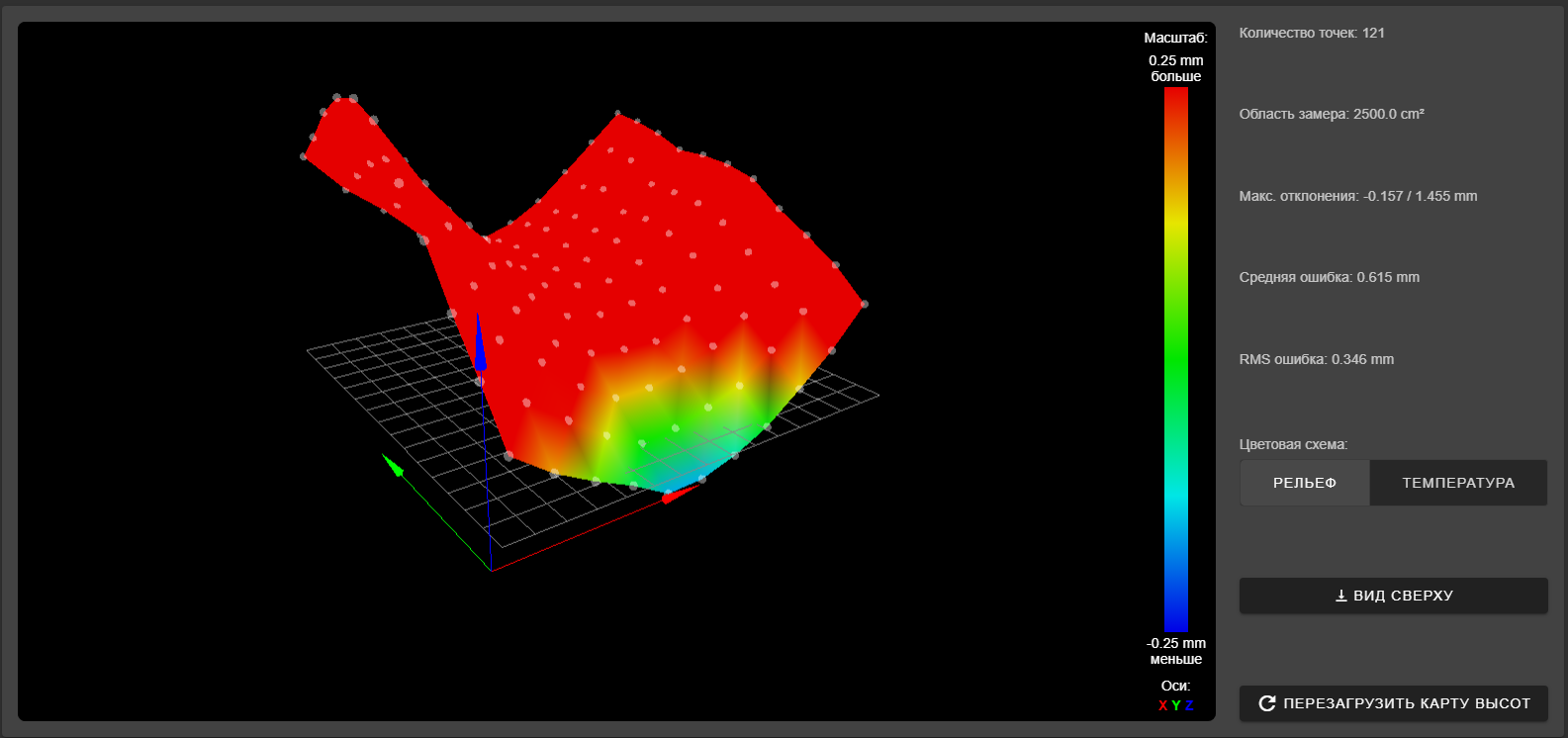Mesh calibration not working or what am I doing wrong?
-
I tried to reduce the distance between probing points. This does not affect printing. Moreover, increasing the distance to 50 mm also gives nothing. Exactly the same effect.
M122 I will try, thanks. But during printing, the Z axis rotates when moving along the XY axes. I think that calibration works.
-
This is what baffles me:
Mesh system works. The table moves up and down when printing.
Bltouch has been tested on a different printer.Many times I ran probing with different parameters. But always the same effect. It’s like a mesh grid is rotated 180 degrees. Maybe I missed something?
-
@Dep said in Mesh calibration not working or what am I doing wrong?:
your probe is to the right and behind the nozzle?
-
No. Probe is to the left and behind the nozzle. (Homing point on the left and front of the printer)
-
-
G31 P25 X27 Y-4 Z1.78 ; set probe height
your configuration says to the right and infront.
-
Ahh. Thanks! I will try now G31 P25 X-27 Y4 Z1.78 ; set probe height
-
Thanks for the tip! It really helped and now even with a probing step 50mm everything is fine!
-
glad its sorted. can you mark the thread as solved?
-
No, I still can’t figure it out.
Yes, the table is really ragged. But what does it matter?
RepRapFirmware height map file v2 generated at 2019-11-01 19:53, min error -0.157, max error 1.455, mean 0.615, deviation 0.346 xmin,xmax,ymin,ymax,radius,xspacing,yspacing,xnum,ynum 450.00,950.00,120.00,620.00,-1.00,50.00,50.00,11,11 0.311, 0.163, 0.054, -0.041, -0.157, -0.153, -0.096, -0.007, 0.135, 0.285, 0.481 0.538, 0.388, 0.246, 0.109, 0.003, 0.019, 0.069, 0.128, 0.265, 0.423, 0.625 0.749, 0.588, 0.436, 0.264, 0.150, 0.147, 0.190, 0.264, 0.378, 0.504, 0.729 0.988, 0.760, 0.609, 0.402, 0.303, 0.273, 0.265, 0.342, 0.466, 0.623, 0.821 1.175, 0.966, 0.754, 0.567, 0.426, 0.389, 0.408, 0.439, 0.588, 0.733, 0.941 1.392, 1.108, 0.892, 0.671, 0.523, 0.485, 0.468, 0.534, 0.659, 0.795, 0.985 1.455, 1.171, 0.922, 0.739, 0.558, 0.514, 0.530, 0.602, 0.694, 0.816, 1.001 1.438, 1.153, 0.944, 0.734, 0.558, 0.535, 0.558, 0.613, 0.688, 0.823, 1.000 1.352, 1.097, 0.919, 0.732, 0.618, 0.532, 0.606, 0.649, 0.783, 0.928, 1.065 1.211, 1.003, 0.823, 0.625, 0.536, 0.518, 0.587, 0.633, 0.756, 0.955, 1.108 1.086, 0.891, 0.752, 0.581, 0.519, 0.491, 0.552, 0.658, 0.813, 0.972, 1.133 In the photo there is a fragment of a part that covers several calibration points. Why is this place not aligned?
Is it possible that the firmware has restrictions on the height of the table when adjusting?
I changed the calibration settings
M208 X0 Y-35 Z0 S1 ; set axis minima M208 X1380 Y1210 Z1500; Set axis maxima M557 X450:950 Y120:620 S50 M376 H6 -
it means that your bed is very uneven. as you have 0.2 differences between probing point (an entire layer) there is only so much that the mesh can compensate for. you will need a lot smaller spacing i would imagine.
can you post a picture of the mesh.
-
-
that looks absolutly terrible.
i am saying that if you have 0.2 between two points the area in between is calculated, so there could be deviations to the real values.
with a bed as uneven as that it is very likely that that is the case.however looking at our printer setup, it could also be a mechanical issue with your x gantry. because of the length it could be sagging and produces this result.
-
All axes are calibrated and checked. Dimensions of printed part + - 0.2 mm
OK. The table is very uneven. But for calibration, what does it matter?
Why doesn't calibration work in this range?
Is there a limitation?
-
@Dep said in Mesh calibration not working or what am I doing wrong?:
All axes are calibrated and checked. Dimensions of printed part + - 0.2 mm
axis sagging has nothing to do with dimension.
your x axis and y axis are over a meter long. they could bend under their own weight of the beam is not rigid enough.
that would lead to an image you are seeing, where the sides are higher and the middle is low. i.e the weight in the middle is causing more deflection that on the sides. -
Yes, I understand that.
But mesh calibration measures this deflection. Why is it not compensated during printing?
-
@Dep said in Mesh calibration not working or what am I doing wrong?:
M557 X500:1000 Y150:600 S25
thy with M557 X500:1000 Y150:600 S10
-
@Veti said in Mesh calibration not working or what am I doing wrong?:
thy with M557 X500:1000 Y150:600 S10
This is unfortunately impossible
 The maximum number of points is 121
The maximum number of points is 121 -
But part of the model in the photo falls into several calibration points. Why are they not aligned?
-
@Dep said in Mesh calibration not working or what am I doing wrong?:
The maximum number of points is 121
https://duet3d.dozuki.com/Wiki/Using_mesh_bed_compensation
There is a firmware-dependent limit on the number of 441 probe points allowed.