Filename too long error in WebControl.
-
I constantly get this error message on my Duet Wifi, Here is the text from the console. Has anyone else found a fix?
01/11/2019, 20:27:33: : Error: Filename too long: cap=120, dir=0:/www/ name=ocsp04-devid...
-
What version of DWC are you running?
I would try replacing the existing /www folder files with fresh ones from the latest release.
-
I'm experiencing the same error on a new machine I'm setting up right now. Fresh install. I have re-uploaded the firmware and Webcontrols using Duet2Firmware-2.05.zip to no avail. This is the first time I've seen this particular error. It pops up every minute to let me know.
(Edit to say that the 'name=' itself is different on my printer. name=R/A3gKIDdlMW...)
-
How long is the full path to that file name?
-
I frequently get this error as well. My file path typically looks like:
D:\3d Printing\G-codes\extruder-body_V1_0.1mm_PLA_10h11m
I prefer using a longer name like this as it has information about particular file's slicer settings.
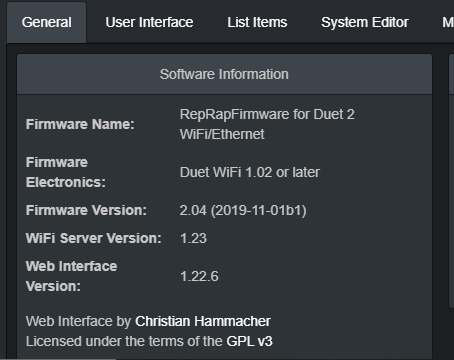
-
for information I have attached the error log starting from the print upload and ending with firmware diagnostics.
-
The maximum file path length supported by RRF is 120 characters, including 0:/gcodes/ at the start. I can increase this for Duet 3, but I don't want to increase it for Duet 2 because of RAM constraints.