IR Z probe issues
-
@droftarts it's not a wire issue I am 100% sure. I have traced the connection and its correct. Even when I unplug the connector it still reads 310 to 320. That's why I was wanting to remap the input .
-
Okay. Need to see the config.g next. Z probe section should be set up something like (this is mine):
; Z-Probe M574 Z1 S2 ; Set endstops controlled by probe M558 P1 H5 F120 T6000 ; Set Z probe type to unmodulated and the dive height + speeds G31 P500 X20 Y0 Z1.25 ; Set Z probe trigger value, offset and trigger height M557 X-85:85 Y-85:85 P5 ; Define mesh gridIan
-
@droftarts do you know how to remap the input pin for the z probe?
-
@droftarts
Here is my probe gcode
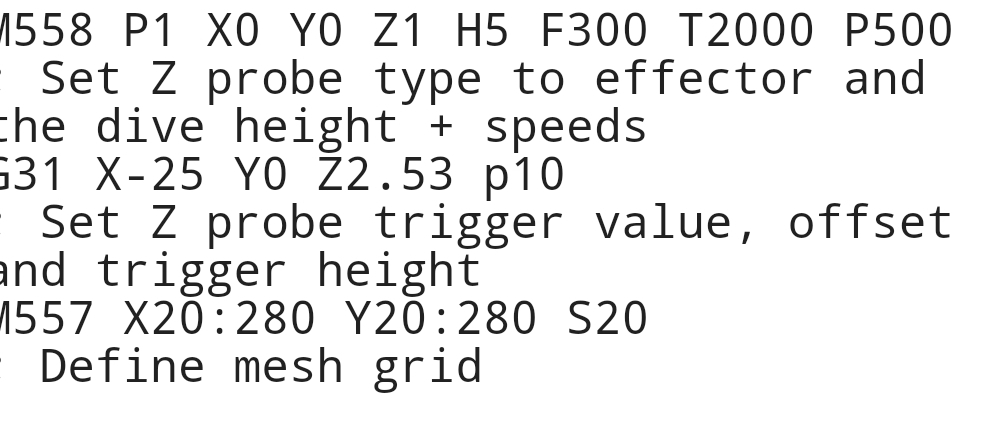
-
Your probe settings are wrong. See M558 and G31 in the Gcode dictionary, and compare with mine.
For a start, you have two P values in M558 (P500 may be causing the issue with the constant reading in DWC), and the trigger value in G31 Is set to 10.
The probe value in DWC turns orange when close, then pink when triggered. Your G31 value of 10 means it is constantly triggered.
I’m not sure how to remap the probe pin, though I think it can be done. However, I don’t think that is the problem here.
Ian
-
@droftarts thank you for helping, the pink is gone but it's still reading 310 without anything plugged in. Im sorry for being a goober, I just got so frustrated after trying to get it updated. And I have forgotten everything in how to set these up.
-
@droftarts is there anyway you can tell me if your printer z probe reading is zero when unplugged.
-
@FailsafeJim said in IR Z probe issues:
@droftarts thank you for helping, the pink is gone but it's still reading 310 without anything plugged in.
When the Z probe input is in analog mode, the input voltage floats and a reading in the 300 to 400 range is not unusual. So I expect the problem is a bad crimp connection or break in the cable to the IR sensor.
-
@FailsafeJim said in IR Z probe issues:
@droftarts is there anyway you can tell me if your printer z probe reading is zero when unplugged.
Yes, if I disconnect the probe, it reads around 327. So as @dc42 suggests, to the Duet it looks like the probe is not connected, and most likely, it's a wiring/crimp problem. If you have a multimeter, check for continuity in the wiring loom between the probe and Duet. Does a red LED flash on power up? If not, look at the ground and power wire. It should flash 4 times at power on. If it also comes on when you put something under it (eg finger) to trigger the probe, it's the OUT (on probe)/Z_PROBE_IN (on Duet) wire.
Ian
-
@droftarts ohhh boy I cant thank you enough, it's a bad IR sensor , I ran a new set of wires from the sensor to control board and it's still not seeing a input. Thank you for taking the time to help. I was about to purchase a new duet lol. I had already purchased a mini ir board just in case. I'll have one friday.
Thanks again. -
@dc42 thanks again for the help, sorry for starting two threads, I was lead down a rabbit hole on facebook forum about remapping I/O. I waisted so much time on this , thanks again.
-
@droftarts the red led flashes 4 times on start up and the red led triggers when near bed. Just thought I would let you know . Thanks again for helping me solve this , it was driving me bananas.
-
@FailsafeJim said in IR Z probe issues:
@droftarts the red led flashes 4 times on start up and the red led triggers when near bed. Just thought I would let you know . Thanks again for helping me solve this , it was driving me bananas.
Strange that the red led is behaving correctly but there is no output from the sensor. Can you provide close-up photos of both sides of the sensor? If using a smartphone camera, pull the camera away from sensor until the focus is sharp, then use the digital zoom to reduce the frame to be not too much larger than the sensor.