How to setup bltouch and Z touch plate for 3 in 1 cnc.
-
@dc42 Sir now with that file setup the machine is able to load the printer settings, but the problem is that when I use the macro to use CNC files I got an error and it says
macro file config.g not found.
can you please tell what wrong I did. The macro file name is cnc and inside that the code is
M505 P"cnc"
M98 P"config.g"
One thing I noticed in the 3dprinter folder that there it a folder created by itself named cnc" and this is the correct notation I wrote. And inside this folder, if I open again and again seven times then a file name config-override.g shows and it says that its a computer generated file. But if I gave cnc to first problem it says macro file config.g not found, even though it still present inside that folder with everything properly written inside them. -
@Ambros In the sys folder, you should have two folders; "3d printer" and "cnc". You should not have "cnc" in the "3d printer" folder.
To change from 3D printer to cnc, because you have already set the path to "/sys/3d printer", you need to give the full path to "cnc". This is in the macro only; you don't need to do this for the startup /sys/config.g.
For the cnc macro, try:
M505 P"/sys/cnc/"
M98 P"config.g"For the 3d printer macro, try:
M505 P"/sys/3d printer/"
M98 P"config.g"Ian
-
@droftarts @dc42 Hi dear, you are correct about the macro and now I am successfully able to switch but the problem is that when I switch to 3dprinter it's accomplished without any error but if I switch to CNC it again says
macro file config.g not found.
So to sort out this problem I flash the sd card and upload the config files of both cnc and 3dprinter. but error remains the same (able to switch to 3d printer but not to the cnc)
Then I put the same types of files in both the folders(I mean the 3dprinter files which are successfully loaded by the duet) but issue remains the same.
I also change the folder name to something different like a router, cncrouter etc. but the issue remains the same.
I also give first preference to cnc in config.g file which is
M505 P"cnc"
; M505 P"3dprinter"
M98 P"config.g"
But same issue again.
Dont know why it wasn't able to load that second folder files. It always says(macro file config.g not found.)
During all these changes I also change the name in config.g file which is in sys folder and names in the macros as well, but still facing the same issue. The machine have no problem in switching back to printer mod but during the cnc mod, it says that line and I wasn't able to do anything.I am not able to understand if two folders have same files inside them then why it gives error in one case and not in other.
-
Maybe a space, or extra invisible character, on the end of the cnc folder name on the SD card? eg "cnc "
Ian
-
@droftarts so besides that reason there is no other reason for this error because after reading your message I double-check and still the same problem.
-
@Ambros Can you post a screen shot of the /sys/ folder from DWC? And showing contents of /cnc and /3dprinter? And post the EXACT macro files and /sys/config.g (copy and paste them from DWC)? I can't tell where the error is from your descriptions.
Ian
-
@droftarts So here are the screenshot of the different directory
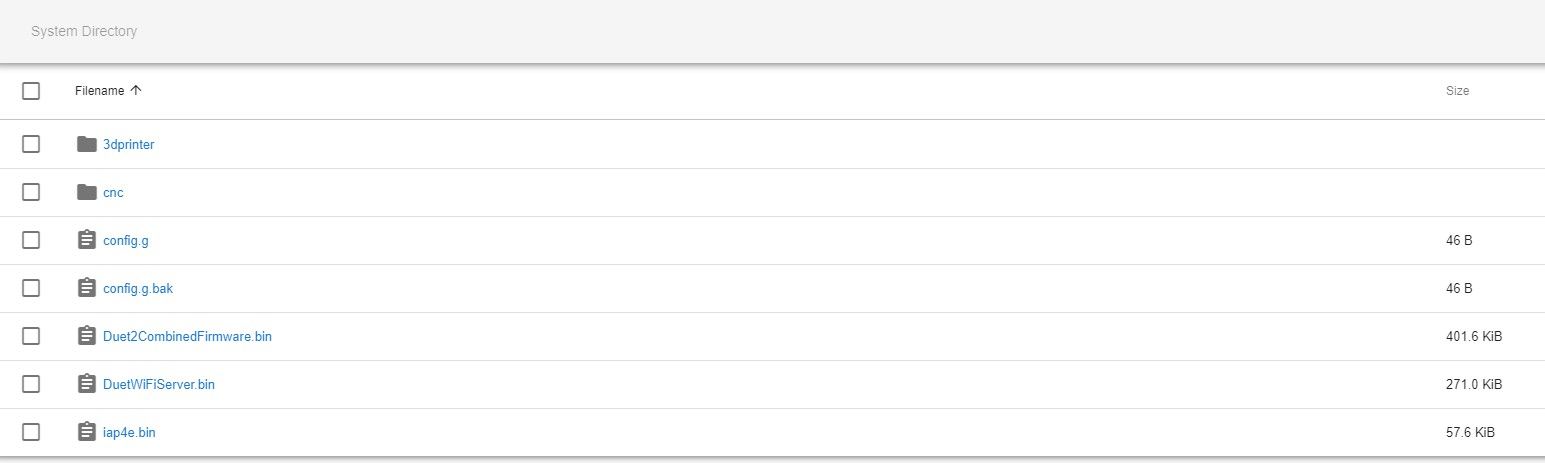
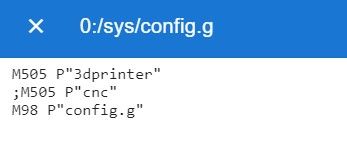
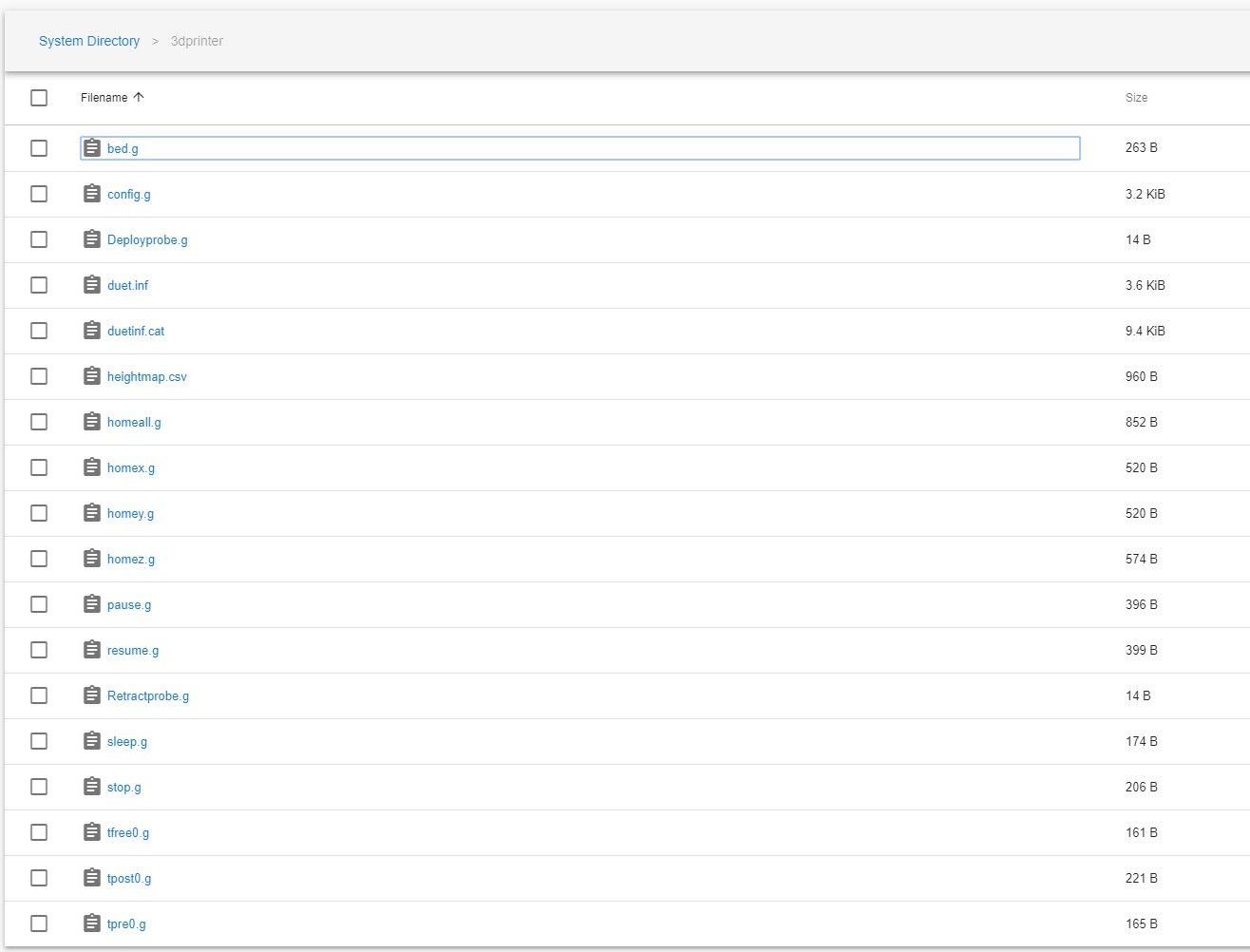
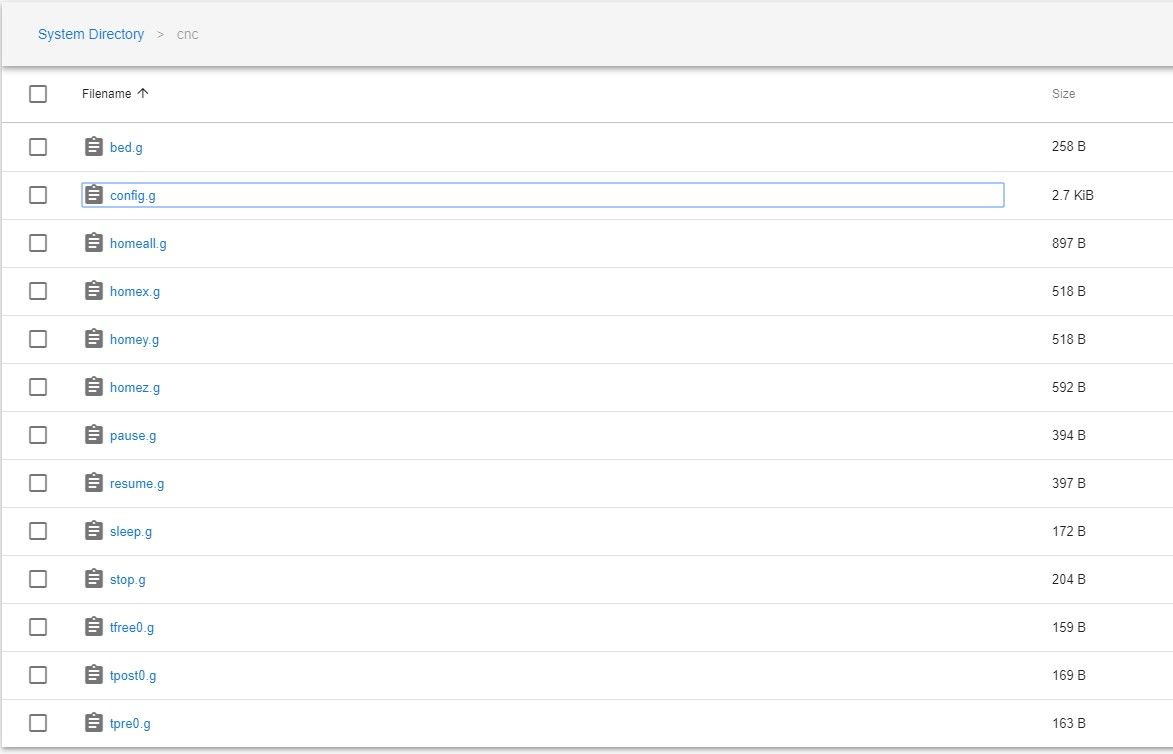
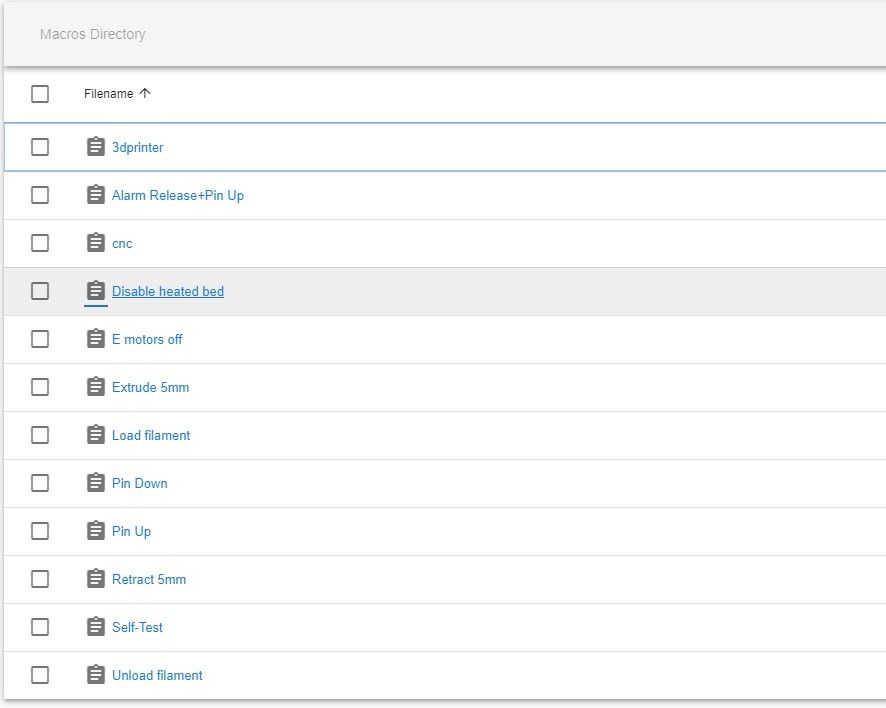
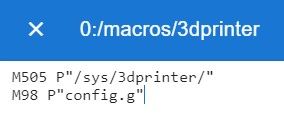
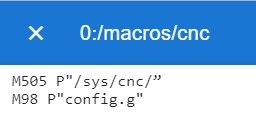
-
It's the curly quote on the cnc macro:
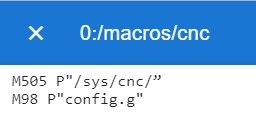
Change it to a straight quote "I can't see anything else wrong. Does this fix everything?
Ian
-
@droftarts You are a true master and I am really thankful to you, Can't able to express my feelings. You and all the people helped a lot and huge thanks to all of you. Especially you and dc42. Extremely happy now.