Duet Maestro won't connect to PC (Ethernet)
-
Right. I'm sure it's a crossover cable.
Tried with the laptop and there we go - it works. Maestro is blinking and accessible via 192.168.4.120. Worked with direct and crossover
Maestro is also blinking when directly connected to the wifi extender. Seems like the issue is with the ethernet port on the PC. Will try to reinstall the driver and reset/check all settings there.
-
Reinstalled the newest drivers from intel, but that doesn't change anything.
The PC seems to work with every device I plug into it, except for the MaestroOn the laptop (win7) it worked no matter if I had set a static IP or not by the way
-
@dcw259 said in Duet Maestro won't connect to PC (Ethernet):
Not sure what windows setting would block the port entirely for the Maestro, as it works with other devices.
Jesus .. https://bit.ly/2qugA2g
-
@bearer said in Duet Maestro won't connect to PC (Ethernet):
@dcw259 said in Duet Maestro won't connect to PC (Ethernet):
Not sure what windows setting would block the port entirely for the Maestro, as it works with other devices.
Jesus .. https://bit.ly/2qugA2g
Wasn't sure what you meant with link speed at first, as english isn't my first language. Now I got it, but I'm sure I didn't need a jfgi-link for this.
However it seems the Maestro can only do 100MBit and windows somehow thought it has to force it to do gigabit instead.
-
@dcw259 said in Duet Maestro won't connect to PC (Ethernet):
However it seems the Maestro can only do 100MBit and windows somehow thought it has to force it to do gigabit instead.
Windows should be able to negotiate the correct speed.
If you normally use WiFi to connect from your PC to your Router perhaps the Ethernet port on the PC is disabled.
Frederick
-
@fcwilt said in Duet Maestro won't connect to PC (Ethernet):
Windows should be able to negotiate the correct speed.
If you normally use WiFi to connect from your PC to your Router perhaps the Ethernet port on the PC is disabled.Its not windows, but the network card/and or drivers that fails auto negotiation - have seem similar issue under Linux as well.
99.999%(?) of device combinations work with auto negotiation, some weird combinations won't but will usually bring up the link if the speed or duplex settings are changed. Some network cards also allows auto mdi/mdx settings to be forced to get around crossover issues. Not sure I've seen it happen with Intel NIC before though. Sometimes better/shorter cables can help, but software settings are usually the easiest.
-
@dcw259 It's working now? Thanks @bearer for the resolution if so, though as a native English speaker, I didn't get what you were talking about "link speed and MDI/MDX" either! He did ask you earlier how to change this.
I'll add some info to the guide about link speeds and auto negotiation as a troubleshooting step.
Ian
-
@droftarts said in Duet Maestro won't connect to PC (Ethernet):
if so, though as a native English speaker, I didn't get what you were talking about "link speed and MDI/MDX" either! He did ask you earlier how to change this.
I'm not a native English speaker either, however its pretty common networking terminology - and this much effort was required to find out what I was talking about:
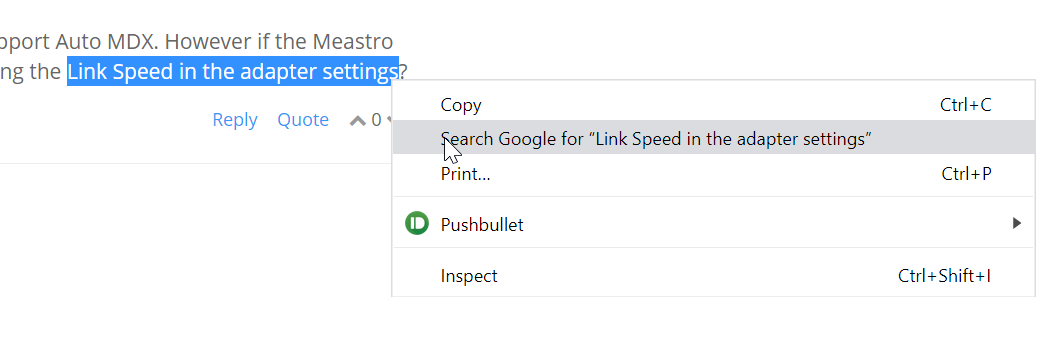
(then again it was 99% just some software config issue. so why bother right? which makes me run out of patience..)
-
@bearer said in Duet Maestro won't connect to PC (Ethernet):
Its not windows, but the network card/and or drivers that fails auto negotiation - have seem similar issue under Linux as well.
I know, I was a network admin for years. I just try to keep things simple.
Frederick
-
@droftarts said in Duet Maestro won't connect to PC (Ethernet):
@dcw259 It's working now?
Yea, everything seems fine now. Really weird that it was just this combination of Maestro and PC that didn't want to set everything automatically.
@fcwilt said in Duet Maestro won't connect to PC (Ethernet):
If you normally use WiFi to connect from your PC to your Router perhaps the Ethernet port on the PC is disabled.
It was never disabled, as it worked well with other devices plugged into it.
But either way, thanks for the help everyone
For anyone interested: ASUS B450-F Mainboard with Intel I211 ethernet controller running windows 10.