PAUSE.G & RESUME.G for IDEX printer (DUAL, DITTO & MIRROR)
-
Hi everybody,
Board: Duet WiFi 1.02 or later + DueX2
Firmware: RepRapFirmware for Duet 2 WiFi/Ethernet 2.04 (2019-11-01b1)
Duet WiFi Server Version: 1.23Our IDEX printer uses different Tool configuration according to printing mode, executed by Macros.
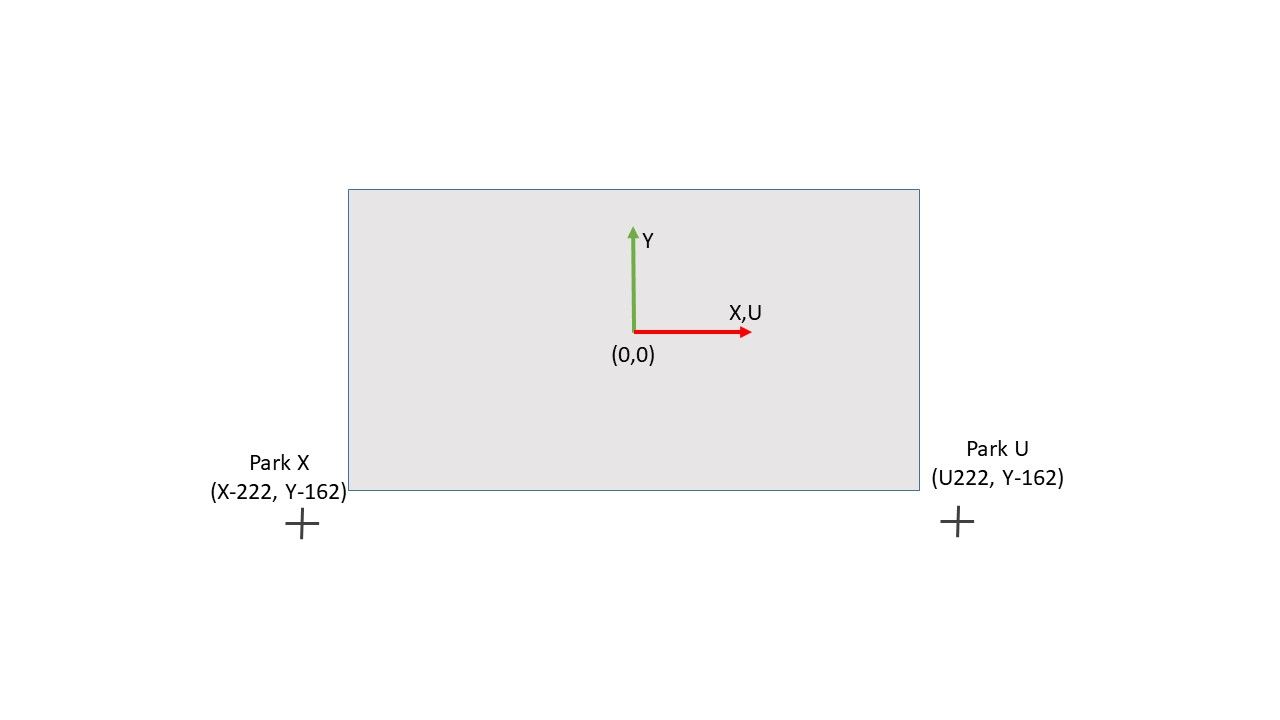
When pausing a SD print, we want each tool to go to his dedicated park zone (Ex1 to X park zone and Ex2 to U park zone).
We couldn't define suitable pause.g and resume.g codes that work well independently from the printing mode (mainly due to U axis inversion for Mirror mode).
We want a unique pause.g & resume.g code for all configurations.IDEX (basic one):
M563 P0 D0 H1 S"Ex 1"
G10 P0 X0 Y0
G10 P0 R0 S0
M563 P1 D1 H2 X3 S"Ex 2"
G10 P1 X0 Y10.75
G10 P1 R0 S0DITTO:
M563 P0 D0:1 H1:2 X0:3 S"Super Tool DITTO"
G10 P0 X0 Y0 U-200 S0 R0
M567 P0 E1:1MIRROR:
M563 P0 D0:1 H1:2 X0:3 S"Super Tool MIRROR"
G10 P0 X0 Y0 U0 S0 R0
M579 U-1Pause.g:
M83 ; relative extruder moves
G1 E-1 F1200 ; retract 1mm of filament
G91 ; relative positioning
;G1 Z5 F300 ; lift Z by 5mm
G90 ; absolute positioning
G1 X-222 U222 Y-162 F12000 ; Park X and U
G91 ; relative positioning
;G1 Z-5 F6000 ; lift Z by 5mm
G90 ; absolute positioning
M98 P"0:/macros/5- Control LED/LED Rojo"resume.g:
; resume.g
; called before a print from SD card is resumed
G90 ; absolute positioning
G1 X-222 U222 Y-162 F12000 ; Go to park
M83 ; relative extruder moves
G1 E30 F300 ; extrude 20mm of filament
G1 X-222 U222 Y-100 F12000 ; Unpark
G1 R1 X0 Y0 F12000 ; go back to the last print move
M98 P"0:/macros/5- Control LED/LED Azul"Thank for your help,
Simon
-
If you can wait a little longer for RepRapFirmware 3.01, then you will be able to use if-statements in pause.g to execute different Gcode depending on which tool is selected.
-
@dc42 Thanks for your quick answer! It will be a revolution to be able to do that !!!!
-
Hi There,
We are currently running reprap Firmware V3.2, can we speak about this topic as meta command example?
It will be a useful for us! There is a C, C++ programmer in our team who can't wait to start playing with it!!Best regards,
Simon