bltouch v3.1 help😞
-
HELLO
I hope someone can help. Me I have just setup my bltouch and have done everthing in this tutorial https://betrue3d.dk/bltouch-on-duet-wifi-configuratio-and-usage/#testandcalibrate my problem is that all works as in macros but the G30 S-1 command does nothing :/. I have to use the deploy macro and lower the z-axis instead but then once i set the G92 Z0 the pin stay's retracted with the bltouch red led flashing
I have just setup my bltouch and have done everthing in this tutorial https://betrue3d.dk/bltouch-on-duet-wifi-configuratio-and-usage/#testandcalibrate my problem is that all works as in macros but the G30 S-1 command does nothing :/. I have to use the deploy macro and lower the z-axis instead but then once i set the G92 Z0 the pin stay's retracted with the bltouch red led flashing  then i have to use the alarm + drop pin macro to release the pin homez.g homeall.g config-override.g config.g thank you for any help
then i have to use the alarm + drop pin macro to release the pin homez.g homeall.g config-override.g config.g thank you for any help -
That tutorial is out of date. Use https://duet3d.dozuki.com/Wiki/Connecting_a_Z_probe#Section_BLTouch
-
there are a lot of errors in your config.
M574 Z0
this disable z endstops as well as probes
M307 H7 A-1 C-1 D-1
M307 H3 A-1 C-1 D-1 ; Disable heater on PWM channel for BLTouchwhich on is it?
M558 P5 H3 F500 T4000 X0 Y0 Z1 ; Set Z probe type to switch and the dive height + speeds
P5 is not for bltouch
G31 P500 X0 Y0 Z1.150 ; Set Z probe trigger value, offset and trigger height
your offset is wrong
M305 P0 T100000 B4138 R4700 ; Set thermistor + ADC parameters for heater 0
M305 P1 T100000 B4138 R4700 ; Set thermistor + ADC parameters for heater 1
M305 P1 X200double configuration and P1 is configured twice.
you homing scripts do not contain G30 commands.
i would strongly suggest that you use the configurator to create a new config
-
hello sorry for my delayed reply i have just used the configurator tool
 I think it went well
I think it went well  i changed a few things config.g
i changed a few things config.g -
G31 P500 X0 Y0 Z1.5
Change P500 to P25
You still need the X and Y offset.
-
@Phaedrux said in bltouch v3.1 help
 :
:P25
 config.g getting there
config.g getting there 
-
M566 X1500 Y1500 Z1000 E200 ; set maximum instantaneous speed changes (mm/min)
M203 X2000 Y2000 Z375 E800 ; set maximum speeds (mm/min)
M201 X4000 Y4000 Z150 E800 ; set accelerations (mm/s^2)
M906 X900 Y900 Z900 E900 I30 ; set motor currents (mA) and motor idle factor in per centThe Z jerk value is a bit high perhaps. And the max speed and acceleration a bit low.
Try M556 Z300, M203 Z600, M201 Z300
For motor currents target 70% to 85% of the rated max for the motor.
M307 H7 A-1 C-1 D-1 ;disable heater 7 to free up for servo signal for BLTouch
M307 H3 A-1 C-1 D-1 ; disable heater on PWM channel for BLTouchYou still have two heater pins unbound. If you're using Pin 3 for the BLtouch remove the H7, or vice versa.
M305 P1 T100000 B4138 R4700 ; Set thermistor + ADC parameters for heater 1
M305 P1 X200You still have two different things configured for heater P1. A thermistor and PT100. Which are you using?
-
@Phaedrux said in bltouch v3.1 help
 :
:PT100
ok this is a confusing part im using pin 8 heater3 from here https://duet3d.dozuki.com/Wiki/Connecting_a_Z_probe and i'm using a PT100
im using pin 8 heater3 from here https://duet3d.dozuki.com/Wiki/Connecting_a_Z_probe and i'm using a PT100 -
In that case, delete
M307 H7 A-1 C-1 D-1 ;disable heater 7 to free up for servo signal for BLTouchandM305 P1 T100000 B4138 R4700 ; Set thermistor + ADC parameters for heater 1 -
config.g did i mention I'm 41 and shit a retaining most information.
 thank you very much for you're patience
thank you very much for you're patience 
-
just so you know what your dealing with this is a iture of my "temp" setup
 my Frankenstein mad up of abs
my Frankenstein mad up of abs 
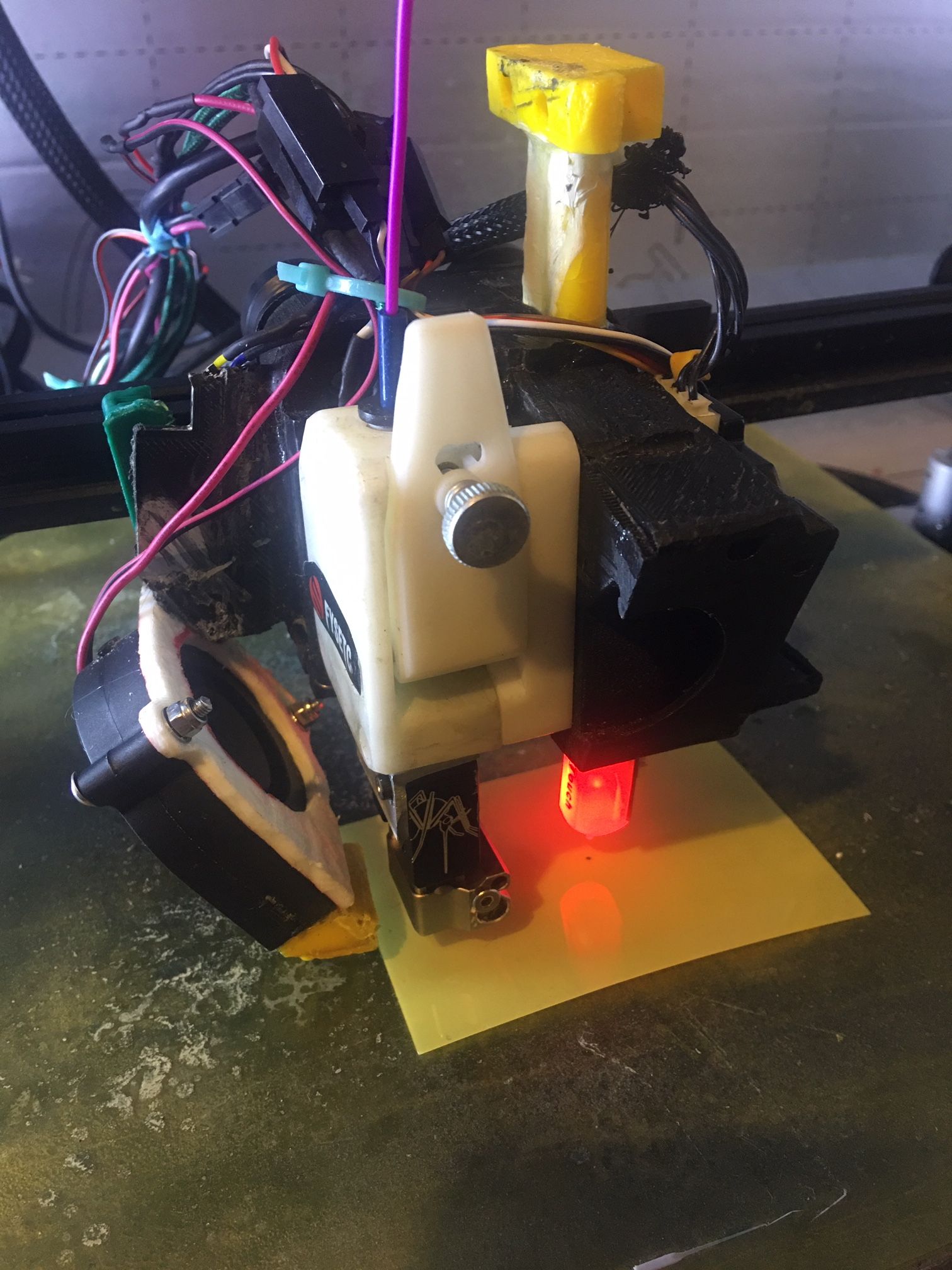
-
and also thats the way my bltouch stays after it hits home

-
@jobesynoob1234 said in bltouch v3.1 help
 :
:and also thats the way my bltouch stays after it hits home

But does it deploy, retract, and trigger as expected?
-
yes
 all macros work so i take it the red flashing light is normal:/ because when i move the z-axis up and home z again the probe stays retracted and moves up instead.
all macros work so i take it the red flashing light is normal:/ because when i move the z-axis up and home z again the probe stays retracted and moves up instead. 
-
@jobesynoob1234 said in bltouch v3.1 help
 :
:the probe stays retracted and moves up instead
Not sure what this means exactly.
Is the BLTouch flashing red or just lit at all times?
-
@Phaedrux flashing

-
Flashing would indicate error state. At what point does it error?
-
@Phaedrux as soon as it probes the bed
-
But it stops movement as it should?
-
@Phaedrux i just tried to upload a video but files to big
 and yup it stops but I can't use home z again until I click on the alarm release and drop pin macro
and yup it stops but I can't use home z again until I click on the alarm release and drop pin macro  because it will just keep moving up on every press
because it will just keep moving up on every press